How To Check 9mobile Bonus Balance
The 9mobile network has lots of data bundle plans such as smartphones data plans and night plans. 9mobile Nigeria, formerly known as Etisalat, offers many bonuses to all its subscribers.
It was in the year 2017 that the mobile operator officially became 9mobile. The good thing is that the new name still offers some previous bonuses and data bundles.
👉 Relocate to Canada Today!
Live, Study and Work in Canada. No Payment is Required! Hurry Now click here to Apply >> Immigrate to CanadaRead Also: How to transfer & share data on MTN, Airtel 9mobile & Glo
Data plans with bonuses are available for subscription, namely:
1. Morecliq
2. Moreblaze
3. E-top
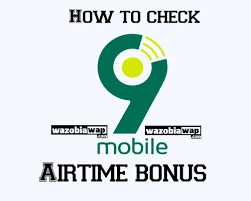
There are other packages subscribers can enjoy as well. Besides, most updated Etisalat packages under 9mobile offer bonuses ranging from 5% to 350% (to enjoy extra airtime and mobile data with limited validity) to customers who top up their 9mobile accounts by a designated amount of money.
Read Also: How to transfer airtime credit on MTN, Airtel 9mobile & Glo
There are two main methods of checking the 9mobile bonus balance:
1. SMS and
2. Self-Service
Making use of any of these methods, you can glance at your 9mobile bonus for airtime, SMS, and mobile data.
1. Popular USSD SMS code
9mobile has many USSD codes you can dial to subscribe to a new plan, check your bonuses, check your balance, and get other information about your mobile account on the go.
Just dial *200# free of charge and you will receive all the details about your balance and plan including bonuses. If you are using a 9mobile phone, once you dial *200#, choose the option (menu prompt) for checking balance, and all details including bonuses will show up. This service is free and user-friendly.
👉 Relocate to Canada Today!
Live, Study and Work in Canada. No Payment is Required! Hurry Now click here to Apply >> Immigrate to CanadaRead Also: 30 Different 9mobile data plans and their subscription codes
2. Self Service Mobile App
This is an option for online balance enquiry. 9mobile subscribers may also check their bonus airtime using the easy-to-use self-service application known as my9mobile which is available as a mobile application for different platforms (Android, iOS, BlackBerry) and as a web service. 9mobile subscribers who are not fond of using the SMS option prefer the Self Service Mobile App.
Method 1: Download and install the mobile App on your phone. Launch it and check your balance and bonuses.
Method 2: Use your internet connected computer to visit the site https://my.9mobile.com.ng. Here you can register an account and use your e-mail or password to log in and access all personal information about your account balance and bonuses.
Read Also: 10 Best Telecom Networks & Internet Service Providers in Nigeria
These are the guidelines on how to check 9mobile bonus balance making use of the USSD code and the Self Care Application created by the 9mobile network.




