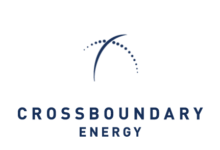5 Ways to Fix PubG Lagging in 2023
PlayerUnknown’s Battleground is a royal battle game that has attracted quite the attention and popularity of gamers all across the globe. In just a few months after its release, it has accumulated the largest online active player base of all time, breaking a world record. While it remains a top-rated game since 2017, it is not void of its challenges, ranging from, small performance-related errors and lag problems. The lagging can get very irritating and derail your gameplay, which is why you need to figure out a way to fix it. Lucky for you, in 2019, there is a solution for your PUBG lag, as in the five ways below:
- Meet the basic PUBG gaming requirements
Figure 2 PUGB requirements
👉 Relocate to Canada Today!
Live, Study and Work in Canada. No Payment is Required! Hurry Now click here to Apply >> Immigrate to CanadaIf you can afford a Kahuna massage chair to enhance your gaming experience, then you sure can afford to check the features of your PC meet the basic PUBG requirements. Some of the standard requirements include:
- Operating System: 64-bit Windows 10
- Processor: AMD Ryzen 5-1600 / Intel Core i5-7600K
- Memory: 16 GB RAM
- Graphics: NVidia GTX 1060 6GB or better
- DirectX: Version 11
- Network: Broadband Internet connection
- Storage: 30 GB available space
Technically, 2019 dictates that you be tech-sensitive, with the latest updates of your fingertips, if at all you are to enjoy your gaming experience. With PUBG, you can smoothly bypass lagging if you upgrade your gaming device to the latest version. This does not only apply to PCs but also smartphones, depending on where you want to play PlayerUknown Battlegrounds.
- Clear PUBG cache and data
If you are a frequent gamer, then you need to know a thing or two about gaming data and cache. If you are not careful to rid your device of this information, it can lag your system and derail your gameplay. It should not be that challenging to clear PUBG cache and data, regardless of which device you are using. Under settings, you should find your way to clearing cache and data. Be keen to restart your device afterward, then check if your game is still lagging or not.
- Change to the nearest server
Whether you like it or not you have to be particular with details when it comes to gaming, playing on a server that is too far from you geographically will lag your PUBG game a great deal. For example, if you are a player in Europe playing on a server in China, then you expect a lot of lagging because it takes time to communicate and get a response from them. Instead of all the hassle, play on the nearest server to your location, and ease the communication baggage by bridging the server distance.
- Close unused apps and set high priority for PUBG
If it is game time, then prioritize for just that. Gaming requires a lot of the processing of your device, which means that any other apps running in the background will introduce a lag in your gameplay. It is very simple to get this done, by ending all the processes on the Task Manager, once your press Ctrl, Shift and Esc at the same time to open Task Manager.
- Fix the excess heating of PC or mobile
Figure 3 excess heating up of mobile
When playing your game, your device is under a lot of activity, which can cause it to heat up. If you let your gadget heat up for a long while, it can result in PUBG lagging. Instead, find a way to resume the normal temperature of your device.
Ensure the proper cooling of the laptop or computer, so that the fan and the cooling areas of your PC are not covered in a non-breathable material that causes it to trap heat. As for your Smartphone, you may want to let it rest for a couple of minutes to attain normal temperature. While at it, avoid playing games while your device is charging, more especially your mobile phone.