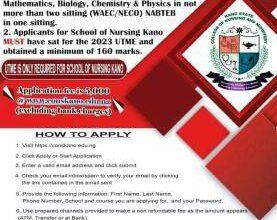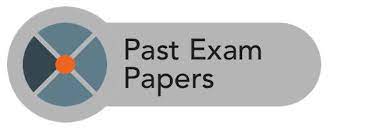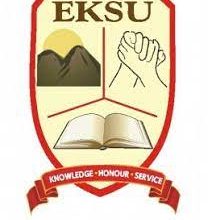How to Correct Your NYSC Name
How to Correct Your NYSC Name -Have you noticed an error in your name on the NYSC portal? If so then you need to correct it immediately. According to the NYSC management, Corps Members with disparity in their name will not be allowed to register in the NYSC orientation camp. Imagine after going through all the registration processes, printing of Call-Up letters and green cards, only to be denied access to the NYSC orientation camp because of your wrong NYSC name. Frustrating right?
Read Also: How to View NYSC Call-Up Letter
👉 Relocate to Canada Today!
Live, Study and Work in Canada. No Payment is Required! Hurry Now click here to Apply >> Immigrate to CanadaThe good news is that you can correct it via the NYSC Name Correction portal. So if the name on your statement of result, and your NYSC Call-Up letter is different, then you need to apply for a change of name immediately. Don’t know how? Luckily for you, in today’s post, I’ll be showing you how to correct your NYSC name. Continue reading to see procedures.Information Guide Nigeria
Read Also: How to Write NYSC Request Letter With Samples
How to Correct Name on NYSC Portal
If you wish to apply for the NYSC Name Correction, follow the procedures below:
- Visit the official NYSC portal via https://portal.nysc.org.ng
- Enter your registered email address and password
- Click on loginNIN Change of Name; How to Change Name on NIN
- On your NYSC dashboard click on “Apply for Change of Name” link
- Note that you can only correct the following mistakes;
- Spelling errors
- Re-arrangement
- Addition**
- Removal**Correct Your NYSC Name
- You will be notified once your application is approved.
Read Also: How to Check NYSC Relocation
Note: Application for the Addition and Removal of names must be done through your institution’s Student Affairs Officer.
Read Also: How to Write NYSC Request Letter With Samples
How to change Date of Birth on NYSC Portal
If you also wish to correct your date of birth on the NYSC portal, follow the procedures below:JAMB Result
- Purchase the West African Examination Council (WAEC) result check PIN from any First bank branch close to youNIN Change of Name; How to Change Name on NIN
- Go to the official NYSC portal via portal.nysc.org.ng
- Login to your NYSC dashboard using your email and password
- Navigate to “Resume Registration” and click on it
- Click on “Change Date of Birth” optionWAEC Result
- After clicking on change date of birth, a form will be displayed on the screen.
- Fill the form displayed on the screen correctly, then submit your entries.JAMB Form
After submitting your entries, the date of birth on your WAEC profile will be imported into your NYSC profile. Hence, if you have a wrong date of birth on your WAEC certificate, you’ll need to change it first before carrying out the above procedures.
👉 Relocate to Canada Today!
Live, Study and Work in Canada. No Payment is Required! Hurry Now click here to Apply >> Immigrate to CanadaRead Also: How to Fill NYSC Form 2b
What Details Can be Corrected on the NYSC Portal?
Keep in mind that not all entries can be corrected on the NYSC portal. You are only permitted to correct selected entries on your NYSC profile. Let’s take a look at which entries can be corrected on the NYSC portal:
- Wrong course of study
- Wrong date of birth
- Wrong names
- Wrong photograph
- Wrong sex
- Wrong stateNpower Recruitment
Has this article been useful to you? If so why not share it with your friends and family so they can also benefit from it. Also, if you have any questions, or you face any difficulty while applying for your correction of data, simply drop a message for us in the comment section, and we will provide you with a solution. Don’t forget to tap on the share icon below.
Check and Confirm: How much is Dollar to Naira Today Pounds to Naira Today