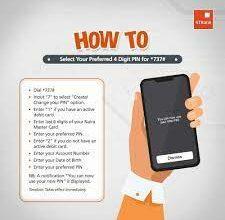How to Open, Verify and Fund PayPal account in Nigeria
Paypal is an online payment system that is globally accepted anywhere in the world. It supports payment in nearly all countries. Using PayPal in Nigeria before 2014 was available, but now availability of Paypal in Nigeria has some restrictions.
A lot of people know what a Paypal account is and have used it many times to make and receive payment. However, there are some who still need to know what Paypal is all about and how to use it.
👉 Relocate to Canada Today!
Live, Study and Work in Canada. No Payment is Required! Hurry Now click here to Apply >> Immigrate to CanadaWe will be looking into Paypal and how to open and verify it in Nigeria. The online payment platform allows you to pay for products and services anywhere online especially on most popular websites such as Ebay, Amazon, Godaddy, Aliexpress, Gearbest, and other global e-commerce websites.

You might have known already what Paypal is but don’t know how to open and verify it in Nigeria. Just continue reading as you will get all the information you need about Paypal, and opening and verifying it.
How to Open Paypal Account in Nigeria
Take the steps below to learn how you can open Paypal account in Nigeria:
- Step one: Visit Paypal website on paypal.com.
- Step two: On reaching the website, go to “Menu” located at the top left corner of the website to expand the option.
- Step three: Click on “Sign up” located below “Personal” with a “V-sign” beside it. The two types of account that Paypal allows are “Personal” and “Business”, but the business account is not available in Nigeria.
👉 Relocate to Canada Today!
Live, Study and Work in Canada. No Payment is Required! Hurry Now click here to Apply >> Immigrate to Canada- Step four: Click on “Sign up” underneath “Personal” to allow the system to load a Personal Account from the page.
- Step five: A first form page will show, on which you will fill in your email address and create and confirm password.
- Step six: As soon as you’ve finished filling your email address and password, hit “Continue” to load the second page of the form.
- Step seven: On the second form page, you will be required to fill in your personal information. Ensure that your Street Address 1 is the same as the address you used when opening the local bank account of the ATM card you will be linking with Paypal account. You don’t have need to fill Street Address 2: you can leave it blank.
- Step eight: Tick on the box below “Mobile” to accept “User Agreement and Privacy Policy”.
- Step nine: You can then hit the “Agree and Continue” button to have your account created.
See Also: Top 10 Online Payment Gateways in Nigeria
How to Verify Your Nigeria Paypal Account
You have to activate your account first through a link sent to your email before you can verify your Nigeria Paypal account. After the activation of the email link sent to you, then you must link your Nigeria Master or Visa card.
Steps to Link Your Nigeria Master or Visa Card
Follow the steps below to link your Nigeria Master or Visa card with your Paypal account in Nigeria:
- Step 1: Sign in to the email address you used when registering the Paypal account, and locate the email sent from Paypal.
- Step 2: Open the email and click “Activate My Account” to activate your account. This gives you instant access to your Paypal account.
- Step 3: As you are still logged in, find a “Get Verified” button and click on it
- Step 4: Locate “Link a Card” and click on it.
- Step 5: Fill in your Master or Visa card information and click “Save”. Immediately you hit the “Save” button, $1.95 will be removed from the account of the card you want to link. The money will be paid back within hours. Deduction of the money is to verify your ownership of the card. This will also create a unique 4-digit code which you will use to confirm the card.
- You will have to login to your Paypal account after you have received the 4-digit code from your bank, and click “Confirm Credit Card”. Put in the code you received from your bank and click “Continue”. The code is the 4-digit number that comes after PP* in the message you received from your bank.
See Also: 11 Things to Consider when Accepting Payments on Your Website
What to do Next
Now that you have created a verified Nigeria Paypal account, what to do next is to fund your Paypal account and start using it to pay for products and services online.
How to Fund Your Nigeria Paypal Account
You don’t need to worry about funding your Paypal account because your debit card is already linked to your Paypal account.
Presently, Paypal doesn’t allow Nigerians to receive payment with their Nigeria Paypal account, but they can use it to make payment online. Payment with Nigeria Paypal account is deducted directly from the fund in the Master or Visa card linked to your Paypal.
Understand it plainly that you don’t need to fund your Paypal account as money will be deducted automatically from your local bank account as you buy things online using the Paypal account.
We Nigerians believe that all restrictions on Nigeria will be removed soon so that we can enjoy the complete features of this most popular payment processor. Anyway, you can continue shopping with your newly created Nigeria Paypal account while you wait for Paypal to allow Nigerians to receive payment through its platform.
Most banks including GTBank have banned their Naira Master or Visa cards from functioning with Paypal. But Access Bank still allows its card for verification and online purchase with a Nigeria Paypal account.
According to CBN directive, you can only spend a maximum of $100 per month with this visa card. The only option that offers unlimited spending online with or without Paypal is dollar Master or Visa card.
Some use GTB dollar Master card, while there is rumor that Access Bank also offers one that works great. However, you will need to open a domiciliary account with either of these banks.
See Also: PayPal in Nigeria: How to open and verify PayPal account in Nigeria
Conclusion
Do you have a verified Paypal account? What bank did you use its card? Did anything go wrong or right during the process?
Please use the comment box below to tell us about your experience during the entire process of opening and verifying your Paypal account.