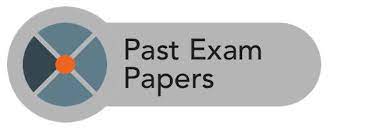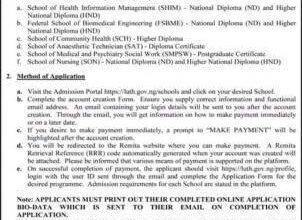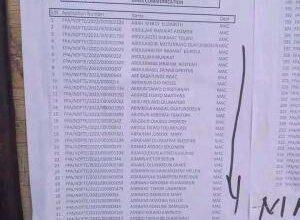How to Write JAMB Using a Computer
In 2015, the Joint Admissions and Matriculation Board (JAMB) introduced the computer-based test (CBT) in response to the numerous complaints from applicants and to help eliminate examination malpractice, facilitate easy JAMB registration, and make a prompt release of candidate results.Information Guide Nigeria
However, most candidates for the JAMB Unified Tertiary Matriculation Examination (UTME) do not know how to properly use a computer system to answer questions. If you’re one of them, then you’re probably looking for a way out.Write JAMB Using a Computer
👉 Relocate to Canada Today!
Live, Study and Work in Canada. No Payment is Required! Hurry Now click here to Apply >> Immigrate to CanadaRead Also: How to Calculate the JAMB Score
Most times, people end up with a low score in JAMB not because they didn’t study well, but because of their inability to utilize the computer system effectively to answer their questions. I’ve heard of candidates who accidentally submitted their JAMB exam just after answering the first paper. All because they didn’t know how to properly use the computer system in front of them.How to Calculate the JAMB Score
You may be well prepared for the JAMB UTME/DE exam, but if you do not know how to use a computer to answer the questions, then you may end up panicking in the exam hall. And as you know, panic isn’t a good feeling during any examination. It’s due to the numerous complaints from JAMB candidates that we’ve made a detailed guide on how to write JAMB using a computer system. Continue reading to see the steps.How to Open JAMB Portal
Read Also: How to Open JAMB Portal
How to Write JAMB Using a Computer System
The JAMB UTME/DE examination is a Computer-Based Test (CBT), hence, all candidates are required to answer all questions using a computer system at the CBT center. If you are not familiarized with the computer system, then you may find it difficult to answer the questions given. To learn how to use a computer to answer JAMB questions, follow the procedures below:Npower recruitment
Read Also: How to Retrieve JAMB Registration Number
1. Using Computer Keyboard Commands to Answer JAMB Questions
During the JAMB UTME/DE exam, you will be required to answer a total of 180 questions using the computer system. The best way to answer these questions is through the use of the computer keyboard. The computer keyboard has a set of keys/commands that can be used to answer JAMB questions. Below is a list of keys/commands and their functions:WAEC result
- Key A: Key A is a key on the keyboard with the letter A written on it. This key can be used to select option A in the examination. If the correct answer is option A, then tap on key A to select it.
- Key B: Key B is a key on the keyboard with the letter B written on it. This key can be used to select option B in the examination. If you have already selected an option, and you realize it was wrong, and the right answer is option B, then just tap on key B, and it would automatically change to option B. This is the same for other options too.
- Key C: Key C is a key on the keyboard with the letter C written on it. This key can be used to select option C in the JAMB exam. Simply tap on key C if the right answer is option C.
- Key D: Key D is a key on the keyboard with the letter D written on it. This key can be used to select option D in the JAMB exam. Simply tap on key D if the right answer is option D.
- Key N: Key N is a key on the keyboard with the letter N written on it. This key symbolizes next question. That is if you wish to move to the next question, simply tap on key N, and you will be taken to the next question.
- Key P: Key P is a key on the keyboard with the letter P written on it. Key P symbolizes previous question. If you wish to go back to a previous question, simply tap on key P. This key can be used to check if you missed any questions during the examination.
- Key S: Key S is a key on the keyboard with the letter S written on it. Key S can be used to save or submit your work. To save your work, tap on the S key twice. If you wish to submit your work, tap on the S key once.
- Key R: Key R is a key on the keyboard with the letter R written on it. This key symbolizes reverse. If you accidentally tap on the S key during the examination, and you are not ready to submit your work, simply tap on key R to reverse the command and continue answering your questions.
- Key Y: Key D is a key on the keyboard with the letter D written on it. This key symbolizes YES. It is used to confirm your submission after tapping on the S key. That is, after tapping on the S key, you would be required to confirm your submission by tapping on key Y. Note; after tapping on key Y, your submission will be confirmed and cannot be returned. Ensure that you have attempted all questions and you’re satisfied with the answers before tapping on Key Y.JAMB form
Read Also: How to Print JAMB Notification of Result
👉 Relocate to Canada Today!
Live, Study and Work in Canada. No Payment is Required! Hurry Now click here to Apply >> Immigrate to Canada2. Write the JAMB Mock Examination
The best way to prepare for the JAMB CBT examination is to sit for the JAMB Mock exam. The JAMB Mock exam is set with the same standard as the JAMB UTME/DE examination and is also a computer-based test. Hence, it is a good way to practice your newly found keyboard skills. Study the guide above, then sit for the JAMB Mock exam to get familiarized with the computer system.JAMB Result
Check and Confirm: How much is Dollar to Naira today