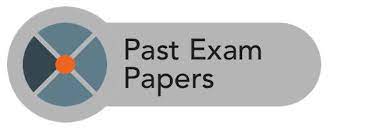YABATECH Registration Guidelines for New Student 2023/2024
YABATECH Registration Guidelines for New Student 2023/2024. The management of Yaba College of Technology wishes to congratulate all students who have been offered admission into various disciplines of study in the institution for the 2023/2024 session. Guides on how to register as a fresh has been provided and freshers are advised to follow these procedures to carry out their registration. Detailed procedures has been provided below.
This is to notify all candidates who have secured admission into Yaba College of Technology that they are to adhere strictly with the following procedures for registration. Make sure you take your time and study every detail concerning your registration please.
👉 Relocate to Canada Today!
Live, Study and Work in Canada. No Payment is Required! Hurry Now click here to Apply >> Immigrate to Canada
Registration Procedures
Step 1: Payment Portal Access
Begin by visiting YABATECH’s official portal and navigate to the Payment Portal section.
Step 2: Acceptance Fee Payment
Select the ‘Acceptance Fee’ option and log in using your JAMB Number/YCT Application Number and surname. Note your Remita (RRR) number and proceed to make your payment either via Payment Card or at the Bank using the Remita number.
Step 3: Payment Validation
After completing the payment, validate your transaction by returning to the portal and selecting the ‘Payment validation’ link. Here, you’ll enter your Remita number to continue and then print your receipt.
E-Screening Process
Step 4: Initiate E-Screening
Following your acceptance fee payment, proceed to the E-Screening/Applicant portal to commence your admission process. Log in with your credentials and prepare to upload the necessary documents, which include:
- Online verification report of ‘O’ Level Results (SSCE/NABTEB/NECO).
- If available, your ‘O’ LEVEL RESULT CERTIFICATE (SSCE/NABTEB/NECO).
- Secondary School Testimonial.
- For HND candidates only: ND Result, evidence of payment of transcript, and completion of Industrial Training Letter.
- Acceptance Fee Receipt Printout (Remita Receipt).
- Two Reference Letters from a recognised authority.
- Birth Certificate from a credible source.
- JAMB National Diploma (ND) Admission Letter for ND candidates.
Step 5: Final Clearance
Upon successful e-screening, visit your screening officer at the Admissions office with your clearance slip and all uploaded documents for final verification and school fee payment recommendation.
Step 6: Generate Matriculation Number
After paying your school fees, generate your Matriculation Number on the E-screening portal and proceed to the Student portal.
Step 7: Complete Student Portal Registration
Log in with your matric number and surname to update your biodata, complete the semester registration, and print all required documents.
👉 Relocate to Canada Today!
Live, Study and Work in Canada. No Payment is Required! Hurry Now click here to Apply >> Immigrate to CanadaStep 8: Submit Your Files
The last step involves submitting your files to your School Officer’s office, marking the completion of your registration process.
Check and confirm: How Much is Dollar to Naria Today