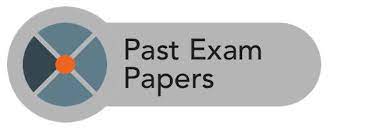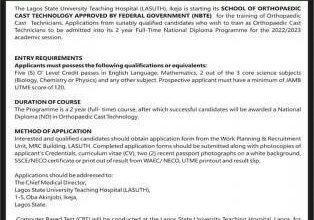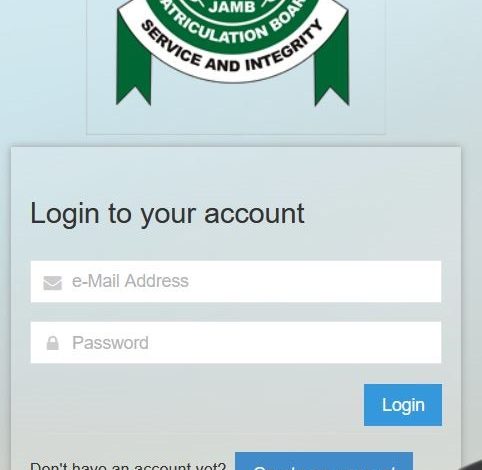
6 Steps to login to JAMB portal using registration number
How to login to the JAMB portal – If you are a candidate who has registered for JAMB and wants to log in to the JAMB portal using your registration number, this article will guide you through the process.
The Joint Admissions and Matriculation Board (JAMB) is a Nigerian entrance examination board for tertiary-level institutions. JAMB is responsible for conducting the Unified Tertiary Matriculation Examination (UTME) which serves as a standard test for admission into Nigerian universities, polytechnics, and colleges of education.
👉 Relocate to Canada Today!
Live, Study and Work in Canada. No Payment is Required! Hurry Now click here to Apply >> Immigrate to CanadaThe JAMB portal is a user-friendly platform that offers a wide range of services to candidates. By following the steps outlined in this user guide, you can access the various services offered on the portal, including UTME registration, checking results, admission status, and printing admission letters. If you encounter any challenges while using the portal, you can contact JAMB support for assistance.Information Guide Nigeria
Read Also: JAMB e-facility portal 2023 & check jamb portal & portal.jamb.gov.ng
The JAMB portal is an online platform that allows candidates to access a wide range of services, including registering for the UTME, checking admission status, printing admission letters, and more. In this user guide, we will explore how to navigate the JAMB portal and access its various services.200 Romantic Love Message For Her
1. UTME Registration
If you are a first-time candidate, you need to register for the UTME. To register, log in to the JAMB portal using your login credentials, then click on the “Registration” tab. Follow the prompts to complete your registration, including selecting your preferred examination center, providing your biometric information, and paying the registration fee.6 Steps to login to JAMB portal using registration number
2. Check UTME Result
After taking the UTME, you can check your result on the JAMB portal. To do this, log in to the JAMB portal using your login credentials, then click on the “Check UTME Result” tab. Enter your JAMB registration number, and your result will be displayed.12 Best Men’s Loafers and Slip-Ons Shoes in Nigeria and their Prices
Read Also: How to Upload WAEC & NECO Awaiting Result 2023 on JAMB Portal
3. Check Admission Status
You can also check your admission status on the JAMB portal. To do this, log in to the JAMB portal using your login credentials, then click on the “Check Admission Status” tab. Enter your JAMB registration number, select your examination year, and click on “Check Admission Status” to view your admission status.
4. Print the Admission Letter
If you have been offered admission, you can print your admission letter on the JAMB portal. To do this, log in to the JAMB portal using your login credentials, then click on the “Print Admission Letter” tab. Follow the prompts to select your examination year and enter your JAMB registration number. Once this is done, you can download and print your admission letter.8 Best Wallpaper Designs & Prices in Nigeria
👉 Relocate to Canada Today!
Live, Study and Work in Canada. No Payment is Required! Hurry Now click here to Apply >> Immigrate to CanadaHow to login to the JAMB portal using the registration number
If you are a candidate who has registered for JAMB and wants to log in to the JAMB portal using your registration number, this article will guide you through the process.NYSC Portal
Step 1: Visit the JAMB portal
To log in to the JAMB portal, you need to visit the JAMB website at https://www.jamb.gov.ng/. Once the website opens, you will see different tabs such as Home, About JAMB, Registration, e-Facility, etc.
Read Also: How to log in JAMB Portal
Step 2: Click on e-Facility
To log in to the JAMB portal, you need to click on the e-Facility tab on the JAMB website. This tab contains different services that can be accessed by candidates who have registered for JAMB.
Step 3: Click on Login
After clicking on the e-Facility tab, you will see a drop-down menu containing different options. You need to click on the Login option to access the JAMB portal.105 Good Morning My Love Messages
Read Also: How to Open JAMB Portal
Step 4: Enter your Registration Number
To log in to the JAMB portal using your registration number, you need to enter your JAMB registration number in the space provided.
Step 5: Click on Login
After entering your JAMB registration number, click on the login button to access the JAMB portal.
Step 6: Navigate the Portal
After logging in to the JAMB portal, you can access different services such as checking your UTME results, printing your admission letter, and checking your admission status.JAMB Portal
Read Also: How To Change/Correct Name On Jamb Portal
Conclusion
Logging in to the JAMB portal using your registration number is a simple process that can be completed in a few minutes. By following the steps outlined in this article, you can access different services offered by JAMB and keep track of your admission status. It is important to keep your JAMB registration number safe as it is a crucial identifier that you will need throughout your academic career in Nigeria.
Check JAMB RESULT
Check and Confirm: How much is Dollar to Naira