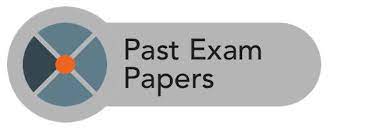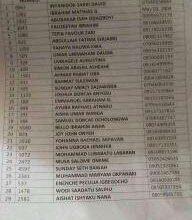FUNAI Freshers Registration Procedures for 2021/2022 Session
FUNAI Freshers Registration Procedures for 2021/2022 Session. The management of Federal University Ndufu-Alike has released the registration guidelines and procedures for all newly admitted students of the school for 2021/2022 Session. All freshers should see their registration procedures and guidelines below. Jamb form
This is to inform all newly admitted students of Federal University Ndufu-Alike that the management has released the Registration Procedures for 2021/2022. Below are the procedures; Waec Result
👉 Relocate to Canada Today!
Live, Study and Work in Canada. No Payment is Required! Hurry Now click here to Apply >> Immigrate to Canada
i. Candidates should visit https//www.portal.funai.edu.ng to verify the account with JAMB registration number, set up profile, and pay Acceptance Fee.
ii. Candidate should visit JAMB CAPS to accept and print JAMB Admission Letter
iii. Visit https://admission.funai.edu.ng, login with JAMB Registration Number as username and password
a. Complete and print Student Registration Forms FUNAI Freshers Registration Procedures for
b. Print AE-FUNAI Admission Letter
iv. Proceed to the University ICT Centre for online O’level Certificate Verification.
NOTE: Any offer not accepted within two weeks of publication will be deemed forfeited
👉 Relocate to Canada Today!
Live, Study and Work in Canada. No Payment is Required! Hurry Now click here to Apply >> Immigrate to CanadaSTEP 2: PROCEED TO THE FACULTY/DEPARTMENT FOR SCREENING: FRESHMEN SHALL PRESENT THE FOLLOWING ITEMS TO THE FACULTY/DEPARTMENTAL SCREENING OFFICER; Npower Recruitment
i. Receipt for payment of acceptance fee, JAMB Result Slip and Admission Letter, PUTME Result Slip and University Admission Letter.
ii. Clearance for online Certificate Verification issued by the University ICT Centre.
iii. Academic credentials (Certificates).
iv. Birth Certificate or Statutory Declaration of Age.
v. Local Government Identification Letter.
vi. Letter of attestation from his/her parents/guardians vouching for his/her good behavior and conduct.
vii. Three (3) photocopies of each of the items (from i to vi) above.
STEP 3: AFTER THE SCREENING OFFICER HAS CERTIFIED THAT THE FRESHMEN MET THE GENERAL AND COURSE ENTRY REQUIREMENTS, SUCCESSFUL FRESHMEN SHALL:
i. Candidate should proceed to pay all other prescribed charges.
ii. Proceed to the Faculty and obtain University Bursary receipts from the Faculty Accountant for all the fees/charges paid.
iii. Obtain Matriculation number from ICT Department on presentation of the Departmental Clearance Form
iv. Collect Students’ files.
v. Submit the under listed forms to the Registration Officer
- Acceptance of Offer of Admission Form
- Students Record Form
- Medical Screening Form
- Form for Undertaking For Good Behaviour
- Matriculation Oath Form
- Non-membership of Cult Oath Form
vi. All freshmen must sign the Matriculation Register latest one week after matriculation.
Check and Confirm: How much is Dollar to Naira Pounds to Naira Rate Today