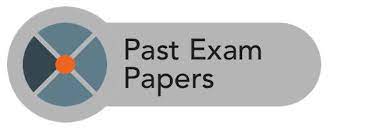UI School Fee Payment Guidelines 2022/2023
UI School Fee Payment Guidelines 2022/2023. This is to inform all newly admitted and returning students of UI that the management has released the fee payment guidelines for the 2022/2023 session. Details of the procedures have been provided below.
The management of the University of Ibadan has released the fee payment guidelines for the 2022/2023 session. The guidelines for the payment of fees and registration, 2022/2023 academic session are as follows;
👉 Relocate to Canada Today!
Live, Study and Work in Canada. No Payment is Required! Hurry Now click here to Apply >> Immigrate to Canada
A. Login on to the portal
1. Visit https://student-portal.ui.edu.ng
2. Login details:
Username: your student institutional email or matric number
Password: your last name in lower case (small letters)
3. Select 2022/2023 as your current session at the top right corner.
4. After successful login you will be prompted to change password before proceeding. Input your old password then create a new password of your choice, confirm new password, and click update.
B. Payment Steps
👉 Relocate to Canada Today!
Live, Study and Work in Canada. No Payment is Required! Hurry Now click here to Apply >> Immigrate to Canada1. After login on to your dashboardJamb Result
2. Navigate to the Fees section on the left menu
3. Click my fees.
4. The following fees are compulsory for all categories of students:
a. Bundled fee or School fee
b. Technology Levy – To be paid separately.
c. Utility Levy – To be paid separately.
5. Health Professional levy or Laboratory Professional fee is compulsory for students of the College of Medicine while Special DVM levy is compulsory for students of the faculty of Veterinary Medicine – To be paid separately
6. Click the checkbox beside the fee option you are paying and click Proceed.
7. Confirm the correctness of your payment details.200 Romantic Love messages
8. Click Proceed to pay.
9. You will be redirected to the payment platform.
10.Select a payment option (card/bank/branch/transfer/remita)
11.Complete payment process as directed in the selected payment option.
C: Confirmation of Payment
1. After successful payment, you will be redirected to the registration portal.
2. Go to Fees, then select Transactions to confirm the status of your payment.
3. If successful, click the eye icon under Actions to payment details. A pdf version can also be downloaded.
4. Remita receipt will be received by email.
5. In the case of a failed transaction for which you were debited, click the refresh icon to update status.
D. Course Registration
1. Kindly visit your department for guidance on courses to register for
2. Additional information on how to proceed to online registration will be forwarded to your email in the coming days. Please check your email regularly.Good morning my love messages
E. Support
Contact the following email if in need of assistance – ugportal@stu.ui.edu.ng
Information Technology & Media Services
University of Ibadan
Check and Confirm: How much is Dollar to Naira