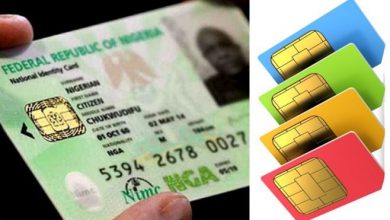6 Ways to activate GOtv Nigeria
Have you been looking for how you can activate your GOTV Nigeria without causing any damage? Well, you don’t need to search anymore because everything you need has been provided in this post.
The step by step guide in this post will help you get your GOTV activated. Make sure that your decoder is connected and switched on to the right channel when attempting to go on the process.
👉 Relocate to Canada Today!
Live, Study and Work in Canada. No Payment is Required! Hurry Now click here to Apply >> Immigrate to Canada
The following guide will help you activate GOTV Nigeria
Step 1: Connect Your Equipment Properly
The first step to activating your GOTV is to ensure that it is properly connected. The antenna port for receiving network, the VGA port for Television, and power port for receiving voltage should all be connected.
Step 2: Switch on your GOTV
Turn your GOTV decoder on and select the right channel such as 6, 9 or 12
1. How to Activate Your GOTV Nigeria Online
Before you can activate your GOTV Nigeria online, you must have internet access on your phone or PC, and it takes not less than 10 minutes to get that done.
- Log on to Gotvafrica and select your country from the drop down menu. The website will, by default, choose your country once you are on the site, and choose easy-self service icon.
- Select a username of your choice, or input your phone number and type your GOTV IUC number and login. Your IUC number can be located at the back of your decoder.
- The on-screen steps will guide you through as you activate your new GOTV, and it will start functioning in just a few minutes.
2. How to Activate Your GOTV Nigeria Using SMS
Activating your GOTV via SMS is easier and faster compared to the online process previously mentioned above. You will be charged some money before you can use the SMS method to activate your GOTV. The money is not much: just about N10.
To activate your GOTV Nigeria using SMS, type the following in form of SMS and send it to your country code. Type ACCEPT*IUC number*name*phone number*location*GoTv package# and send to 4688 for Nigerian code.
The same procedure is applicable to other African countries, but you have to send it to your country code.
3. How to Activate Your GOTV Nigeria via Phone
Instead of compulsorily speaking with GOTV customer service representative, you could dial *423# on any network and follow a prompt request to activate your GOTV via phone.
👉 Relocate to Canada Today!
Live, Study and Work in Canada. No Payment is Required! Hurry Now click here to Apply >> Immigrate to Canada4. How to Activate Your GOTV on Social Networks
Activating your GOTV on social networks also works just like other methods. To do this, just visit GOTV’s official Facebook or Twitter support page and write on the page declaring your IUC number and requesting a reset.
5. How to Activate Your GOTV Nigeria on Mobile Call
To activate your GOTV on mobile call, you have to call GOTV customer service hotline on 08039044688 and follow the voice instruction. Your IUC number will be demanded before this process will be completed. This is why you have to make your IUC number to be useful each moment.
6. How to Activate Your GOTV Nigeria on Mobile USSD
To activate your GOTV Nigeria subscription on mobile USSD, simply make your IUC number handy and dial *288#, and also follow the on-screen instruction.
Summarized Steps on How to Activate GOTV Nigeria
- Ensure decoder is connected and switched on to GO Channel (Channel 99).
SMS “Accept”, your ICU Number, your Mobile Number, your Surname, your City of residence, and the Product, to the short code – 22688.
3. GOTV Payments can be made at your nearest payment vendor in your country.
4. CLEAR E16 MESSAGE
(i) SMS (reset+IUC number) to your local GOTV short code. Example: reset 7645012
(ii) Go to Self Service to clear error codes.5. BALANCE / DUE DATE ENQUIRY
SMS (balance / due date+IUC number) to your local GOTV short code (22688).
(i) SMS (reset+IUC number) to your local GOTV short code. Example: reset 7645012
(ii) Go to Self Service to clear error codes.NOTE: When making subscription payments, contacting GOTV or using GOTV Eazy Self Service, you will need the IUC number which is located on the red sticker under your decoder.
How to Scan for Channels on GOTV Decoder
Most GOTV subscribers face the problem of inability to scan for channels on GOTV Decoder. The stress this puts subscribers through includes carrying about their decoders from one GOTV office to another looking for instant solution.
In this post, you will discover how you can scan for GOTV channels anytime it stops to give its full channels. You don’t need to get worried or run to GOTV office anytime your GOTV channels are incomplete.
Here are the Steps for Scanning for Incomplete Channels on Your GOTV Decoder
- Face your GOTV remote control directly at the decoder and click on the white last button to your left on your GOTV remote control.
- You should click on ADVA NCED OPTIONS when you see different options come up on the left side of your TV screen.
- Click on INSTALLATION
- Click on AUTOMATIC SCAN, and as soon as the scanning commences don’t switch off your decoder or interrupt the scanning process.
- Look for the complete numbers of channels which is 57; and while scanning look out for “TV channels found”. If you found 57 channels while scanning that means your scanning was successful, but if not try to scan your decoder again.
- As soon as you are through with scanning, click on the “exit” button on your remote.
Read Also: 12 Methods to Recharge GOtv Online or Bank USSD Codes
Conclusion
The various steps in this post will help you activate your GOTV Nigeria any time you want to. Just take your time to choose the one that best suits you.
If you have been helped by the information you read in this post, then comment in the box below.
If you think there is information that is missing that is supposed to be included in the post, you can also use the comment box to share with us.