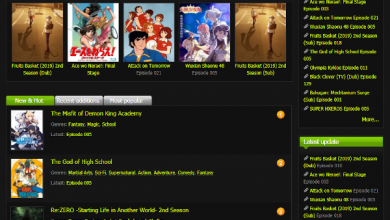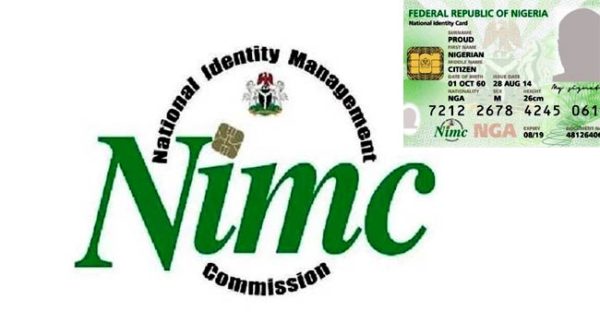
How to Check NIN Details Online
How to Check NIN Details Online – The federal government of Nigeria has made the National Identity Management Commission (NIMC) NIN registration a compulsory or mandatory thing for every Nigerian and foreigner living legally in the country.Information Guide Nigeria
Due to the federal government directives, the NIN is now one of the most important documents any Nigerian can possess. It’s now required in banks to verify your identity and if you are yet to write your WAEC or JAMB, you’ll be required to register for NIN before completing your registration.Check NIN Details Online
👉 Relocate to Canada Today!
Live, Study and Work in Canada. No Payment is Required! Hurry Now click here to Apply >> Immigrate to CanadaRead Also: NIN Retrieval Code For MTN, Airtel, Glo, 9Mobile
After your NIN registration at any NIMC enrolment centre, it takes about 1-5 days for your NIN to be generated and your temporary slip carrying your NIN and other details to be printed.How to Correct Your NYSC Name
Because your NIN is such an important document that should be guarded and protected, you can’t be carrying your NIN slip everywhere you go.Npower recruitment
Hence, if you happen to visit the bank quickly and you are asked to provide or confirm some details on your NIN what do you do? In such a case, you can simply go online and check your details. I know you are wondering how, that’s why in this guide, I’ll be showing you how to check your NIN details online.How to Get Married to a Doctor in Nigeria
Read Also: How to Check if My SIM is Linked to NIN
How to check your NIN details online
Unfortunately, there are no direct means to check your NIN details online but that doesn’t mean that it’s not possible to obtain it. To check your NIN details online, you’ll have to download the “NIMC: MobileID” app and print the new and improved NIN. The improved NIN slip will be available in digital form and it can also be printed if you need a hard copy.
To learn how to use the NIMC: MobileID app to check your NIN details online, follow the set of instructions outlined below:
Read Also: Why is My NIN Showing Invalid- What to Do If My NIN is Invalid
👉 Relocate to Canada Today!
Live, Study and Work in Canada. No Payment is Required! Hurry Now click here to Apply >> Immigrate to CanadaDownload and install the NIMC MWS Mobile ID app from the Google PlayStore for Android users or the Apple Store for iPhone users.
Have your National Identification Number (NIN) ready before opening the app.
Upon opening the app, you’ll be asked to input your unique 11-digit NIN and the mobile number used in registering your NIN. Ensure that the number is active because you’ll be sent an OTP to verify that you are one using the app.
Once you are done with that, you’ll be redirected to the app’s home screen. On the tap on the hamburger (the three horizontal lines) icon found at the top right corner of the screen.WAEC result
Copy your UserID. You can write it down or save it on your clipboard.
Next, tap on Get Security Pin and copy the OTP you’ll find there.
Now, tap on Print NIN Slip and input your UserID (the one you recently copied) and the OTP to access the Print NIN Slip page.
Read Also: Is NIN Compulsory for WAEC
On the Print NIN Slip page, you can either choose to print the Standard Slip or the Premium Slip. The premium slip will cost you NGN 1000, while the standard slip will cost you NGN 400. You can make your payment via Remita.JAMB form
After making your payment you should be able to print to download your preferred (standard or premium) slip.
There you go! That’s how to check your NIN details online. If you follow the steps outlined in the guide carefully, you shouldn’t have any trouble checking your NIN online.
Read Also: How to Connect NIN to MTN SIM
Note: The Premium Slip contains more information than the Standard Slip. So before choosing any, do well to check if the details you need are covered in the Slip you intend to pay for. It’s recommended to pay for the premium slip because it carries all the information you’ll need.JAMB Result
Check and Confirm: How much is Dollar to Naira Pounds to Naira today