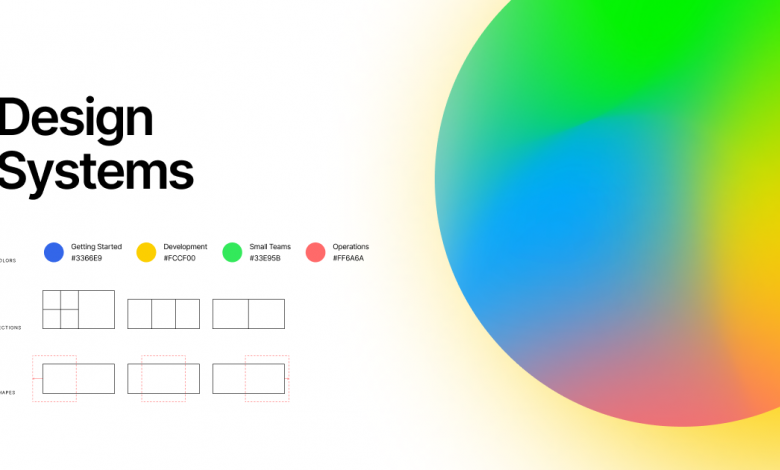
11 Steps to Creating a Design System from Scratch (+1 Bonus Tip)
Design systems are becoming more popular as businesses realize the importance of having a unified design across all channels.
👉 Relocate to Canada Today!
Live, Study and Work in Canada. No Payment is Required! Hurry Now click here to Apply >> Immigrate to CanadaFor instance, if you’re an app owner, you’d want to ensure that the user experience remains
satisfactory. You’d also strive to prevent any errors as much as possible.
But how can you start putting a design system together?
It might seem like too many puzzle pieces, which can look overwhelming.
Don’t fret since this post will show you how to create a design system in 11 steps!
👉 Relocate to Canada Today!
Live, Study and Work in Canada. No Payment is Required! Hurry Now click here to Apply >> Immigrate to Canada
We will first discuss the benefits of using a design system; then, we will go over the steps for creating one.
Now let’s get started!
The Benefits of Using a Design System for an App
Let’s say you want to target international markets with your app; design systems can help you achieve that!
In fact, a case study of an enterprise design system done by a professional design business shows the many possibilities of implementing a design system.
They managed to help a US business by launching their live streaming gaming app to international sports fans!
There are also several critical benefits of using a design system for an app:
- A design system can help you maintain consistency in your designs, which is essential for creating a cohesive user experience.
- It can also save you time in the long run since you won’t have to start from scratch each time you need to create a new design.
- A design system can also help you keep track of your designs and make it easier to spot errors.
A well-designed design system can help improve communication between designers and developers, make it easier to create new designs, and ensure a consistent user experience.
Now that we’ve gone over the benefits let’s move on to the steps for creating a design system.
Creating a Design System in 11 Steps
Once you’re ready to start creating a design system for your app, it’s essential to lay everything out on paper.
Don’t let any idea go to waste just because you forgot to jot it down.
And if you feel like you’re stuck during any of the steps, it’s best to consult a professional design company.
But without further ado, check out these best steps for creating a design system:
1. Define the Scope of Your Design System and Target Audience
The first step is to define the scope of your design system.
- What platforms will it cover?
- What products will it include?
You need to be clear about the purpose of your design system from the get-go.
You also need to consider your target audience.
- Who will be using your app?
- Are they tech-savvy or not?
- What are their needs and wants?
It’s best to understand your target audience before starting to create your design system.
2. Gather Feedback from Stakeholders
The second step is to gather feedback from all stakeholders. This includes designers, developers, product managers, and even end-users.
You need to set up several meetings to collect this feedback and ensure that everyone’s voices are heard.
Remember to get as much input as possible to create a design system that everyone will be happy with!
3. Create a Style Guide
The third step is to create a style guide. This will serve as the foundation of your design system.
Include colors, fonts, iconography, and other elements used throughout your app.
It’s best to design screens first so you can see how everything comes together and make changes accordingly.
For instance, a game app won’t require a reusable data grid component. However, this would be essential if you’re designing for CMS software.
4. Develop Design Principles
The fourth step is to develop design principles. These principles will guide your team in making decisions about the design system.
Some examples of design principles are ” simplicity,” ” functionality over form,” and ” consistency. ”
These principles can be subject to change later on, but it’s essential to have something to guide you in the meantime.
5. Sketch Out Components
The fifth step is to sketch out all the components included in your design system.
Start with the basic building blocks and work your way up to more complex components.
Make sure to include variations of each component to account for different screen sizes and contexts.
You can start with an existing system base like Bootstrap to speed up the process.
6. Create a Component Library
A component library will contain all the reusable components that make up your design system. Each component should be well-documented and easy to use.
It’s also a good idea to include a style guide so that everyone is on the same page.
7. Write Down Design Guidelines
These guidelines will help you and your team keep the design system consistent.
Include things like how often components should be updated, when to use specific colors and other important details.
It’s essential to have these guidelines written down so that everyone is on the same page.
8. Create a Living Document
This living document will serve as the central repository for your design system.
It should be constantly updated as new changes are made to the system.
The living document should be accessible to everyone on your team always to be up-to-date.
9. Establish a UI Inventory
A UI inventory will help you keep track of all the UI elements in your design system.
It’s important to have this to easily find and fix any inconsistencies, especially if you’re working with an existing product.
But if you’re working with a new product, you can track and grow this inventory as you move on.
10. Update Your System Between Major Features
Once you have a design system in place, it’s essential to update it between major features.
This will ensure that your system stays up-to-date and relevant.
It’s also an excellent opportunity to gather feedback from stakeholders and make changes accordingly.
Don’t forget to set a specific time for “spring cleaning.” Though it may be tempting to add a new feature quickly, it’s better to take a step back, analyze the design system, and update it accordingly.
11. Set up a Review Process
A review process will ensure that your design system is constantly evolving and improving.
Designers, developers, and stakeholders should all be involved in this process so that everyone can give feedback.
The review process should be ongoing and flexible so that it can adapt to changes as they happen.
Bonus Step: Use Version Control
If you want to be extra organized, use version control. This will help you keep track of changes and ensure that everyone is working off the same codebase.
Version control is critical if multiple people work on the same design system.
Start Creating Your Unique Design System
Creating a design system from scratch can seem daunting, but it’s doable with some careful planning.
By following these steps, you’ll be well on your way to creating a design system that everyone will love.





