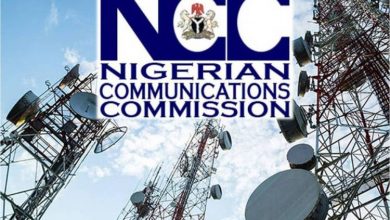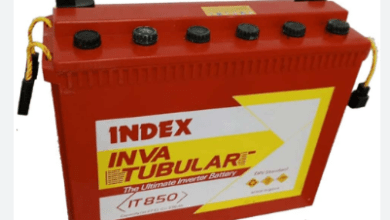How to Check Your Airtel Number with USSD Code
Hello there, are you a new Airtel user who wants to know his/her mobile number or perhaps, an old user who lost his mobile number for reasons best known to him and wants to retrieve it at no cost.
We welcome you to Info Guide Nigeria, where we share information and trouble solving issues relating to the Nigerian market. Today on this page, we will be solving a known issue for most Airtel users who want to know their Airtel numbers at no cost. Meaning, we will be sharing a way you as an Airtel user can use to recover your forgotten/misplaced or unknown Airtel number for free within 2 minutes. Information Guides Nigeria
👉 Relocate to Canada Today!
Live, Study and Work in Canada. No Payment is Required! Hurry Now click here to Apply >> Immigrate to CanadaThis guide will surely be a one-stop if you are searching on Google or other search engines for queries related to;
- How to recover my lost Airtel number
- How to know my Airtel number
- USSD code to check Airtel phone number
- The fastest way to check Airtel numbers with USSD code

We will be showing you in a moment how to check your Airtel number making use of a 3digits USSD code and it won’t take you up to 3 minutes to complete this whole process. At the end of this content, we will also add some bonus ways of knowing your Airtel number for free aside from making use of the USSD code and procedures that will be outlined shortly. JAMB form
Read Also: Everything You Need to Know about Airtel MiFi and MiFi Plans 2021
USSD Code to Check Airtel Phone Number
The USSD Code for checking Airtel’s phone number is *121# followed by other command-prompt instructions that will be revealed below this line. how to check airtel number
How to Check Airtel Number with USSD Code *121#
To check your lost Airtel phone number making use of the *121# USSD code, all you need to do is follow our instructions on this page.
- Pick up your cell phone and open to your dialer (jump step for classic button phones)
- Type in this code *121#
- Reply to this next pop-up screen with “2” to select Manage my Account
- You should be redirected to a screen showing these options; JAMB Result
My data balance
My Balance
👉 Relocate to Canada Today!
Live, Study and Work in Canada. No Payment is Required! Hurry Now click here to Apply >> Immigrate to CanadaMy Data Plan
My Number
My tariff Plan
KYC status
My Serial Number
MY PUK #BBNaija: JackieB Snubs Whitemoney For Michael. See Reasons
- Select “My Number” by replying to the corresponding figure which is “4”.
- Behold! You should have your Airtel mobile/phone number on your screen now.
What to do After Your Phone Number is displayed on your Screen
After dialing the *121# USSD code and you have your Airtel phone number on your screen, below are things you can do to secure and/or protect your Airtel phone number from getting lost again.
- Write it on a sheet of paper and/or a secured page of a document/book
- Save the revealed contact on your phone as My Airtel Number
- Call a close friend and ask him to save your number on his/her phone
- You can save it on your phone “Note Pad” (for android/IOS users only)
Read Also: 4 Ways to Transfer Airtime on Airtel to another SIM with Airtel Me2U Code
Other Ways to Check Airtel Number For Free without Spending Anything
Aside from the use of the USSD (*121#) that was revealed earlier, there are still other free ways you can use to check your Airtel phone number which is also free of charge and can be done even with 0.00kb on your Airtel line. UNICAL CES Admission List 2020/2021 is Out
Continue reading on this page for other methods you can use to check your Airtel phone number aside from the use of the Airtel USSD code.
Send a free “Call Me Back” SMS to get the number
The free call me back SMS is not just the regular call me back SMS you sent to someone as that will always charge 4 Naira from your recharge balance. The call me back option is free to use for all new or existing Airtel customers. Here’s how to send the free “call me back” SMS.
- Open your phone dialer (skip the step for basic button phones)
- Dial *141*friend’s phone number#
This should send an SMS with the content “Please call me back!” followed by your Airtel phone number to the friend’s number you typed earlier before sending the USSD code. For instance, if your friend’s Airtel number is 070170**510 all you need to do is dial this code *141*070170**510# and send and an SMS will be send to your friend containing your phone number.
All you need to do after this is to check your friend’s phone and copy or extract your phone number from his/her phone and save it somewhere secure for easy access in the future.
Read Also: 70+ Airtel Data Plan Prices, Data Allowance and Subscription Codes 2021
Call Airtel customer service (CS) for free *111# to get the number
This is yet another easy and free way of retrieving your Airtel number. Though, we do not recommend using this method if you want to get your contact ASAP as you have to spend nothing less than 5 minutes to get the information you need. To do this all you have to do is;
- Open your phone dial pad
- Call this Airtel customer service number 111
- Follow the command prompt so as to be transferred to a direct/live call center agent.
- You can ask the customer service representative for your Airtel phone number
Use Airtel Mobile App to get the number
This method of checking Airtel’s phone number is the best so far. In fact, we best recommend this option as it is the easiest and fastest when it comes to delivering at your disposal. Though, you will need an android/ios phone connected to the internet and also have the Airtel mobile app for your device installed. To do this; Npower recruitment
- Download and install the Airtel app on your device
- Register to automatically activate the Airtel simcard in your phone
- After that, open the Airtel mobile app anytime to view your Airtel phone number for free
Read Also: How to share data in Airtel Nigeria using USSD or SMS Text Message
Flash/call a close and nearby friend to retrieve the number on his/her phone
This method is yet another easiest way to retrieve your Airtel number just by calling a close friend or anyone with a cell phone close to you. Here’s how to do this;
- Collect the phone number of anyone close to you and call it (even with zero balance on your Airtel line)
- A drop flash will trigger on the number you just collected.
- Check the person’s phone to collect your phone number. dollar to naira rate
Read Also: Airtel family and friends benefits and subscription codes
Conclusion
Glad you made it to this extent of our article on how to check your Airtel number with a USSD code. So far we treated four other ways of checking your Airtel number aside from the USSD code method. Please drop a comment below if this content is helpful to you and do not forget to share our content on social media for others like you who might find information on this page helpful. WAEC result
Check and Confirm: How much is Dollar to Naira today