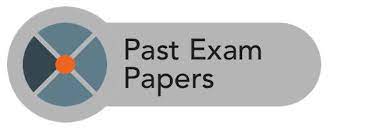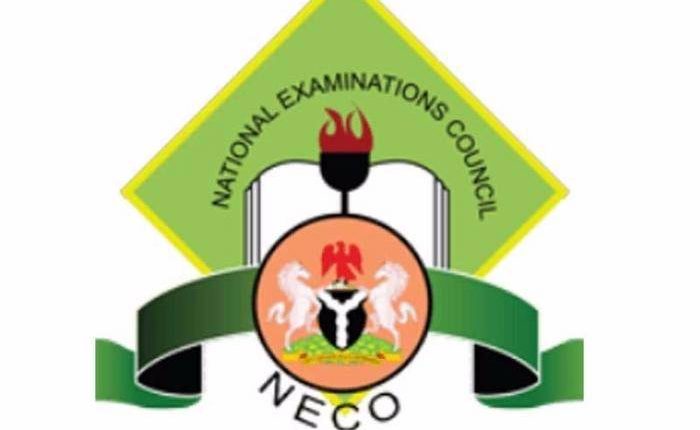
How to Check NECO Result Without Token
How to Check NECO Result Without Token – NECO examinations are written yearly and the results are released yearly as well. If you wrote the NECO examination last year then you should be able to check your results this year. And if you are writing the NECO exams this year (2022) then after the exams, you should be able to check your results as well.
However, in order to check your NECO results, you’ll have to pay a certain fee which often varies depending on the online platform or physical vendor you purchase the token from.
👉 Relocate to Canada Today!
Live, Study and Work in Canada. No Payment is Required! Hurry Now click here to Apply >> Immigrate to CanadaIn today’s guide, we’ll be looking at the possibility of checking NECO results online without the token. To find out if it’s possible or not, you’ll have to keep on reading.
Read Also: How To Prepare And Pass NECO In One Sitting Without Cheating
Can I check NECO result without a token?
The answer is a big No. It’s not possible to check your result without the token. Why? It’s simple, you can only check your NECO result from the official NECO website and part of the requirement on the website to view your result is the token.Information Guide Nigeria
We understand that things are currently difficult in the country and it’ll be of great help if it can be checked without the token.Check NECO Result Without Token
However, the best way out is to purchase the token at a cheaper rate. You can purchase your NECO for as low as NGN 665 when you buy the token from the NECO website. Compared to the vendors online selling the Token for as high as NGN 800 to NGN 1000.
Read Also: How Much is NECO GCE?
How to check NECO result with Token
Checking your result online with the token is incredibly easy and you can do it by visiting the official NECO website.Npower Recruitment
To check your NECO result online with your token, follow the steps or set of instructions outlined below:
👉 Relocate to Canada Today!
Live, Study and Work in Canada. No Payment is Required! Hurry Now click here to Apply >> Immigrate to Canada- Using your favourite browser, visit the NECO official website. You can click here to access the page and login into your dashboard.
- Tap or click on the hamburger icon (i.e., the three horizontal bars found at the top right corner of your screen) and select NECO ResultsJAMB Form
- You’ll be redirected to the NECO results page. On that page, click or tap on the Check Result! button
- You’ll be redirected to the new NECO result page. On that page, you’ll be required to input the EXAM YEAR, EXAM TYPE, TOKEN, and REGISTRATION NUMBER. Fill in the required details and click on CHECK RESULT.WAEC Result
Read Also: How to Upload WAEC & NECO Awaiting Result on JAMB Portal
However, if you don’t have the token yet, you can purchase it directly from the page and you can do that by tapping or clicking on the PURCHASE TOKEN button.
After clicking or tapping on the PURCHASE TOKEN button, you’ll be redirected to a login page. Simply log in by inputting your email address or phone number and password to access your account.JAMB Result
Read Also: How to Send NIN to JAMB During and After JAMB Registration
If you don’t have an account, follow the steps outlined below to quickly set up or create one.
- On the login page, tap or click on Register here.
- A form will be provided. Fill out the fields on the form with the required information and click on the REGISTER buttonHow to Change My BVN Phone Number Online
- A confirmation email will be sent to the email address you used during the registration. Open the email and verify your account by clicking or tapping on VERIFY EMAIL
Read Also: Is NIN Compulsory for WAEC
Once you click on the link, your account will be verified and created. You’ll be redirected to the login page where you can input your login details to access your newly created account.
After logging into your account, follow the steps outlined below to purchase your token.
- Click or tap on the PURCHASE TOKEN button
- On your dashboard or side menu, click or tap on Purchase Token
- Input the number of tokens you’d like to buy and click or tap on Pay Now
- A receipt will appear on the screen, tick the box by clicking or tapping the box to confirm payment before tapping or clicking on Proceed to Pay
- Once you do that, you’ll be redirected to the Remita payment page. Due to Remita’s service charge, you’ll have to pay a total of ~NGN 827 or ~NGN 830. You get to pay the exact amount (NGN 665) when you use the Bank Branch payment option
- Choose your preferred payment option: Wallet, Internet Banking, Bank Branch, Bank Account, USSD, Remita, eNaira, Card, and Phone Number.
- After selecting a preferred payment method click or tap on Pay
- Once your payment has been confirmed, you’ll be redirected to your account where you’ll see your purchased tokens listed on the right side of your screen. To view all the tokens purchased, click or tap on Go to TokensHow to Include NYSC in Your CV
- Finally, tap or click on My Tokens to view all purchased tokens
Check and Confirm: How much is Dollar to Naira Today Pounds to Naira Today