The Joint Admissions and Matriculation Board (JAMB) has directed that all candidates who sat for the Unified Tertiary Matriculation Examination (UTME) can proceed to print out their JAMB notification of result from the JAMB portal.Information Guide Nigeria
The JAMB UTME/DE notification of results usually takes about a week to come out. So if you sat for the JAMB UTME/DE examination, then you should visit the JAMB result checker portal to print out your JAMB notification of result.JAMB Notification of Result
Read Also: How to Retrieve JAMB Registration Number
The JAMB notification of result is very important because during the screening procedure of tertiary institutions you’ll be required to provide your JAMB notification of result alongside other important documents. Without the JAMB notification of the result, you may end up losing your provisional admission to the school.How to Retrieve JAMB Registration Number
With that in mind, if you are yet to print out your JAMB notification of result then continue reading this post because I’ll be showing you how to print your JAMB notification of result in simplified steps.How to Check NYSC JAMB Matriculation List
Read Also: How to Check NYSC JAMB Matriculation List
How to Print your JAMB Notification of Result
The JAMB notification of the result can be printed from the JAMB portal free of charge. To print your notification of the result, follow the procedures below:Npower recruitment
- Step 1: Visit the JAMB official result checker portal via https://portal.jamb.gov.ng/efacility_/CheckUTMEResult.
- Step 2: Enter your JAMB registration number or Email address into the space provided
- Step 3: Click on the “Check my Result” link
- Step 4: Your JAMB UTME/DE result will be displayed on the screen
- Step 5: You can download or print the result notification.
Note: The JAMB notification of the Result is different from the JAMB original result slip, it does not include the candidate’s photo. And also, the printing of the JAMB notification of the result is free.
Read Also: How to Change JAMB Email Address
How to check your JAMB Result via SMS
To check your JAMB notification of the result via SMS follow the steps below:
- Step 1: Open messaging app on your mobile phone
- Step 2: Type the message “RESULT”
- Step 3: Send the message to “55019” or “66019”
- Step 4: You’ll receive a reply via SMS containing your JAMB UTME/DE result
Note: To check your JAMB notification of result via SMS you must use the phone number associated with your JAMB profile.WAEC result
Read Also: How to check JAMB Admission Status
How to Print your Original JAMB Result
To print your JAMB original result, follow the procedures below:
- Step 1: Visit the JAMB official e-facility portal via https://www.jamb.gov.ng/efacility.
- Step 2: Enter your JAMB registered email address
- Step 3: Enter your JAMB password
- Step 4: Click on the login icon
- Step 5: Once you’re logged in, navigate to “Print Result Slip” located on the left sidebar
- Step 6: A transaction ID will be displayed on the screen alongside other details
- Step 7: After reviewing the details, click on “Continue to Payment”
- Step 8: Click on “Pay Now” to make a payment
- Step 9: Select your preferred payment method e.g. Internet banking, MasterCard, etc.
- Step 10: Make the required payment
- Step 11: Once payment has been made you will be redirected to a new page
- Step 12: Enter your JAMB registration number into the required column
- Step 13: Select your “Year of Exam”
- Step 14: Click on “submit”JAMB Result
- Step 15: Your JAMB Original result will be displayed on the screen for printing.
Note: The cost of printing the JAMB original result is one thousand naira (N1,000) only. The original JAMB result comes with the candidate’s photograph affixed to it.
Check and Confirm: How much is Dollar to Naira today Pounds to Naira today


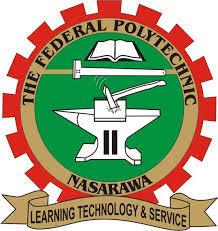
![UNILAG HRDC Application form 2024/2025 [Advanced Diploma, Diploma & Professional Certificate courses] UNILAG HRDC Application form 2024/2025 [Advanced Diploma, Diploma & Professional Certificate courses]](https://infoguidenigeria.com/wp-content/uploads/2021/08/UNILAGOS.jpg)