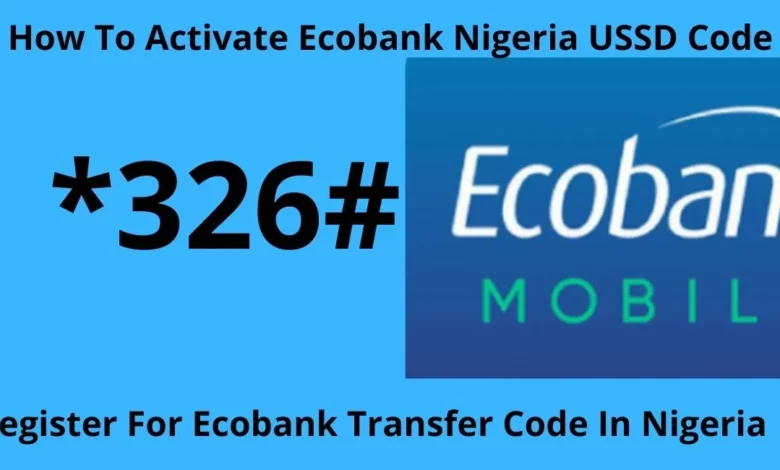
How To Activate Ecobank USSD Transfer Code
Ecobank is one of the largest banks in Africa, providing banking services to millions of customers across the continent. One of the ways that Ecobank has made banking more convenient for its customers is through the use of USSD codes for money transfers. With the Ecobank USSD transfer code, customers can easily transfer money to other bank accounts, buy airtime, pay bills, and access other banking services without having to visit a physical branch.Information Guide Nigeria
Activating the Ecobank USSD transfer code is a simple process that can be done in a few easy steps. Before we dive into the steps, it is important to note that the USSD transfer code is only available to customers who have registered for mobile banking with Ecobank. If you haven’t registered for mobile banking, you need to do so before you can activate the USSD transfer code.
👉 Relocate to Canada Today!
Live, Study and Work in Canada. No Payment is Required! Hurry Now click here to Apply >> Immigrate to CanadaRead Also: How to transfer money from ECOBank to GTBank
Steps to Activate Ecobank USSD Transfer Code
Step 1: Dial the USSD Code
To activate the Ecobank USSD transfer code, dial *326# on your mobile phone. This will bring up a menu of options that you can select from.How To Activate Ecobank USSD Transfer Code
Step 2: Select the “Register” Option
From the menu of options, select the “Register” option. This will take you to a new screen where you will be asked to enter your Ecobank account number.
Step 3: Enter Your Account Number
Enter your Ecobank account number and select “Next”. You will then be asked to confirm your account number. If it is correct, select “Next” again.20 Best Sofas and Couches in Nigeria and their Prices
Read Also: How To Transfer Money From Ecobank To Zenith Bank
Step 4: Enter Your PIN
You will then be asked to create a new four-digit PIN that you will use to access the USSD transfer code. Choose a PIN that is easy for you to remember but difficult for others to guess.
Step 5: Confirm Your PIN
Confirm your new PIN by entering it again when prompted.6 Best Shop Basmati Rice in Nigeria and their price
Step 6: Complete the Registration
Once you have confirmed your PIN, you will receive a message informing you that your registration is complete. You can now start using the Ecobank USSD transfer code to transfer money, buy airtime, pay bills, and access other banking services.
👉 Relocate to Canada Today!
Live, Study and Work in Canada. No Payment is Required! Hurry Now click here to Apply >> Immigrate to CanadaRead Also: How To Transfer Money from Ecobank To UBA
Additional Tips for Using the Ecobank USSD Transfer Code
-
Know the USSD Codes for the Services You Need
To use the Ecobank USSD transfer code effectively, you need to know the USSD codes for the services you need. For example, to transfer money to another Ecobank account, dial *326#, select “Transfer” and follow the prompts. To buy airtime for your phone, dial *326#, select “Airtime” and follow the prompts.NYSC Portal
-
Keep Your PIN Safe
Your PIN is your key to accessing the Ecobank USSD transfer code, so it is important to keep it safe. Do not share your PIN with anyone, and make sure you choose a PIN that is difficult for others to guess.
-
Check Your Balance Regularly
To check your account balance using the Ecobank USSD transfer code, dial *326#, select “Balance” and follow the prompts. It is important to check your balance regularly to ensure that you have enough funds to carry out the transactions you want to make.105 Good Morning My Love Messages
Read Also: Code to transfer money from Ecobank to other banks and how to use it
-
Keep Your Phone Secure
Because the Ecobank USSD transfer code is linked to your mobile phone number, it is important to keep your phone secure. Use a password or fingerprint to lock your phone, and never leave it unattended in public places.
How to create an Ecobank transfer pin without an atm card
To create an EcoBank transfer PIN without an ATM card, you can follow these steps:
- Visit any EcoBank branch near you.200 Romantic Love Message For Her
- Request for a transfer PIN creation form from the customer service desk.
- Fill out the form with the required details, including your account number, name, and phone number.
- Provide a valid means of identification, such as a national ID card, international passport, or driver’s license.
- Submit the form and wait for the bank to process your request.
- Once your request is processed, you will receive an SMS containing your newly created transfer PIN.
- You can then start using the PIN for your transactions, including money transfers and bill payments.
Note that the process may vary depending on the specific requirements of your bank. It’s advisable to contact your bank’s customer service for more information on how to create a transfer PIN without an ATM card.
Read Also: Gtbank fx transfer charges – what are Gtbank dollar transfer charges
Conclusion
Activating the Ecobank USSD transfer code is a simple process that can be done in a few easy steps. Once you have activated the code, you can easily transfer money, buy airtime, pay bills, and access other banking services from the comfort of your home or office.JAMB Portal
It is important to note that while the USSD transfer code is a convenient way to carry out banking transactions, it is not entirely risk-free. Fraudsters and scammers are constantly devising new ways to trick people into revealing their banking information, and it is important to stay vigilant to avoid falling victim to these scams.
One way to stay safe is to never share your PIN or other sensitive banking information with anyone and to only use the USSD transfer code on your mobile device. Also, ensure that you are using the official Ecobank USSD code and not a fake one created by scammers to steal your personal information.
Check: JAMB Result
Check and Confirm: How much is Dollar to Naira








