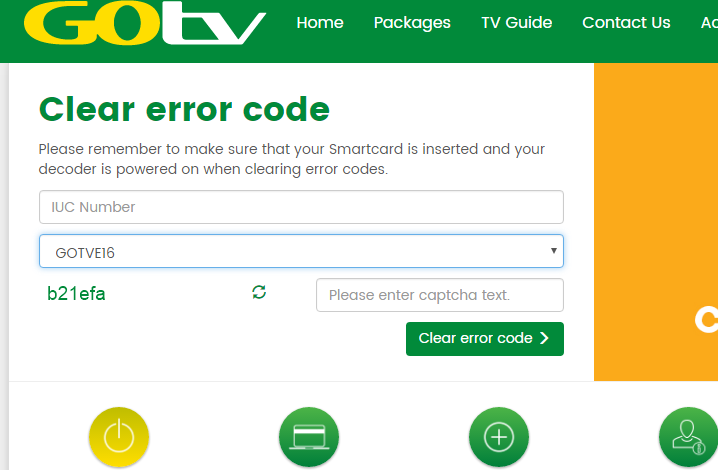
Eazy.gotvafrica/en/ng – How to Clear Error Code on GOTV After Payment
Eazy.gotvafrica/en/ng – How to Clear Error Code on GOTV After Payment – Are you currently facing some error code problem on your GOTV? If yes, then this article is for you. In this post, you will learn how to clear error codes on GOTV after making your subscription payment.Information Guide Nigeria
One of the most common errors for both DDTV and GOTV is the E16 error. This error can affect your GOTV even when your subscription is active, so it’s important that you learn how to deal with it beforehand.Eazy.gotvafrica/en/ng – How to Clear Error Code on GOTV
👉 Relocate to Canada Today!
Live, Study and Work in Canada. No Payment is Required! Hurry Now click here to Apply >> Immigrate to CanadaTo learn how to clear E16 errors and other error codes on your GOTV, carefully read through this article. See full details below.
Read Also: Why is My GOtv Not Working After Payment
How to Clear Error on GOtv via SMS
You can only clear error codes on your GOtv if your subscription is active and your decoder is turned on. However, if your subscription has expired, you can still use the GOtv self-service to clear the error codes. See how to clear error codes via SMS below:
- Launch the messaging app on your mobile phone
- Send the message “RESET, your IU number” to 4688
- For example, if your GOtv IU number is 2019876383, then send “RESET 2019876383” as an SMS to 4688.10 Best Pampers in Nigeria and their Prices
- After sending the text message, your GOtv will be automatically scanned for active channels.
- After scanning is completed, the error codes will be cleared, and your subscribed channels will be restored.
Read Also: GOTV Jolli Channels List – How much is GOTV Jolli
How to Clear GOtv Error Codes via Decoder
To clear error codes directly, follow the procedures below:
- Tap on the “Menu” button on your GOtv remote.
- Select “Advanced Options” from the options displayed
- Select “Installation”.
- Tap on the “Tuning” icon9 Best Lawn Mowers in Nigeria and their Prices
- Select the “Automatic Scan” option and press the “OK” button.
- Automatic scanning of channels will immediately take place
- After the scanning is completed, tap on the exit button on the remote.
- The error codes will be automatically cleared and your channels restored.
NOTE: Wait until the scanning process is completed. Do not interrupt the scanning while it is still in progress.
Read Also: GOTV Remote Control – How much is GOTV Remote
How to Clear GOtv Error Codes Online Using the GOtv Self-Service
To clear GOtv error codes online using the GOtv Self-Service, follow the procedures below:
👉 Relocate to Canada Today!
Live, Study and Work in Canada. No Payment is Required! Hurry Now click here to Apply >> Immigrate to Canada- Visit the GOtv website Using your laptop or mobile phoneNYSC Portal
- Enter your IU account number and surname to access your Eazy GOtv account.
- Navigate to the GOtv self-service portal.
- Click on the “Clear Error Code” dialogue box on the page.
- Enter your IUC number, then click on GOtvE16.
- Enter the error code that appears on your screen and click on “Clear Error.”
- Select “Reset device now” to proceed
- Your GOtv decoder will reset automatically.
- The error codes have been successfully cleared.105 Good Morning My Love Messages
NOTE: Make sure that your GOtv subscription is active. If you have not paid for your GOtv subscription, or if your subscription has expired, then the error code will still persist even after carrying out the procedures.
Read Also: How to Vote BBN on GOTV App
How to Contact GOtv Customer Care to fix Error Codes
You can resolve the error code problem by contacting GOtv customer service at 012723232 or 08039003788. Dial any of these numbers, and do not follow any of the prompts given by an automated voice.200 Romantic Love Message For Her
Instead, wait for the automated system to transfer your call to one of GOtv’s customer service representatives. The agent will remove the error code from GOtv. You can also contact GOtv customer service in Nigeria at +234 803 904 4688.
Read Also: How to Restore Lost Channels on GOTV
Conclusion
Error Codes can make our GOtv experience unpleasant. That’s why GOtv has come up with several methods to help subscribers clear error codes from their GOtv decoder. If you are still facing an error code problem, follow the procedures in this post to clear such error codes. However, if the problem still lingers, then contact the GOtv customer care service in Nigeria at +234 803 904 4688 for further assistance.JAMB Portal
Check JAMB Result
Check and Confirm: How much is Dollar to Naira








