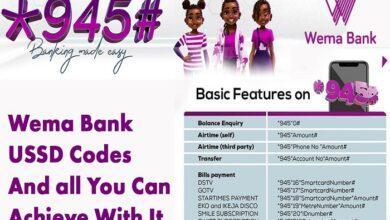First bank account block code – How to block your First bank account using USSD code
In today’s digital age, banking has become an integral part of our lives. Almost every individual has a bank account to manage their finances, whether it’s for personal or business purposes. However, with the convenience of banking comes the risk of fraud and unauthorized access to your account. To mitigate such risks, banks have implemented various security measures, including the First Bank Account Block Code.
The First Bank Account Block Code is a security feature that allows customers to block their accounts in case of suspected fraudulent activities. Once the block code is activated, no transactions can be made on the account until it is unblocked by the account owner or authorized personnel.Information Guide Nigeria
👉 Relocate to Canada Today!
Live, Study and Work in Canada. No Payment is Required! Hurry Now click here to Apply >> Immigrate to CanadaTo activate the First Bank Account Block Code, customers need to contact their bank’s customer service or visit their nearest bank branch. The customer service representative will guide them through the process of activating the code and provide them with the necessary information to unblock the account.
Read Also: How to transfer money from First bank to Betking account
One of the significant advantages of the First Bank Account Block Code is that it helps prevent unauthorized transactions on your account. Fraudsters often use stolen or lost ATM cards, mobile banking apps, or internet banking credentials to access a victim’s bank account. By blocking the account, the customer prevents such unauthorized access, and the fraudster cannot carry out any transactions on the account.
Another benefit of the First Bank Account Block Code is that it provides customers with peace of mind. In case of any suspected fraudulent activity, the customer can quickly block their account and prevent any further unauthorized access to their funds. This feature is particularly helpful when customers lose their ATM cards, mobile phones, or other devices that contain their bank account information.
The First Bank Account Block Code is an essential security feature that provides customers with a reliable and effective way to block their accounts in case of suspected fraudulent activity. It is important to note that customers should only activate the block code when necessary and should always keep their bank account information safe and secure. By doing so, they can ensure the safety of their finances and avoid falling victim to fraudsters.First bank account block code – How to block your First bank account using USSD code
Read Also: How to transfer money from Union bank to First bank
How to block your First bank account using the USSD code
First Bank of Nigeria is one of the leading banks in Nigeria, offering a range of banking services to its customers. With the increasing use of mobile banking, First Bank has made it easy for customers to block their accounts using USSD codes. In this article, we will discuss how to block your First Bank account using the USSD code.
Step 1: Dial the USSD Code
The first step to blocking your First Bank account using the USSD code is to dial 894911# on your mobile phone. This code is available to all First Bank customers, and it is the same code used for other banking transactions.
👉 Relocate to Canada Today!
Live, Study and Work in Canada. No Payment is Required! Hurry Now click here to Apply >> Immigrate to CanadaStep 2: Select “Block Card/Account”
After dialing the code, you will see a list of options on your screen. Select “Block Card/Account” by typing “2” and pressing the send button.20 Best Shears and Scissors in Nigeria and their Prices
Read Also: I forgot my first bank transfer pin – how to retrieve your first bank transfer pin
Step 3: Select “Account Block”
The next step is to select “Account Block” by typing “1” and pressing the send button.
Step 4: Enter your Account Number
After selecting “Account Block,” you will be prompted to enter your First Bank account number. Enter your account number and press the send button.20 Best Hair Clippers in Nigeria and their Prices
Step 5: Confirm the Account Number
To ensure that you have entered the correct account number, you will be prompted to confirm the account number by typing “1” and pressing the send button.
Step 6: Block the Account
Once you have confirmed your account number, you will be asked to select the reason for blocking your account. Select the appropriate reason and press the send button to block your account.NYSC Portal
Read Also: First Bank Transfer Code in Nigeria – Register – Use USSD Code
Step 7: Confirmation
After blocking your account, you will receive a confirmation message on your mobile phone. The message will contain the reference number for the account block and instructions on how to unblock your account.
Blocking your First Bank account using the USSD code is a simple and straightforward process. By following the steps outlined above, you can quickly and easily block your account in case of suspected fraudulent activity. It is important to note that blocking your account using the USSD code is only temporary and you will need to visit a First Bank branch or contact customer care to unblock your account permanently.
How to Block First Bank Account From Another Phone or SIM
First Bank of Nigeria is one of the largest banks in Nigeria and has a significant number of customers who rely on its services. However, sometimes there may be situations where you need to block your First Bank account, whether due to a lost or stolen phone or SIM, or suspicious activities on your account. In such situations, it is crucial to act fast and block your account to prevent unauthorized access and transactions. Here’s a step-by-step guide on how to block your First Bank account from another phone or SIM.
Step 1: Dial First Bank’s customer care number
The first step to block your First Bank account from another phone or SIM is to dial the bank’s customer care number. The customer care number for First Bank is 0700FIRSTCONTACT (0700-34778-2668228), and it is available 24/7. Once you dial the number, you will be connected to a customer service representative who will guide you through the process.105 Good Morning My Love Messages
Step 2: Authenticate Your Account
The customer service representative will ask you to provide some personal information to verify your identity and confirm that you are the account owner. Be prepared to provide your full name, account number, and any other information that the representative may require to authenticate your account.
Read Also: How to Check First Bank Account Balance with Any Mobile phone
Step 3: Request to Block Your Account
Once your account has been authenticated, you can request to block your account. Be clear and concise in your request and explain why you need to block your account. If you suspect fraudulent activities on your account, it is essential to mention this to the customer service representative.200 Romantic Love Message For Her
Step 4: Follow the Process
The customer service representative will guide you through the process of blocking your account. This may involve answering some security questions, confirming your phone number and email address, and providing other details that will help to block your account. The representative will also inform you of the duration of the account block and when you can expect it to be lifted.JAMB Portal
Check: JAMB RESULT
Check and Confirm: How much is Dollar to Naira