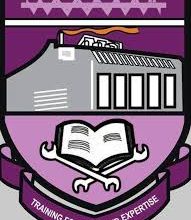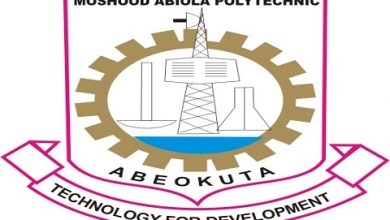How to Change JAMB Name
The Joint Admissions and Matriculation Board (JAMB) has announced that candidates who inputted a wrong name during their JAMB registration can now correct their wrong names on the JAMB portal.Information Guide Nigeria
Having an incorrect name on your JAMB result or admission letter can cause you to lose your provisional admission to tertiary institutions.How to Calculate JAMB Score Over 400
👉 Relocate to Canada Today!
Live, Study and Work in Canada. No Payment is Required! Hurry Now click here to Apply >> Immigrate to CanadaRead Also: How to Calculate JAMB Score Over 400
During the screening process in tertiary institutions, applicants are required to come with their O’level certificate, birth certificate, JAMB result, JAMB admission letter, among other documents. When your documents do not tally, it would be seen as fraud, and your admission would be forfeited.How to Verify JAMB Registration Number
In some cases, you may even be apprehended for impersonation. To avoid such negative situations, it’s best to correct the name on your JAMB certificates before making use of them. Do you know how to change your JAMB name? Do not fret. In today’s post, I’ll be showing you how to correct your JAMB name in simplified steps.Change JAMB Name
Read Also: How to Verify JAMB Registration Number
Requirements for JAMB Change of Name
The following are the requirements to change your JAMB name:
- JAMB email address
- Surname, first name, middle name
- JAMB registration number
- Examination year
- Processing feeNpower recruitment
Read Also: How to Print JAMB Admission Letter
How to Change your JAMB Name
To change your JAMB name follow the procedures below:
- Step 1: Visit the JAMB official website via https://www.jamb.gov.ng
- Step 2: Click on the “e-facility” link
- Step 3: Navigate to the “Post-Registration e-facilities” option and click on it
- Step 4: Click on the “correction of data” linkJAMB Result
- Step 5: Select “Change of name” option
- Step 6: You must have an account with JAMB to effect any changes, hence, if you do not have, you must create one
- Step 7: If you already have an account, then enter your JAMB email address and password
- Step 8: Click on “Application of correction of data” located at the left hand side
- Step 9: Click on the “Names” link in the drop down menu
- Step 10: Enter your JAMB registration number.
- Step 11: Enter your JAMB examination year
- Step 12: Click on “Search details”
- Step 13: A transaction ID will be displayed on the screen
- Step 14: Review the details on the confirmation page
- Step 15: After reviewing the details, click on “Continue” if you wish to make the processing fee payment
- Step 16: You can make use of the transaction ID to make payments through channels like ATM, Bank, Quickteller, etc.
- Step 17: Click on the pay button to make payment
- Step 18: To see the status of your payment, click on “My payment”
- Step 19: You will receive an SMS and email which contains your unique transaction identification and your payment status
- Step 20: After payment has been confirmed, you will be required to re-enter your JAMB examination year and JAMB registration number then click on submit
- Step 21: Your details will be displayed on the screen
- Step 22: Now enter your correct surname, first name, and middle name into the appropriate spaces
- Step 23: An indemnity form will be displayed for you to print
- Step 24: Fill the form and take it to your institution for approval
- Step 25: Your institution will be responsible for submitting the form to the JAMB state office
- Step 26: Once the form is received and approved, it would be uploaded to your JAMB profile and you will be notified
Read Also: How to Upload Result on JAMB Portal
👉 Relocate to Canada Today!
Live, Study and Work in Canada. No Payment is Required! Hurry Now click here to Apply >> Immigrate to CanadaNote: The processing fee for the JAMB change of name is N2,500. Also, you can only apply for a change of name once.WAEC result
Check and Confirm: How much is Dollar to Naira today