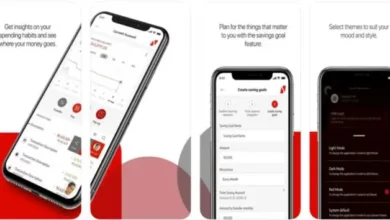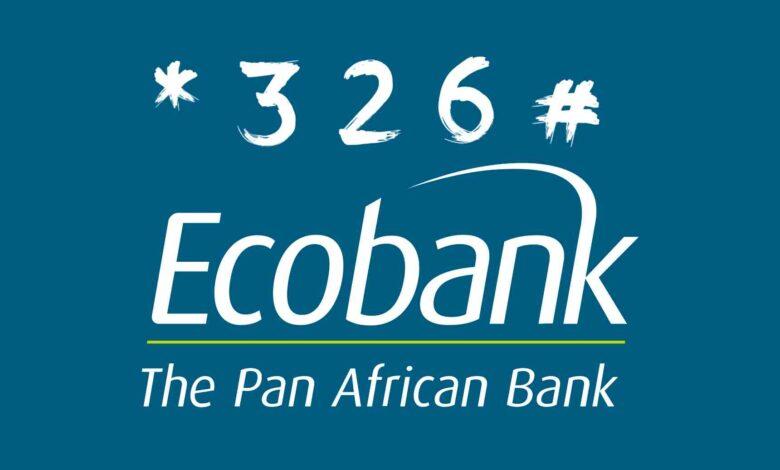
How To Create Ecobank Transfer Code
Ecobank is one of the leading banks in Africa, with operations in over 30 countries. As part of its commitment to providing excellent service to its customers, the bank has introduced an easy-to-use transfer code that allows customers to transfer funds from their Ecobank accounts to other accounts in a matter of seconds. In this article, we will explain how to create the Ecobank transfer code.10 Best Sneakers and Price in Nigeria 2023
Read Also: Ecobank Airtime Transfer Code To Another Number
👉 Relocate to Canada Today!
Live, Study and Work in Canada. No Payment is Required! Hurry Now click here to Apply >> Immigrate to CanadaStep 1: Register for Ecobank Mobile Banking
To use the Ecobank transfer code, you need to be registered for mobile banking. If you have not yet registered, you can do so by visiting any Ecobank branch or by dialing *326# on your mobile phone. Follow the prompts to register for mobile banking and create your mobile banking PIN.Information guide Nigeria
Step 2: Create your Transfer Code
Once you have registered for mobile banking, you can create your transfer code by dialing *326# on your mobile phone. Follow the prompts to create your transfer code. You will be asked to enter your mobile banking PIN to authenticate the transaction. Once you have successfully created your transfer code, you can use it to transfer funds from your Ecobank account to any other account.
Read Also: How to transfer data from GTBank to another number
Step 3: Transfer Funds using the Ecobank Transfer Code
To transfer funds using the Ecobank transfer code, follow these simple steps:
- Dial *326# on your mobile phone
- Select option 3 for “Transfer”
- Select the account you want to transfer from
- Enter the recipient’s account number
- Select the recipient’s bank
- Enter the amount you want to transfer
- Enter your transfer code
- Confirm the details of the transaction
- Press OK to complete the transactionRomantic love message
Your account will be debited immediately, and the recipient’s account will be credited within seconds. It’s that simple!10 best Mouka foams and their prices in Nigeria
Read Also: How to transfer money from GTbank to Palmpay using GTbank app
Tips and Tricks for Using the Ecobank Transfer Code
- Always make sure you have enough funds in your account before initiating a transfer.
- Double-check the recipient’s account number and bank before initiating a transfer.
- Make sure you enter your transfer code correctly to avoid any errors.Check JAMB result
- Keep your mobile banking PIN and transfer code secret to avoid unauthorized access to your account.
- If you have any questions or concerns, contact Ecobank customer service for assistance.
Read Also: GTBank Transfer Code For Airtime
How to Create an OTP in Ecobank
To create an OTP (One-Time Password) in Ecobank, you can follow the steps below:
👉 Relocate to Canada Today!
Live, Study and Work in Canada. No Payment is Required! Hurry Now click here to Apply >> Immigrate to Canada- Visit the Ecobank website or download the Ecobank mobile app from the App Store or Google Play Store.
- If you are using the website, click on the “Register” button on the homepage. If you are using the mobile app, tap on “Register” and follow the prompts to create an account.
- Once you have created an account, log in to your Ecobank account using your username and password.
- On the homepage, select the “Profile” menu and click on “Security Settings.”
- Under “Security Settings,” click on “Enable OTP.”
- Choose your preferred delivery method for the OTP – either via SMS or email.
- Follow the prompts to confirm your delivery method and enter the verification code sent to you.
- Once you have confirmed your delivery method, you will receive a unique OTP each time you make a transaction on Ecobank, which you will need to enter to complete the transaction.NYSC Portal
Note that OTPs are only valid for a short period of time and are designed to provide an additional layer of security to your online transactions.How To Create Ecobank Transfer Code
Read Also: How to Register For Fidelity Online Banking
Conclusion
In conclusion, the Ecobank transfer code is a simple and convenient way to transfer funds from your Ecobank account to any other account. By following the steps outlined in this article, you can easily create your transfer code and start transferring funds in a matter of seconds. Remember to always keep your mobile banking PIN and transfer code secret to avoid unauthorized access to your account.Good morning My Love Message
Check JAMB Result
Check and Confirm: How much is Dollar to Naira