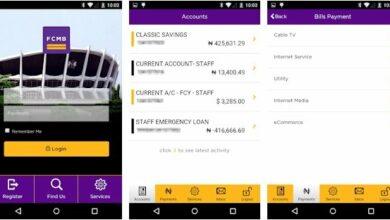How to Link your BVN to your GTBank Account Using ATM, Text or Online
In this post, I will quickly show you how to link your BVN from another bank to your GTBank account. You can link you can link your BVN to your GTBank account either with ATM machine, text message or via online on GTbank website. This is called BVN Linker procedure
This BVN thing is a big issue. Many people have had their account temporary closed because of lack of BVN registration.
👉 Relocate to Canada Today!
Live, Study and Work in Canada. No Payment is Required! Hurry Now click here to Apply >> Immigrate to CanadaHow to Link BVN from other banks to GTBank using ATM Machine
Simply follow the procedures below;
(1) Visit any GTBank ATM,
(2) Insert your GTbank issued ATM card into the machine.
(3) Put your PIN
(4) Select the “BVN linking” option and then follow the prompt by typing in your BVN
After successful completion of this process, your BVN would be linked immediately to your GTbank account and restrictions would be lifted automatically.
How to Link BVN from other banks to GTBank using Text Message
To have your BVN linked to your GTbank accountaccount using text message, follow the procedure below;
Text your BVN details to 08076665555. See example…
👉 Relocate to Canada Today!
Live, Study and Work in Canada. No Payment is Required! Hurry Now click here to Apply >> Immigrate to CanadaE.g. BVN <01234567890> to 08076665555
How to Link BVN from other banks to GTBank using Website
1. Visit the GTBank website.
2. Place the mouse cursor on the “”CUSTOMER SERVICE”” link. You will observe a drop down box .
3. Now Click on the “”BVN Linking Portal””
or
1 Login into your Internet Banking.
2. Click on “”Self Service”” link…
3. Tick BVN Linker …
4. Enter the Answer to your secret question …
5. Go back to the “”Self Service””…
6. Click on “”BVN Linker”” link…
7. Click on “”New Request”” button.
Please visit the GTB website preferable with a laptop or desktop computer system, so that you can view the entire website.
If you have difficulties doing any of these, please visit any GTbank customer service.
Share this post with others.