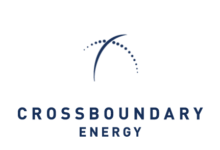How to transfer money from First bank to Palmpay Account
First Bank of Nigeria is one of the leading banks in Nigeria, offering a range of banking services to its customers. One of the services it offers is the ability to transfer money from your First Bank account to a Palmpay account. Palmpay is a mobile payment platform that enables users to make payments, transfer money, and pay bills conveniently. Information Guide Nigeria
Read Also: How To Know My Zenith Bank Transfer Limit
👉 Relocate to Canada Today!
Live, Study and Work in Canada. No Payment is Required! Hurry Now click here to Apply >> Immigrate to CanadaTo transfer money from your First Bank account to a Palmpay account, follow the steps outlined below:
Step 1: Ensure that you have a First Bank account and have registered for First Bank’s mobile banking service. If you have not registered, visit any First Bank branch to register for mobile banking.
Step 2: Log in to your First Bank mobile banking app or dial *894# on your mobile phone and follow the prompts to access First Bank’s mobile banking service. How to transfer money from First bank to Palmpay Account
Step 3: From the mobile banking menu, select “Transfer” and then select “Other Banks.”
Step 4: Enter the Palmpay account number you want to transfer money to in the “Account Number” field.
Step 5: Select the Palmpay account type from the “Account Type” drop-down menu.
Step 6: Enter the amount you want to transfer in the “Amount” field.
Step 7: Select the account you want to debit the transfer from in the “From Account” drop-down menu.
Step 8: Enter a brief description of the transaction in the “Narration” field.
👉 Relocate to Canada Today!
Live, Study and Work in Canada. No Payment is Required! Hurry Now click here to Apply >> Immigrate to CanadaStep 9: Review the transaction details to ensure that they are correct, then click on “Confirm” to complete the transaction.
Step 10: Once the transaction is completed, you will receive a confirmation message from First Bank indicating that your transfer was successful.
Transferring money from your First Bank account to a Palmpay account is a straightforward process that can be done using First Bank’s mobile banking app or USSD code. The steps outlined above should help guide you through the process and ensure that your transfer is completed successfully.
Read Also: How To Know My Zenith Bank Transfer Pin
How to Fund your PalmPay Account Wallet
In recent times, the use of digital payment systems has become very popular in Nigeria. PalmPay is one of the leading digital payment platforms that allow individuals to pay for goods and services online. To make use of this platform, you need to have an active PalmPay account wallet. In this article, we will take you through the steps on how to fund your PalmPay account wallet. 4 Best Cooking Gas Cylinder in Nigeria and their prices
Step 1: Download the PalmPay App
The first step towards funding your PalmPay account wallet is to download the app on your mobile device. The app is available for both Android and iOS devices. Simply visit your device’s app store, search for PalmPay, and download the app. Once the app is installed on your device, create an account if you don’t have one already.
Step 2: Link Your Bank Account
To fund your PalmPay account wallet, you need to link your bank account to your PalmPay account. To do this, click on the “wallet” icon on the bottom right of the screen, select “add money,” and then choose “bank transfer.” Select your bank from the list of banks, input your account details, and then click on “link bank account.”
Read Also: FCMB transfer app download – How to download FCMB app for Android and iPhone
Step 3: Fund Your PalmPay Account Wallet
There are two ways to fund your PalmPay account wallet: through bank transfer or through debit/credit card.
Bank Transfer
To fund your PalmPay account wallet through bank transfer, follow these steps:
- Select the “wallet” icon on the bottom right of the screen
- Click on “add money”
- Choose “bank transfer”
- Input the amount you want to add to your wallet
- Click on “Proceed” Romantic Love Messages
- You will be provided with a reference number
- Use the reference number to make a transfer to your PalmPay wallet from your linked bank account
Debit/Credit Card
To fund your PalmPay account wallet through a debit/credit card, follow these steps:
- Select the “wallet” icon on the bottom right of the screen
- Click on “add money”
- Choose “card payment”
- Input the amount you want to add to your wallet
- Click on “Proceed”
- Input your card details
- Click on “pay”
Read Also: FCMB transfer code to kuda – How to transfer from FCMB to kuda Bank
Step 4: Confirm Your Transaction
After funding your PalmPay account wallet, you need to confirm your transaction. To do this, click on the “wallet” icon on the bottom right of the screen, select “transactions,” and then click on the transaction you want to confirm. Once you have confirmed your transaction, the funds will be credited to your PalmPay account wallet immediately.
Funding your PalmPay account wallet is a straightforward process. You can fund your wallet using either a bank transfer or a debit/credit card. Once you have successfully funded your wallet, you can use the funds to pay for goods and services online. Good Morning Love Message
How to Transfer from First Bank to PalmPay – Bank Mobile App
If you have an android phone or iPhone, another way to send money from First Bank to your PalmPay account is by using the First Bank mobile banking app.JAMB Portal
To use this method, simply log in to your FirstBank app on your phone, then start your click on transfers. After that, enter your PalmPay account number, enter the amount you want to transfer and select PalmPay as the bank name, then enter your pin.
To further explain, here’s how to transfer from First Bank to PalmPay.
- Open your First Bank Mobile App and log in to your account.
- Click on the menu icon and select “Transfer Money”.
- Enter the amount you want to transfer.
- Select “Other Account”. 13 Best Black Durags and their Prices in Nigeria
- Enter the PalmPay account number. NYSC Portal
- Now, select PalmPay by typing PalmPay in the search bar.
- Finally, enter your pin or token to authorize the transfer.
Read Also: How to transfer Money from First bank without ATM Card
That’s it, the amount you transfer will be deducted from your FirstBank account and credited to your PalmPay account. JAMB Portal
Check JAMB RESULT
Check and Confirm: How much is Dollar to Naira