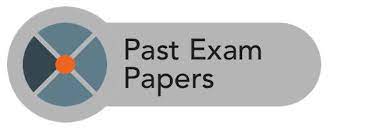Kano Poly Freshers Registration Procedures 2021/2022
Kano Poly Freshers Registration Procedures 2021/2022. This is to inform all newly admitted students of Kano State Polytechnic that the management of the institution has released the registration procedures for 2021/2022 academic session. All students who have been offered admission into various courses and programs of the school for the current academic session are advised to see the registration procedures to complete their registration. See the procedures below. Dollar to Naira Rate
This is to inform newly admitted students of Kano State Polytechnic that the management has released the Registration Procedure. All newly admitted students are to take note of the following registration procedures:
👉 Relocate to Canada Today!
Live, Study and Work in Canada. No Payment is Required! Hurry Now click here to Apply >> Immigrate to Canada
Kano State Poly Freshers Registration Procedures 2021/2022
STEP 1. Should present their Admission Letter and Original Credentials to Department for verification and endorsement Kano Poly Freshers Registration Procedures
STEP 2. Obtain a Medical Certificate from Professor Hafsat Abdullahi Umar Clinic at the School of Management Studies premises. Npower Recruitment
STEP 3. Pay for the Students’ Union/Association dues at the KSP Microfinance Bank (School of Management studies premises)
STEP 4. Present an endorsed Admission Letter and Original Credentials to the Screening Officers
STEP 5. Visit www.kanopoly.edu.ng log onto your online account to print registration invoice/RRR
STEP 6. Make payment either online or to any Bank branch with a printed registration invoice.
STEP 7. After making payment, Log into your online account, click on courses registration, then enter the RRR code on the registration invoice verification. Pounds to Naira
👉 Relocate to Canada Today!
Live, Study and Work in Canada. No Payment is Required! Hurry Now click here to Apply >> Immigrate to CanadaSTEP 8. Once the RRR code has been verified, fill in the Bio-Data form, and then click next for course registration.
STEP 9. Upon successful completion of course registration, obtain your Registration Number online.
STEP 10. The present copy of your Invoice and RRR Code to the Bursary / Unit School Auditor for verification, authentication, and endorsement (SMS, SOT & SGS only) while SORTED and SES should come to Central Administration, Audit Unit for their verification, authentication, and endorsement. Jamb Result
STEP 11. Print the Bio-Data Form and Course Registration Form (CRF) for endorsement by the Level Coordinator.
STEP 12. Proceed to the Student Affairs Office for collection of files and documentation.
Check and Confirm: How much is Dollar to Naira Pounds to Naira Rate Today