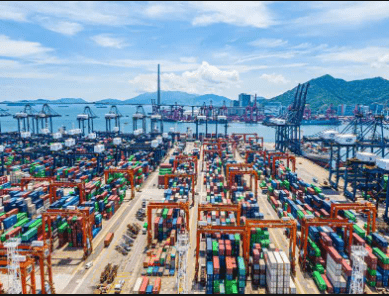GOTV Payment – How to Load GOTV Online – Are you looking for a convenient way to pay for your GOtv subscription? If yes, then you have come to the right page. In this post, you will learn the best ways to load your GOtv subscription online.
GOtv is one of the biggest paid television services in Africa. As such, the company provides various means for its users to pay for their Subscriptions with ease. Did you know that you can pay for your GOtv subscription using your mobile phone? Yes, it’s possible.
In this article, you will learn how to use your mobile phone to pay for your GOtv subscription and activate your GOtv channels online.Information Guide Nigeria
Read Also: Eazy.gotvafrica/en/ng – How to Clear Error Code on GOTV After Payment
How to Pay Your GOtv Subscription via USSD Code
If you wish to pay for your GOtv subscription via USSD code, follow the procedures below:
- To pay for your GOtv Subscription via USSD code, you must make use of your bank’s USSD banking code.GOTV Payment – How to Load GOTV Online
- Simply dial your bank’s USSD code and follow the bill payment prompts to pay for your subscription
- For example, if you bank with GTB, dial *737# and choose the bill payment option to proceed.9 Best iOS Phones in Nigeria and their Prices
- After selecting bill payment, select GOtv subscription
- Now enter your GOtv IUC number and follow the on-screen instructions to complete the payment.
- Alternatively, you can use your mobile phone to dial *3899*Smartcardnumber# and follow the on-screen prompts to complete the payment.
Read Also: GOTV Max Channels List – How Many Channels are in GOTV Max
How to Pay Your GOtv Subscription Using Etranzact
To pay for your GOtv subscription using the Etranzact payment method, follow the procedures below:
- Visit the Etranzact official website to begin
- Select your country (For e.g. Nigeria) on the portal
- Enter your surname or phone number into the required column
- Enter your GOtv IUC number into the space provided
- Click on sign-in to proceed17 Best Ear Pods in Nigeria and their Prices
- Now click on “View Balance” or “Pay” on the portal
- You will be redirected to the Etranzact payment page showing your GOtv balance
- Click on “Pay” to proceed with the payment
- Enter the payment information for eTranzact payment and click on BankIT.
- Enter your 10-digit bank account number and select your banking institution
- You will be required to generate a 6-digit code to proceed
- Dial *389*00# using the phone number linked to your bank account to receive the OTP Code
- The OTP code will be sent to your registered phone number
- Enter the OTP code sent to you into the space provided and click on “Pay”
- You will receive a notification confirming your GOtv payment.NYSC Portal
Read Also: How to Subscribe GOTV with Zenith Bank App
How to Pay Your GOtv Subscription Via GlobalPay
To pay for your GOtv subscription using the GlobalPay method, follow the procedures below:
- Go to the GOtv official website at gotvafrica.com.ng
- Click on the Pay icon
- Now click on “Pay Now” to proceed
- Enter your surname or phone number into the space provided
- Enter your GOtv IUC number or Smart card number into the space provided
- Click on sign in105 Good Morning My Love Messages
- After signing in, click on Complete Payment GlobalPAY.com/your country’s code
- For example, click on globalPay.com/ng if you reside in Nigeria.
- You will be redirected to the GlobalPAY payment page
- Now select your debit card type and enter the card number
- Select the GOtv package you wish to subscribe to
- Click on Pay.200 Romantic Love Message For Her
- You will receive a notification confirming your GOtv payment.
Read Also: GOTV Clear Error Code – How to Clear Error Code on GOTV
How to Pay Your GOtv Subscription Using Quickteller
To pay for your GOtv subscription using the Quickteller payment method, follow the procedures below:
- Switch on the GOtv decoder if your account has already been disconnected.
- Then visit the GOtv Quickteller page at https://www.quickteller.com/gotv
- Enter your valid email address or phone number to login
- Enter your GOtv IUC number into the space provided
- Click on login
- On the portal, select the GOtv package you wish to pay for
- Click on continue
- Enter your registered name
- Click on the Pay icon belowJAMB Portal
- Select your debit card type (Interswitch, Verve, or MasterCard) to initiate payment
- Enter your debit card number, expiry date, and your four-digit PIN to authorize the payment
- Click on “Pay” to make a payment
- You have successfully paid for your GOtv subscription using Quickteller.
Read Also: How to Rescan GOTV – How to Restore Lost Channels on GOTV
Conclusion
After going through the post, you should be able to use your mobile phone to pay for your GOtv subscription and activate your GOtv channels online, using the various mediums provided, from the comfort of your home.
Check JAMB Result
Check and Confirm: How much is Dollar to Naira