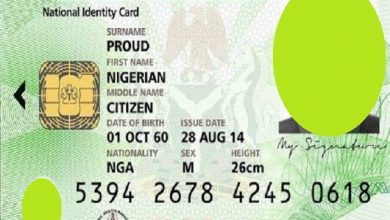10 Ways to Make Video Calls using the Best Video Calls Apps
In this post we will review the 10 ways to make video calls using the best video calls apps available online. Making video calls and video chat have been made easy with many free apps you can use right on your desktop or laptop computer.
All you need is to set up the app and connect with your friends, family, co-workers, or any other person that is using the same app.
👉 Relocate to Canada Today!
Live, Study and Work in Canada. No Payment is Required! Hurry Now click here to Apply >> Immigrate to Canada
Before you can start using those apps, you need to make sure you have an active internet connection, ample bandwidth, a webcam, and an audio input and output device (microphone and speaker).
Below are Best 10 Ways to Make Video Calls:
1. Skype
Skype is one of the most popular apps for voice and video calling, with native apps on most platforms including PC, which makes it one of the best video calling platforms.
Microsoft manufactured Skype to allow video calls for up to 10 people, group calls for up to 25, and video conferences with an audience of up to 250 online users.
Skype also works across a number of platforms, making it possible for you to make video calls from a Windows PC, a Mac or even an Xbox One, while calls can be received on iOS, Android and a lot of Smart TVs.
Skype’s video and audio calls are free within the network, but prices for enterprise extras start at around $2 per month for each user, making paid audio calls to landlines possible if you choose.
For you to use Skype, you need to have an account or use your existing Facebook account for signing in.
2. Google Hangouts
Google Hangouts is one of the most popular video calling apps on Android. Google Hangouts is primarily a messaging service but you can use it to send SMS messages also.
👉 Relocate to Canada Today!
Live, Study and Work in Canada. No Payment is Required! Hurry Now click here to Apply >> Immigrate to CanadaAbove all, you can also make voice and video calls during your spare time. Video calls can have up to 10 participants and it also works cross-platform so you can call someone on your phone and they can answer on their computer.
The app is also completely free and pre-installed on many Android devices.
3. WhatsApp
Whatsapp is one of the most popular messaging apps to boast of over one billion active users. It was first built for text chat service before Facebook bought them not too long ago.
The Whatsapp app has integrated voice calling, video calling, and plenty of other features. Ever since the app has moved to the hands of Facebook, not everyone trusts it any more.
But you can use the app if you are just looking for something effective and stable. It is a good app that is worth giving a try.
4. Facebook Messenger
Facebook Messenger is a free and very popular messaging app that is used by many people, but the app still needs much work as many don’t like the app.
The Facebook video chat has a wonderful experience that warrants giving a try. The advantage of using Facebook app is because many people are on Facebook, so you don’t have to convince everyone to join a new platform.
Furthermore, the new ads of Facebook video app roll out and make the platform non-great. Facebook Messenger is not perfect, but it is probably the most convenient of the video chat apps that exist.
Making a video call with Facebook is simply done by opening a message with someone and then clicking the small camera icon to initiate the call. If there’s any plug-in you may be required to download to make it work, you will be told of it.
The Facebook Help Center is there to help you if you need help using Facebook’s video chat feature through Messenger.com or the mobile Messenger app.
5. FaceTime
FaceTime is one of the Apple’s most popular and exclusive products that offer excellent video and audio quality with a very simple and easy-to-use interface.
FaceTime is available on iOS, Mac OSX 10.6.6 and above, iPhone, and iPod touch to enable you make video or audio calls easily from the device, almost in the exact same way you would make a regular phone call.
FaceTime is similar to Google Hangouts in that it allows you to search through your phone’s contacts to find someone to call. You can easily see which of your contacts is using FaceTime, and before you can call someone the person must be signed up for FaceTime.
6. Oovoo
Video chatting with oovoo allows you to do so with up to 12 people at the same time. Oovoo was created in 2007, and works across Windows, iOS, OSX and Android, and you can make phone calls to non-oovoo users such as landlines just like you can do on Skype but you need to pay a fee.
Oovoo to oovoo video and audio calls are totally free, and this can be done using mixed platform. For instance, oovoo allows you to call a Mac computer from a Windows computer, or an Android phone from an iOS phone. As long as both users are using the oovoo app, they can make video calls as often as they like, all for free.
7. Viber
Viber could be the perfect free video calling app for users of Windows computer. It’s as easy to use as choosing a contact from the “Viber Only” section of your contact list, and using the video button to start the call.
Viber started as a voice calling app, enabling you to call people on the service along with regular phone calls. It has since developed into a complete messaging service. Viber still allows you to make phone calls as you could before — for a fee.
In addition, Viber lets you text chat, video call, and more. Viber also features encryption on voice, text and video calls; and there are even hidden chats, games, and more. You need to also know that Viber-to-Viber text, voice, and video calls are totally free.
8. Google Duo
Google Duo is basically Google’s answer to FaceTime. It is the latest addition to the app market, offering one-on-one video chat for family and friends, and one of the most easy-to-use video chat apps.
Duo is so simple that you simply need to log in, verify your number, and start using the app. You can video-call other Google Duo users like you are making an ordinary phone call.
Google Duo also comprises a feature termed Knock-Knock that allows you to see what someone is up to before you answer the video call. It is a cross-platform app, meaning that it works between iOS and Android.
9. JusTalk
JusTalk is just another one of only a few video calling apps that focus on video calling first and other features second. It is cross-platform and allows you to use your Facebook account to quickly connect to your family and friends.
Some of the additional features include group chat, free phone calls over data, encryption, and doodling while in a video call and games, to add a little fun to the actions.
JusTalk app is free to download and use. The in-app purchases are for things such as themes and other personalization benefits. They don’t actually affect functionality.
10. Talky
Talky is another free service that allows up to 15 people to host simple video conference without even requiring signing up.
It’s easy to start a room for conversation and invite attendees. Talky functions through a web browser and has apps for both major platforms.
Talky is a completely functional demo for a paid service that allows businesses to run their own Talky setting on a private or business network.
Conclusion
As you have now seen the 10 best ways that you can easily make video calls, it is left for you to choose the video call platform of your choice.
With the ideas you got from this post, you will be able to make a better choice out of the many apps that have been listed here.
You can drop your comment below so that we can know how the post has helped. Or if you’d had an experience with any of the popular apps, you can feel free to share with us.