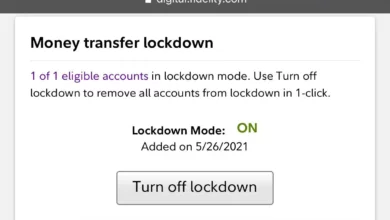Maximum transfer on GTBank mobile app
The maximum transfer limit on the GTBank mobile app varies based on the type of account and the level of authentication of the user. For users with a regular account, the maximum transfer limit is set at N1,000,000 (One Million Naira) per transaction, while users with a premium account can transfer up to N5,000,000 (Five Million Naira) per transaction. Maximum transfer on GTBank mobile app
To be able to enjoy the maximum transfer limit on the GTBank mobile app, users need to ensure that they have completed their account registration and have provided all necessary documentation to the bank. Additionally, users need to have completed their Know Your Customer (KYC) verification, which involves providing their biometric data and other personal information to the bank. Information Guide Nigeria
👉 Relocate to Canada Today!
Live, Study and Work in Canada. No Payment is Required! Hurry Now click here to Apply >> Immigrate to CanadaOnce a user has completed their registration and verification, they can initiate a transfer on the GTBank mobile app by logging in and selecting the “Transfer” option from the main menu. From there, the user will be prompted to enter the recipient’s account number, the amount to be transferred, and any other necessary details.
To ensure the security of the transaction, the GTBank mobile app requires users to provide a One-Time Password (OTP) that is sent to their registered mobile number before the transfer is completed. The OTP serves as an additional layer of security to prevent unauthorized transactions and protect the user’s funds. NYSC Portal
In addition to the maximum transfer limit, the GTBank mobile app offers several other features that make it a convenient and reliable way to carry out banking transactions. Users can check their account balance, view transaction history, and even pay bills and make airtime purchases directly from the app.
How to increase the transfer limit on GTBank mobile app
To increase the transfer limit on your GTBank mobile app, you can follow these steps:
- Open the GTBank mobile app on your device and log in using your user ID and password.
- Once you are logged in, click on the “Settings” icon, which is usually located at the bottom right-hand corner of the screen. 20 Best Refrigerators in Nigeria and their Prices
- Under the “Settings” menu, click on “Transfer Limit” to view your current transfer limit.
- To increase your transfer limit, click on the “Increase Limit” button.
- Follow the on-screen instructions to complete the process. You may be required to provide additional information or documentation, such as a valid ID card or a utility bill, to verify your identity.
- Once your request is processed and approved, your transfer limit will be increased, and you can proceed to make transactions up to the new limit.
Read Also: How To Transfer Money From GTBank To Union Bank
Note that the process and requirements for increasing your transfer limit may vary depending on your location, account type, and other factors. It is advisable to contact your bank’s customer service or visit a branch office for further assistance if you encounter any issues or have specific questions.
Daily transfer limit for GTBank
The daily transfer limit for GTBank (Guaranty Trust Bank) may vary depending on your account type and other factors. However, for most individual savings and current accounts, the default daily transfer limit on the GTBank mobile app and internet banking platform is N1,000,000 (one million naira) or its equivalent in other currencies.
👉 Relocate to Canada Today!
Live, Study and Work in Canada. No Payment is Required! Hurry Now click here to Apply >> Immigrate to CanadaIf you need to increase your transfer limit, you can follow the steps outlined in my previous answer on how to increase your transfer limit on GTBank mobile app or contact GTBank customer service for assistance.
It’s important to note that the transfer limit is put in place to help protect customers against fraud and unauthorized transactions. You should always keep your account details and login credentials secure and be cautious when making transactions, especially to unfamiliar or unverified recipients.JAMB Portal
How to check transfer limit on GTBank mobile app
To check your transfer limit on the GTBank mobile app, you can follow these steps:
- Open the GTBank mobile app on your device.
- Log in using your account details.
- On the app’s homepage, click on the menu button (the three horizontal lines at the top left corner of the screen).
- From the list of options displayed, select “Settings”.
- Under the settings menu, select “Transfer Limit”.
- Your transfer limit will be displayed on the screen.
Note that your transfer limit may be subject to change based on factors such as your account type, transaction history, and other relevant considerations. 2 Best Nintendo Switch Shop and their Prices in Nigeria
The transfer limit for GTBank savings accounts depends on the type of savings account you have and your transaction history. Romantic Love Messages
For most GTBank savings accounts, the daily transfer limit is set at N1,000,000 (one million Naira). However, this limit can be increased or decreased based on your account activity and transaction history.
To check your specific transfer limit for your GTBank savings account, you can follow the steps outlined in my previous response to check your transfer limit on the GTBank mobile app. Additionally, you can contact GTBank customer service for more information on your account’s transfer limit. Good Morning Love Message
How to transfer money from GTBank without ATM card
To transfer money from GTBank without an ATM card, you can follow these steps:
- Dial *737# on the phone number linked to your GTBank account.
- Select option 3 (Transfer) from the menu.
- Select the recipient’s bank or enter the bank’s code.
- Enter the recipient’s account number.
- Enter the amount you wish to transfer.
- Enter a short description of the transaction.
- Enter your unique 4-digit PIN to confirm the transfer.
Alternatively, you can also use the GTBank mobile app or internet banking platform to transfer money without an ATM card. Simply log in to the app or website using your account details, navigate to the transfer section, enter the recipient’s details and amount, and confirm the transaction with your PIN or password.
The transfer limit for GTWorld, the mobile banking app of GTBank, depends on the type of transaction and the user’s profile. Generally, the transfer limit for GTWorld is as follows:
- For transfers to other GTBank accounts: up to N5 million per transaction.
- For transfers to other banks in Nigeria: up to N1 million per transaction.
- For international transfers: up to $10,000 or its equivalent in other currencies per transaction.
However, these limits may be subject to change based on the user’s transaction history, profile, and other factors. It is best to contact GTBank customer care or visit any GTBank branch for more information on transfer limits for GTWorld.
Conclusion
In conclusion, the maximum transfer limit on the GTBank mobile app depends on the type of account you hold with the bank. For GTBank savings account holders, the maximum transfer limit is N1,000,000 per day, while for current account holders, the limit is N10,000,000 per day. However, the bank may adjust these limits based on its policies and regulations. It is important to note that these limits are put in place to ensure the security and safety of customers’ funds, and to prevent fraudulent activities. If you need to transfer more than the maximum allowed limit, you may need to make multiple transfers over a period of time or visit a GTBank branch to make the transfer in person.
Check JAMB RESULT
Check and Confirm: How much is Dollar to Naira