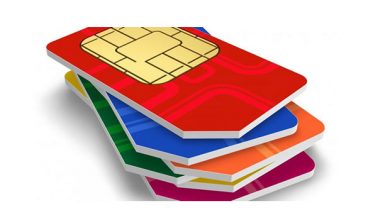How to share data in Airtel Nigeria using USSD or SMS Text Message
How to share data in Airtel Nigeria – use the Airtel data transfer code 2021 to share Airtel data from Airtel to Airtel or from Airtel to other networks.
Airtel is one of the leading network service providers in Nigeria. The Indian-based multinational company is widely known for providing quality network services to its various subscribers.
👉 Relocate to Canada Today!
Live, Study and Work in Canada. No Payment is Required! Hurry Now click here to Apply >> Immigrate to CanadaThey are notably acknowledged for providing cheaper call rates and affordable data packages but they sure have a reasonable array of plans.
Over the years, they have not failed in their obligation to come up with services to make life easier for their subscribers; and two of these services are the Data Me2U and the Data gifting service.
These two services allow users to share and gift data respectively. Data can be transferred between family, friends, and loved ones just by following some simple instructions after dialing a USSD code.
In this article, I will be explaining how to use these two methods of data transfer using USSD code, the conditions that apply to each method, how to change Airtel transfer PIN, and how to reset the transfer PIN if it is barred/blocked.
Don’t Miss: 30+ Airtel Data Plans And Subscription Codes
How to share Airtel Data Me2U (Data Share)
This method of sharing data on Airtel allows you to transfer data from your existing balance of a previously purchased plan to another Airtel customer. For example, if you subscribed for 1GB for N100 daily data plan, you can send 400MB with another customer.
How To Share Data in Airtel Using Data Me2U Option(Step-by-Step Guide)
- Dial *141# USSD code on your phone and send it
- Select the 6th option which displays “Gifting & sharing” and reply
- Select the 3rd option which displays “Data Me2U from existing allowance” and reply.
- Choose 2 which displays “Send Me2U from existing allowance” and reply.
- Enter the recipient’s mobile number and reply.
- Then enter Data MB allowance in the form of megabytes (MB).
- Now enter your secret PIN.
See Also: Airtel 4g Data Plan in Nigeria and Subscription Codes
You will receive a message that the specified data volume has been sent provided you have sufficient data.
👉 Relocate to Canada Today!
Live, Study and Work in Canada. No Payment is Required! Hurry Now click here to Apply >> Immigrate to CanadaHowever, some conditions apply to data sharing which a subscriber must be acquainted with; and they are:
- The recipient/receiver must be an Airtel subscriber or customer.
- All types of data plan(Daily/Weekly data plans, monthly data plans and mega packs) can be shared with the exclusion of social data plans and free data.
- The shared data will have the same validity period(expiry date) with the original data plan which was subscribed by the sender.
- Shared data cannot be auto-renewed
- The highest data volume that can be shared with a recipient is 200MB and a maximum of 2 recipients daily.
Airtel Data Gifting
This method allows you to buy a data plan for a friend or loved one by paying with your own airtime. Contrary to sharing from your existing data balance as it obtains under Data Me2U, you just have to buy a new data plan for the recipient.
For example, if data runs out on your friend’s phone, you can easily subscribe them to another data plan and pay for that using Airtime without using your own data balance.
See Also: Airtel Customer Care Number And How To Call Them
How To Share Airtel Data Using Data Gifting Option
- Dial *141# USSD code on your phone and reply
- Select the 6th option which displays “Gifting & Sharing”
- Select the 2nd option which displays “Data Gifting”
- Choose the plan you would like to gift the recipient and reply
- Enter the recipient’s phone number
- Enter your transfer PIN and reply
- You will receive a message on the success of your action and the amount of the gifted data plan will be deducted from your airtime balance.
Data Gifting offers you the advantage of sharing data with your loved ones without affecting your data balance.
However, some conditions apply to data transfer using the data Gifting option. They are:
- The recipient must be an Airtel customer/subscriber.
- All types of data plan can be gifted to the recipient(Weekly/daily plans, monthly plans, and mega plans) including social data plans.
- The gifted data will retain its normal validity as if it were bought by the recipient himself.
- Gifted data cannot be auto-renewed.
- There is no limitation to the volume of data that can be gifted.
How To Change Airtel Transfer PIN
Due to some reasons, you may want to change your transfer PIN mostly for privacy purposes and to prevent a third-party from transferring data without your consent.
Changing your Airtel transfer PIN is easy as gifting and sharing data if you follow the steps below:
- Dial *141# USSD code and send
- Select the 6th option which shows “Gifting & Sharing”
- Choose the 1st option(Change PIN/Default PIN-1234) and reply
- Input your former pin or default pin and reply
- Input your new PIN and confirm. This is usually a 4-digit number you can easily remember.
- You will receive a message informing you of your success in this activity.
See Also: Data Plans For Glo, MTN, Airtel And 9Mobile And Their Subscribtion
How To Reset Your PIN If It Is Barred/Blocked
It should be noted, that your PIN will be barred from using both the data me2U and data gifting service if you repeatedly input the wrong PIN.
Your PIN is only barred from using the service at the fifth attempt for one hour at a time. After three barrings in 24 hours, the customer has to call the customer care for a reset.
To avoid this inconvenience, customers are advised to use a four-digit number they can easily remember.
| Questions | Data Me2U | Data Gifting |
| Default transfer PIN | 1234 | 1234 |
| Recipient Status | The recipient must be an Airtel subscriber or customer | The recipient must be an Airtel subscriber or customer |
| Validity | The shared data will have the same validity with the original data plan subscribed for by the sender | The gifted data will have the same validity as if it was bought by the recipient |
| Auto-renewal option | Auto-renewal is not possible | Auto-renewal is not possible |
| The volume of data that can be gifted | The highest volume of data that can be shared with a recipient is 200MB and a maximum of2 recipients daily | There is no limitation or restriction to the volume of data that can be gifted. |
| Subscription Code | Dial *141#, select the 6th option(Data gifting and sharing) and then choose “3” for data Me2U | Dial*141#, select the 6th option(data gifting and sharing) and then choose “2” for data gifting |