
Top 5 Best Keylogger for iPhone and iPad
Many things are now available when you search on the internet. It’s a good thing to find information or tools that help you ease lives and even protect the loved ones. That is why you can also search for iPhone keyloggers.
That is why I’m also writing this to you, to inform you about the best keyloggers for iPhone. If you need to steal a password or peep into what your target is typing, the keyloggers have your back. That becomes useful in home and work situations.
👉 Relocate to Canada Today!
Live, Study and Work in Canada. No Payment is Required! Hurry Now click here to Apply >> Immigrate to CanadaThe keyloggers for iPhone that I’m going to show your work without touching the iDevice. They are also jailbreak-free, and since you are not accessing the device, everything remains anonymous.
How Does an iPhone Keylogger Work?
Today, keyloggers have many features associated with them. On the other hand, they started as log files creators after recording a series of keystrokes from the targeted device. Despite the inclusion of other features, they remain to do the same initial function.
It’s still recording the keystrokes made on a device, in this case, the iPhones and iPads. The keyloggers I’m reviewing here have more features with them. They include GPS Location, getting call log information, messages tracking, among other specifications.
Read Also: 6 Methods to track a missing phone and recover it
Top Keyloggers for iPhones and iPads
Now that you know what a keylogger should do, here are the top applications for your targeted Apple device.
1. Spyic Monitoring Solution
Spyic is one of the best monitoring tools used to keep track of your children’s or employees phone activities. It is a big package with the iPhone keylogger in it as one of the features.
Millions of parents and employers have already attested to its usefulness in more than 190 countries. You can get it for both iOS and Android monitoring tasks. However, we will be focusing on the Apple side here.

👉 Relocate to Canada Today!
Live, Study and Work in Canada. No Payment is Required! Hurry Now click here to Apply >> Immigrate to CanadaIn iOS, Spyic does not require any downloading or installation to start getting the log information. It’s also a non-jailbreak solution that leaves your targeted iPhones and iPads intact during and after monitoring.
You can set up an account and start getting keylogger reports if you already have the iCloud details. The phone you are targeting should also have its two-step verification disabled. After that, you will be viewing the results online via a user-friendly control panel.
Since there is no installation involved, Spyic achieves its stealth mode operation. The target will never know about your spying intentions. The panel works with all browsers, which means you can use any device to view the results no matter where you are.
Since you get other features like calls and messages monitoring, you’ll be enjoying more top keylogger for iPhone from Spyic. If you are asking which iPhones and iPads Spyic works with, it’s those with iOS version 7.0 and above.
To use Spyic’s iPhone keylogger, here is the procedure to follow.
How to Use iPhone Keylogger from Spyic
Once you acquire the iCloud credentials of the phone, you want to collect the keystrokes, proceed to the following:
Step 1: Visit Spyic website and register an account using your email address and password. Choose Apple to continue to pricing plans.
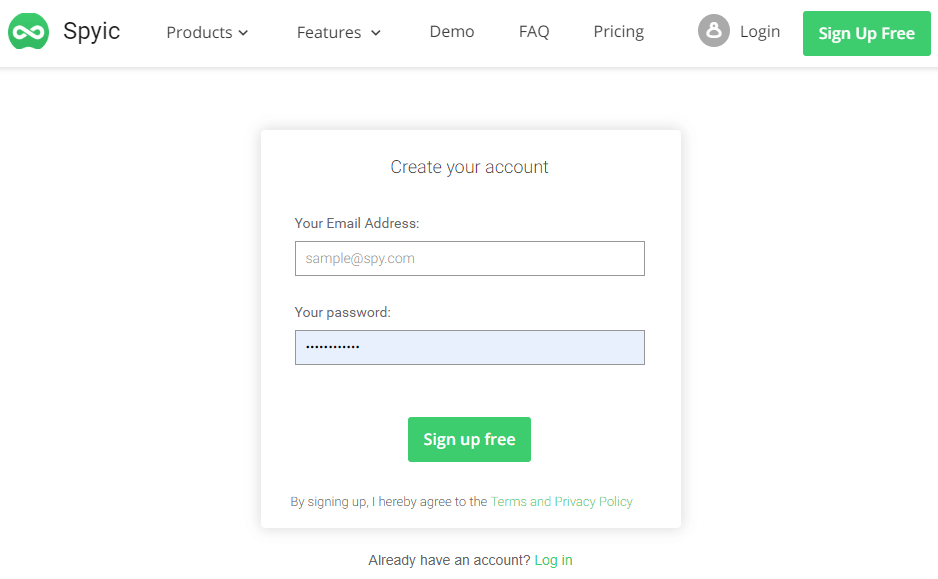
Step 2: Select the plan suiting you and make a purchase. You will receive a confirmation email with the login details, a receipt, and set up instructions.
Step 3: Once you get the confirmation, go back to your Spyic account and log in. After that, verify the iCloud details of the iPhone or iPad you want to monitor.
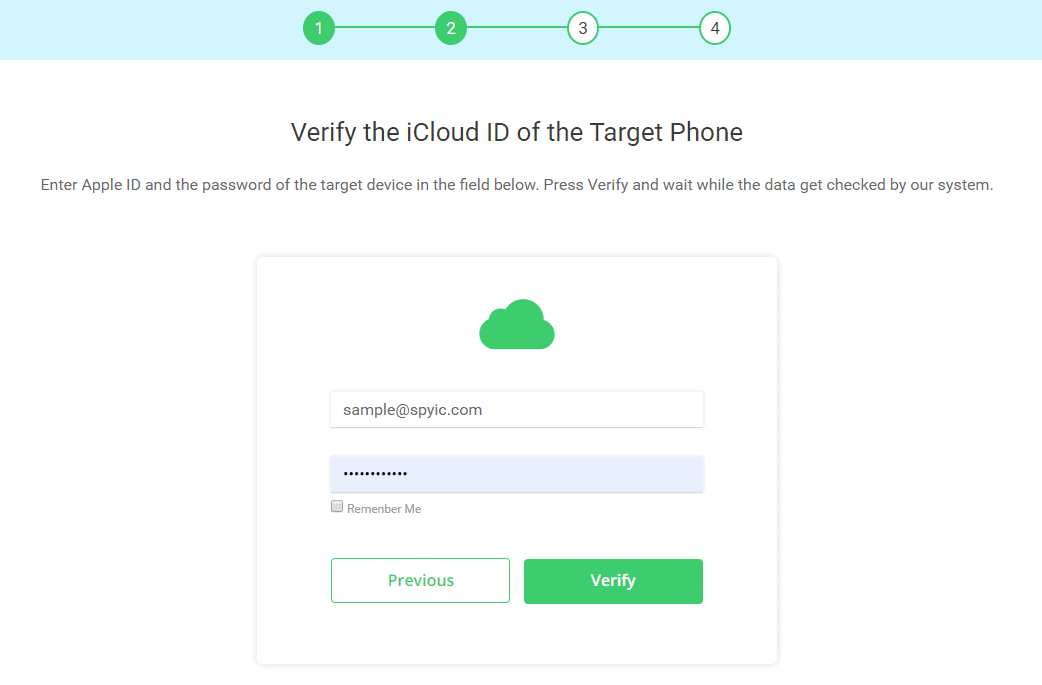
Step 4: Select the device you want to monitor to continue. Wait for iCloud and Spyic synchronization before viewing the dashboard.
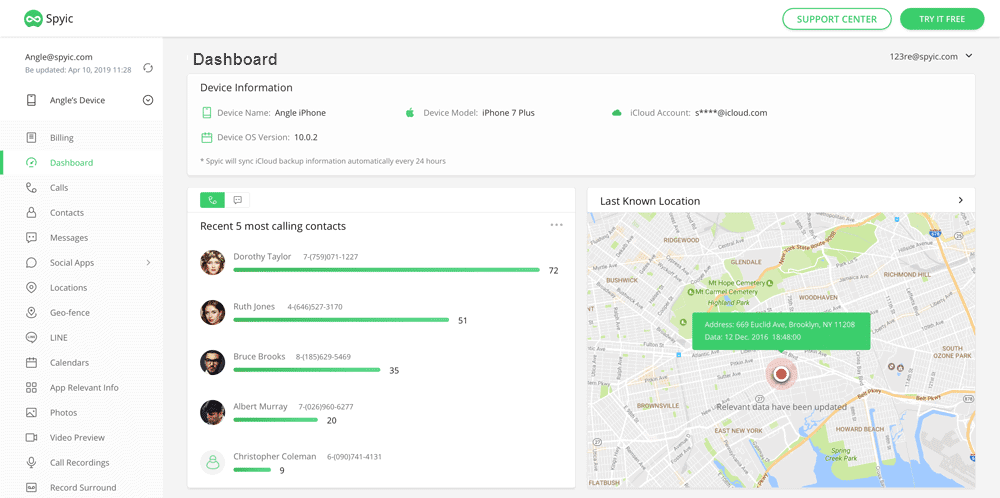
Step 5: Once you see the dashboard, locate the features on the left. Scroll down to access keylogger at the bottom. Click on it to see all the recorded keystrokes, typed sentences, usernames, and passwords.
They are all arranged according to the applications where they were typed. So, if you want to locate a particular password, all you need to do is visit the application’s icon to see it.
2. Cocospy Monitoring Solution
Cocospy is another powerful tool that parents have used to monitor their children while away. It also comes with an iPhone keylogger among other features.
Primarily, it’s known to fetch information from targeted iPhones, iPads, and Androids and secretly display it to you remotely. That includes the calls, messages, browsing history, location, calendar information, and now, the iPhone keylogger.
![]()
In iOS, Cocospy works with all devices with OS version 7.0 and above. You don’t need any downloading or installation here. The iCloud credentials of the phone you want to spy are enough to start monitoring and collecting the keystrokes.
Just like Spyic, Cocospy does not require any jailbreaking to get started. Therefore, the target’s phone remains untouched. Also, since you will be doing everything online, Cocospy will always remain hidden.
The keylogger reports can be accessed using your account remotely using the web-based dashboard. It works with all browsers, so you don’t have to worry about the device you are using to view.
To use Cocospy, sign up an account via its website. After that, follow the instructions on the Spyic part above to set up and start collecting the keystrokes.
3. iKeyMonitor
Other well-known iPhone keyloggers include the iKeyMonitor tool. With it is a package that has the iPhone keylogger as one of the features. Other useful features in it include browsing history, SMS, call log, GPS location, among others.

The keylogger will record keystrokes from a variety of iPhones, and that’s where you can pick usernames and passwords. The best features here also include restricting the screen time, which is useful for kids.
You can also get a keylogger for Android here. If you want to try it, they have a 3-day free trial before paying $49 per month.
4. Spyera
The Spyera iPhone keylogger version records every other typo on iPhones and iPads. That means you will get authentication from all social platforms requiring one. You will even see the iCloud password even after changing.

Other essential services partnering with the keylogger include access to messages, calls, photos, and social media updates.
5. SpyMyFone
It is a monitoring package with the iPhone and iPad keylogger in it. It will capture all the keystrokes remotely and avail them on the control panel. Other powerful features are of course texts and calls spying, and Geofencing.

This is also another app that you can use without jailbreaking the device.
Read Also: 10 Android Smartphones with Long Lasting Battery Life
Conclusion
With the above information, I’m confident that you will find the right tool for your monitoring objectives. I’m also recommending Spyic iPhone keylogger to you if you have kids or employees who need frequent checking.
It will collect the keystrokes information for your regardless of where you are.




