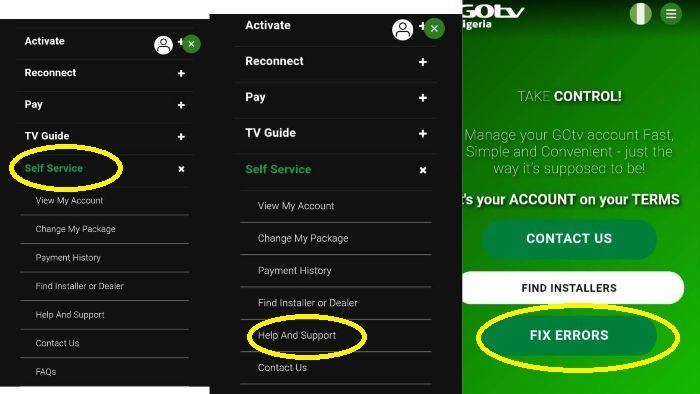
How to Reconnect my GOTV After Suspension
How to Reconnect my GOTV After Suspension – If your account has been suspended by GOtv, then you will be able to watch any of the channels on the GOtv dish. There are several factors that can result in your account being suspended, and one of them is failing to subscribe to your GOtv and neglecting it for a long time. If your GOtv account has also been suspended, then you are lucky to have landed on this page.Information Guide Nigeria
In this post, you will learn how to reconnect your GOtv decoder after being suspended. So if your GOtv decoder has been suspended or you have a friend whose GOtv dish is under suspension, then what you need to do is carefully read through this article, and you will learn how to reconnect the GOtv easily without any third-party assistance.
👉 Relocate to Canada Today!
Live, Study and Work in Canada. No Payment is Required! Hurry Now click here to Apply >> Immigrate to CanadaRead Also: How to Become a GOtv Agent
Why is My GOtv Suspended?
Here are the main reasons why your account may be suspended:
- Expired Gotv subscription
- If there’s a problem with your Gotv account.
- If your Gotv package has changed.How to Reconnect my GOTV After Suspension
- If the channels you want to watch are not part of your package
- Technical issues with Gotv.
When these phenomena occur, your GOtv may be suspended, or your will experience several error codes.
Read Also: GOTV Payment – How to Load GOTV Online
Requirements to Reconnect your GOtv After Suspension
If your GOtv account has been suspended, then you will require the following to reconnect it:
- GOtv IUC number or Smart card number9 Best iOS Phones in Nigeria and their Prices
- Phone number linked to the GOtv account
- Your Registered name on GOtv.
- Gotv customer care number.
- Internet connection
With these details, you can proceed to reconnect your GOtv decoder.
Read Also: How to Reset GOtv With or Without Remote
How to Reconnect your GOtv Online
To reconnect your GOtv decoder online, follow the procedures below:
👉 Relocate to Canada Today!
Live, Study and Work in Canada. No Payment is Required! Hurry Now click here to Apply >> Immigrate to Canada- Launch the Gotv app on your phone.17 Best Ear Pods in Nigeria and their Prices
- Type in your surname or phone number.
- Enter your Gotv IUC number next.
- To sign in to your account, click Login.
- After logging into your account, click on Fix errors.NYSC Portal
- Check your television screen for the error code, which should be E16 or E-32.
- To clear the error code, select the type of error and click on a fix now.
- Your GOtv account will be unfrozen once the error has been corrected.
- You have successfully reconnected your GOtv decoder.
Read Also: Why is My GOTV Showing Searching for Signal and What to Do
How to Reconnect your GOtv via Customer Care
You can also reconnect your GOtv decoder via customers care service. See the procedures below:105 Good Morning My Love Messages
- Dial the Gotv customer service number from your phone.
- Select your preferred language by following the voice prompt.
- Select the option to speak with a Gotv representative.
- After a few moments, a Gotv representative will join you on the line.
- Inform the agent that your account has been suspended.
- Provide the agent with information about your Gotv account, inclined IUC number, mobile phone number, and account full name.
- You will be informed as to why your account was suspended, and if the suspension has nothing to do with the subscription, it will be instantly reactivated, otherwise, you will be given instructions to follow and your account will be unsuspended.
Read Also: Which GOTV Channel will Show Premier League
How to Activate a Suspended GOtv Account
To activate a suspended GOtv account, follow the procedures below:
- Using your smartphone or laptop, go to the official GOtv website.
- Once on the portal, navigate to the self-service section and select it.
- On the page, select Help and Support.200 Romantic Love Message For Her
- Click the “Fix Errors” button to the right.
- Choose your country of residence.
- Enter your GOtv IUC or Smart card number here.
- Choose the type of error you’re having. For instance, GOtvE16.
- Click the “Sign in” button.
- To proceed, new users should click the activate now button.
- Enter the error code that appears on your screen and click the Clear Error button.
- Now reset the device and scan for channels again.JAMB Portal
We hope you find this post helpful.
Check JAMB Result
Check and Confirm: How much is Dollar to Naira








