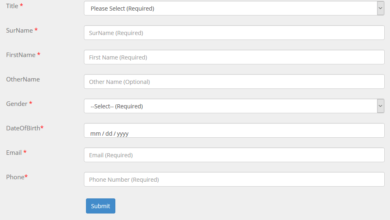How to get transfer receipt from First bank App
First Bank of Nigeria Limited is a leading financial institution in Nigeria that provides customers with various banking services such as savings accounts, current accounts, and online banking. One of the features of First Bank’s online banking service is the ability to make fund transfers to other accounts, and it is important to obtain a transfer receipt as proof of the transaction. In this article, we will discuss how to get a transfer receipt from the First Bank app.Information Guide Nigeria
How to get a transfer receipt from the First bank App
Step 1: Log in to your First Bank app To get a transfer receipt from the First Bank app, you must first log in to your account. Enter your username and password to access your account dashboard.
👉 Relocate to Canada Today!
Live, Study and Work in Canada. No Payment is Required! Hurry Now click here to Apply >> Immigrate to CanadaRead Also: First bank savings account interest rate in Nigeria
Step 2: Navigate to the transfer history Once you have logged in to your account, navigate to the transfer history section by clicking on the “Transfers” icon on the app menu. Here, you will see a list of all your previous transactions, including the transfers you have made.How to get transfer receipt from First bank App
Step 3: Select the transfer you want to generate a receipt for Identify the transfer for which you want to generate a receipt and click on it to view the transaction details.
Step 4: Click on the “Receipt” icon To generate a transfer receipt for the transaction, click on the “Receipt” icon located at the bottom right corner of the transaction details page.
Step 5: Download and save the receipt After clicking on the “Receipt” icon, the transfer receipt will be generated, and you will be given the option to download and save it. Click on the “Download” button to download the receipt to your device. You can also choose to save the receipt in a cloud storage service such as Google Drive or Dropbox for safekeeping.
Obtaining a transfer receipt from the First Bank app is a straightforward process that can be completed in a few easy steps. By following the steps outlined above, you can easily generate a transfer receipt and have proof of your transaction. It is important to keep these receipts safe as they may be required for future reference or in the event of a dispute.13 Best Black Durags and their Prices in Nigeria
Read Also: How to Transfer Money from the First bank without an ATM Card
How do I download a transfer receipt?
When you send or receive money through a money transfer service, you will usually receive a receipt as proof of the transaction. This receipt contains important information such as the amount of money transferred, the date and time of the transaction, and the transaction ID. It is important to keep this receipt safe as you may need it in the future for various purposes such as accounting or tax purposes. In this article, we will explain how you can download a transfer receipt.8 Best Android POS Machines and their Prices in Nigeria
👉 Relocate to Canada Today!
Live, Study and Work in Canada. No Payment is Required! Hurry Now click here to Apply >> Immigrate to CanadaStep 1: Check if the transfer receipt is available
The first step is to check if the transfer receipt is available for download. This may depend on the money transfer service you used. Some services provide a link to download the receipt immediately after the transaction is completed. Others may send the receipt to your email address or provide an option to download it from your account dashboard.
Step 2: Log in to your account
If the receipt is available for download from your account dashboard, you will need to log in to your account. This usually involves entering your username and password or using two-factor authentication. Make sure you have access to the email address associated with your account in case you need to verify your identity.
Step 3: Locate the receipt
Once you have logged in, navigate to the section of your account where you can view your transaction history. Look for the transaction for which you need a receipt and click on it to view the details.NYSC Portal
Read Also: First Bank Savings Account Transfer Limit
Step 4: Download the receipt
If the receipt is available for download, you should see a link or button that says “Download Receipt” or something similar. Click on this link to initiate the download. The receipt will usually be in PDF format, which can be viewed and printed using Adobe Acrobat Reader or similar software.
Step 5: Save the receipt
Once the receipt has been downloaded, save it to a safe location on your computer or mobile device. You may also want to print a physical copy of the receipt for your records.105 Good Morning My Love Messages
If the transfer receipt is not available for download from your account dashboard, you may need to contact the money transfer service’s customer support team to request a copy of the receipt. You will likely need to provide information such as your name, email address, transaction ID, and date of the transaction to verify your identity.
Downloading a transfer receipt is a straightforward process that can be completed in a few simple steps. It is important to keep the receipt safe and secure as it serves as proof of the transaction and may be needed for various purposes in the future. If you encounter any issues while downloading the receipt, don’t hesitate to contact the money transfer service’s customer support team for assistance.
Read Also: How to transfer Money from First bank to Opay Account
How to get a receipt from internet banking
Internet banking has revolutionized the way people manage their finances. With the convenience of online banking, people can easily transfer funds, pay bills, and view their account statements from anywhere at any time. One important aspect of online banking is the ability to access and download receipts for transactions. In this article, we will explain how to get a receipt from internet banking.
Step 1: Log in to your internet banking account
The first step is to log in to your internet banking account using your username and password. Once you have logged in, navigate to the section of your account where you can view your transaction history.
Step 2: Select the transaction for which you need a receipt
Look for the transaction for which you need a receipt and select it by clicking on it. This will usually bring up a screen with more detailed information about the transaction.200 Romantic Love Message For Her
Step 3: Locate the receipt
If a receipt is available for the transaction, you should see an option to download it or view it in PDF format. This option may be located on the same screen as the transaction details or on a separate screen. If you are having trouble locating the receipt, you may need to contact your bank’s customer support team for assistance.
Step 4: Download the receipt
If the receipt is available for download, click on the download button or link to initiate the download. The receipt will usually be in PDF format, which can be viewed and printed using Adobe Acrobat Reader or similar software.
Read Also: First Bank Transfer Code for Airtime – How to Recharge your Phone using First bank USSD code
Step 5: Save the receipt
Once the receipt has been downloaded, save it to a safe location on your computer or mobile device. You may also want to print a physical copy of the receipt for your records.JAMB Portal
If you are unable to access a receipt for a particular transaction through internet banking, you may need to contact your bank’s customer support team for assistance. They may be able to provide you with a copy of the receipt or advise you on how to access it through your account.
Getting a receipt from internet banking is a simple process that can be completed in a few easy steps. It is important to keep receipts for all transactions as they serve as proof of the transaction and may be needed for various purposes in the future. If you encounter any issues while trying to access a receipt through internet banking, don’t hesitate to contact your bank’s customer support team for assistance.
Check: JAMB RESULT
Check and Confirm: How much is Dollar to Naira