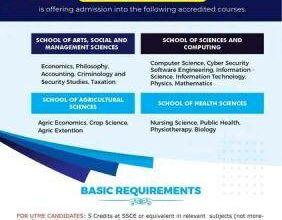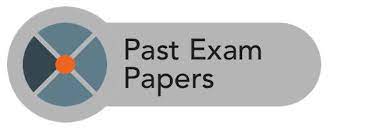UNIMAID Portal www.unimaidcdl.edu.ng 2023 Check
UNIMAID Portal: UNIMAID is a Northeastern Nigerian university located in Maiduguri, Borno State. It was established in 1975. It offers both undergraduate and postgraduate courses. Read through for updates from the UNIMAID student application portal.
UNIMAID Portal
The University of Maiduguri has eleven faculties which include faculties of medical science, Agriculture, Arts, Education, Engineering, Law, Management Science, Pharmacy, Sciences, Social Science, and Veterinary Medicine.
👉 Relocate to Canada Today!
Live, Study and Work in Canada. No Payment is Required! Hurry Now click here to Apply >> Immigrate to CanadaFrom its inception, the institution keeps growing until the issues of Boko haram came up distorting the academic session. Suicide bomb attacks have also paralyzed academic activity.
The federal government and the management of the institution have put several plans into place to get things fixed. Today, the institution is fairly stable with the aid of school management and federal government intervention. Jamb Result
Read Also: UNIMAID Cut Off Mark
UNIMAID Student Portal
UNIMAID portal is a specially created site by the University of Maiduguri that allows applicants, students, and sometimes even staff to carry out academic–related tasks on their unique profiles
To be granted access to the UNIMAID portal, you however need required login details in order to have the ability to access/login to the portal.
These login details are usually generated by the authorities of the University of Maiduguri and sent to students or staff to be used for log in to the portal.
Things to do on the portal include Course Registration, Fees Payment, Check Result, View Admission List/Status, Acceptance Fees Payment Details, Transcript, View Academic Calendar, Extra Credit Hours, Deferment of Admission and so much more.
➢ UNIMAID Student Portal: https://www.portal.unimaid.edu.
👉 Relocate to Canada Today!
Live, Study and Work in Canada. No Payment is Required! Hurry Now click here to Apply >> Immigrate to CanadaUNIMAID Main Website: http://www.unimaid.edu.ng/
➢ UNIMAID registrar email address: registrar@unimaid.edu.ng
Read Also: UNIMAID Teaching Hospital SHIM Entrance Examination Date
How to Login to UNIMAID Portal
Now that you already know what you could do on the UNIMAID portal, let me show you how you can log in to UNIMAID Portal.
➢ Visit https://www.portal.unimaid.edu.ng/login
➢ Enter your email address or username
➢ Enter your Password
➢ Click on Login
How to Check Results Online
The results available online are general studies results. To check results online, please follow the steps below:
➢ Log on to http://www.unimaid.edu.ng
➢ Navigate and click on GST results. Pounds to Naira
➢Search through the list for the academic session you want to check.
➢ Click on the particular result and download it.
➢ You can then check for your result on the list. Dollar to Naira Rate
How to Register Courses on UNIMAID Portal
To register for courses online, kindly follow the steps below:
➢ Log on to >>.http://www.unimaidonline.net
➢ Navigate and click on “Student”
➢ Log in with your user ID and password
➢ Navigate and click on “Course” Waec Result
➢ From the drill down, click on “registration”
➢ Input your session year, semester (1 for the first semester or 2 for the second semester), and the student ID. Click on the search below.
➢ The list of courses will come up, please select the courses that you want to register.
➢ Click on add to add the courses.
➢ Submit the form and print the course form.
Read Also: UNIMAID Post Utme Past Questions and Answers PDF
Please note that you won’t be able to register for courses except you have paid your fees.
How to Pay UNIMAID School Fees
Payment of school fees must be done before any attempt to register courses. Kindly go to your department and acquire your information on the amount and bank to pay your fees. For the payment to reflect online, please follow the steps below: Dollar to Naira Rate
➢ Log on to >>.http://www.unimaidonline.net
➢ Navigate and click on “Student”
➢ Log in with your user ID and password
➢ Navigate and click on “Payment”
➢ From the drill-down click on “Pay through Remital”
➢ An invoice will be displayed. Kindly print the invoice. Npower Recruitment
➢ You are to input the PIN. You must have paid in the designated bank (please get this information from your department) through remital and must be given a PIN.
➢ Once you input the PIN and click enter, the next page will display a paid invoice.