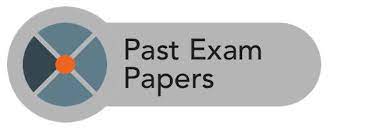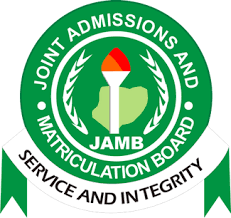
JAMB CAPS 2023/2024: How to Accept or Reject Admission Offer
JAMB CAPS 2023/2024 – This is to guide you on how you can accept or reject admission offer through the JAMB CAP platform that automate admission process into the higher institution.Accept or Reject Admission Offer
This is in line with the information reaching us from the Joint Admission and Matriculation Board (JAMB) that they have successfully activated the Central Admission Processing System (CAPS) portal where UTME and Direct Entry candidates can accept/reject their admission offer and also monitor their admission status.
👉 Relocate to Canada Today!
Live, Study and Work in Canada. No Payment is Required! Hurry Now click here to Apply >> Immigrate to CanadaRead Also: How to Check JAMB Result
About JAMB CAPS
The Joint Admission and Matriculation Board (JAMB) created the Central Admission Processing System (CAPS) platform to automate the Admissions Process into the tertiary institutions in Nigeria.
It also ensures quality control, transparency and credibility of the admission process.JAMB Result
The Central Admission Processing System (CAPS) is expected to make provision for a ‘market place’ in the JAMB portal where institutions can go and ‘request for students in Nigeria who score their cut off points.’
The system is such that institutions can only admit those who meet their cut off points. If a candidate fails to meet the cut off mark, that student would certainly be denied admission irrespective of the candidate’s connection.
Read Also: Is Jamb Registration form out?
Note: CAPS not only automates the process, but some other innovations are also being introduced. And these include:JAMB Form
- opportunities for candidates to confirm provisional admissions, thus eliminating cases of candidates abandoning admissions;
- market place to enable institutions to source candidates from the available pool based on various criteria such as JAMB score, State, Local Government and even gender of the candidates
- the requirement for all awaiting O/L results candidates to upload their results into the JAMB portal before being considered for admission
- admissions can be processed in batches and instantaneously, with candidates being able to check their admission status at any point in time on the JAMB portal.Information Guide Nigeria
Some institutions may not publish the list of candidates admitted into their various programmes on their own portal or notice board. So, admission seekers are advised to check JAMB CAPS to track their admission status continually.
👉 Relocate to Canada Today!
Live, Study and Work in Canada. No Payment is Required! Hurry Now click here to Apply >> Immigrate to CanadaRead Also: How to score highest in Jamb
NOTE: Once you accept the admission, your admission quest is over as you will no longer be available for other schools’ admission consideration. On the other hand, if you reject the admission, you become available to other schools with free admission slots for admission consideration.
How to ACCEPT or REJECT Admission on JAMB CAPS Using PC
- Go to the JAMB E-facility portal at https://portal.jamb.gov.ng/efacility/.
- Supply your Email Address and Password in the required columns and then log in.
- Then locate and click on ‘Check Admission Status‘.
- Select your examination year, supply your JAMB registration number in the required column and then click on the ‘Access my CAPS‘ button.Npower Recruitment
- Select ‘Admission Status‘ on the left panel.
- Locate and click on the ‘Search’ button in front of your JAMB Registration Number to load your profile.
- You can now accept/reject your admission offer under ‘Admission Profile’.
Read Also: 11 Tips on How to pass WAEC in one sitting
How to ACCEPT or REJECT Admission on JAMB CAPS 2023/2024 Using Mobile Device
Note: If you are using a phone, you may not see the option to check your Admission Status on CAPS. Most phone users may only see the welcome message. The caps page shows only welcome because it requires you to use desktop mode to view the complete page. This is why the chrome browser is recommended if you are using a phone. All you need to do is go to the Chrome option and choose request desktop site for the complete page to display as explained below:
- Go to the JAMB E-facility portal at https://portal.jamb.gov.ng/efacility/.
- Supply your Email Address and Password in the required columns and then log in.
- Then locate and click on ‘Check Admission Status‘.
- Select your examination year, supply your JAMB registration number in the required column and then click on the ‘Access my CAPS‘ button.
- You will be welcomed with a white screen
- Select the three-dotted line at the top right corner of your browser ( i.e. ⋮) and then tick ‘Desktop site‘.
- Select ‘Admission Status‘ on the left panel.
- Locate and click on the ‘Search’ button in front of your JAMB Registration Number to load your profile.
- You can now accept/reject your admission offer under ‘Admission Profile’.
Candidates who have been offered admission on JAMB CAPS are to equally print their admission letter after accepting the admission. They will likely need this during clearance and registration in the school that they have been admitted to.
Read Also: WAEC Result Checker 2023/2024 Using www.waecdirect.org
How to Accept or Reject Program / Course Transfer on JAMB CAPS
- Go to the JAMB E-facility portal at https://portal.jamb.gov.ng/efacility/.
- Supply your Email Address and Password in the required columns and then log in.
- Then locate and click on ‘Check Admission Status‘.
- Select your examination year, supply your JAMB registration number in the required column and then click on the ‘Access my CAPS‘ button.
- Click ‘Transfer Approval‘.
- Finally, click the ‘Accept‘ or ‘Reject‘ button to accept/reject the course transfer.
Check and Confirm: How much is Dollar to Naira Today Pounds to Naira Today