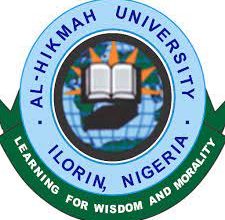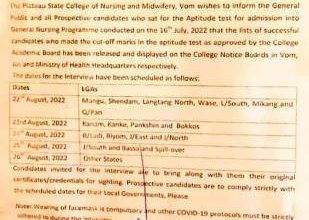ANSU Student Portal www.coou.edu.ng 2024 Check Application Update
Are you are a student of Anambra State University? Or an aspiring student hoping to get admitted into the institution? Then you need to know how to access and use the Anambra State University (ANSU) student portal.Information Guide Nigeria
If you wish to study at Anambra State University, whether it’s for an undergraduate or graduate program, you require the ANSU student portal to be able to apply.
👉 Relocate to Canada Today!
Live, Study and Work in Canada. No Payment is Required! Hurry Now click here to Apply >> Immigrate to CanadaIn today’s post, I’ll be showing you how to access the ABSU student portal and perform various academic operations using the portal. Continue reading to find out.ANSU Portal
Read Also: KSU Portal www.kogistateuniversity.edu.ng/ Check Latest Application Update
About Anambra State University (ANSU)
Anambra State University was established by law No. 13 of 2000 by the Anambra State Government. The institution was initially known as Anambra State University of Science and Technology before it was changed to Anambra State University.
The management of Anambra State University has announced that any staff or student involved in any form of admission racketeering will face serious disciplinary actions from the management board.Airtel MiFi Plans and MiFi Setup Instructions 2023 Update
Anambra State University’s admission process is strictly on merit, so if you study well, you will definitely get admitted into this Institution.
The University has 2 campuses, with the main campus located at Uli, the former site of the Ekwenugo Okeke Polytechnic, formally known as Anambra state Polytechnic, while the second campus is located at Igbariam in the former site of the College of Agriculture.Federal Road Safety Corps Salary Structure 2023 Update
Read Also: ABSU Student Portal www.portal.abiastateuniversity.edu.ng Update
ANSU Student Portal 2024
The ANSU student portal is the online platform created by the management of Anambra State University to help its students and prospective students to perform certain academic actions with ease.Npower Recruitment
👉 Relocate to Canada Today!
Live, Study and Work in Canada. No Payment is Required! Hurry Now click here to Apply >> Immigrate to CanadaStudents and aspiring students of the Institution can perform the following actions on the ANSU portal: Course Registration, School fees payment, acceptance fee payment, check results, view admission list, view academic calendar, apply for transcript, apply for extra credit hours, etc.JAMB Form
To access the ANSU student portal, click on the links below:
- ANSU-COOU Student Portal: https://portal.coou.edu.ng/
- ANSU-COOU Main Website: https://coou.edu.ng/
- ANSU-COOU Registrar Email Address: registrar@lautech.edu.ng
Read Also: KWASU Student Portal Login www.myportal.kwasu.edu.ng/login
How to Check ANSU Admission List 2023
The management of Anambra State University (ANSU) now known as Chukwuemeka Odumegwu Ojukwu University (COOU) has announced that its 2024 admission list of candidates is out. See how to check the ANSU admission list below:WAEC Result
- Go to the official ANSU admission portal at https://portal.coou.edu.ng/login.aspx
- Enter your JAMB registration number to login
- Click on check admission list on the portal
- You will be required to make payment for the procedure
- Make the required payment of One thousand five hundred Naira (N1,500) only.
- You will be issued an access PIN code that can be used to check your admission status
- If you have been offered admission, then you are required to accept the admission within two weeks.
Read Also: GAPOSA Student Portal www.studentportal.gaposa.edu.ng/Portal/Default
How to Pay ANSU Acceptance Fees 2024
After you have been given provisional admission into ANSU, you are required to pay the required Acceptance Fee to accept the provisional admission. To do so, follow the procedures below:JAMB Result
- Visit the ANSU student’s portal at https://portal.coou.edu.ng/
- Click on the undergraduate link on the portal
- Click on “Confirm Admission Status”
- You will be directed to generate an invoice to make the required payment (N1,500) to check your admission status
- After making the payment, return to the portal and click on “Verify Account” to get your login details
- Now login to the school portal with your login details and update your Bio-data
- Generate the acceptance fee invoice of N26,315 on the portal
- Make the payment and return to confirm the payment on the portal.
- After that, you can proceed with your faculty and clearance and school fees payment.
Read Also: NOUN Students Portal Login; See Latest Application Update
How to Check Admission Status on JAMB CAPS
Did you know that you can Check your admission status on JAMB CAPS? Here’s how to do it:
- Go to the JAMB e-facility portal at http://www.jamb.org.ng/efacility/
- Enter your email address and password to login to your dashboard
- Once you’re logged in, you will see the “Check 2023 UTME/DE Admission Status on CAPS”, click on the link
- A new page will be displayed, showing your JAMB registration number and your current JAMB admission status.
- If you have been given admission then you can proceed to accept or reject the provisional admission.
Check and Confirm: How much is Dollar to Naira today Pounds to Naira today