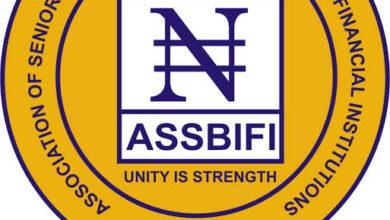Ecobank Transfer Code To Check Balance
Ecobank is a leading financial institution in Africa, with a presence in over 33 countries across the continent. It offers a wide range of banking services to its customers, including mobile banking. With Ecobank mobile banking, customers can access their account balances, transfer funds, pay bills, and much more, all from the comfort of their mobile devices. One of the most convenient features of Ecobank mobile banking is the transfer code, which allows customers to check their account balance without having to visit a bank branch or ATM. In this article, we will discuss the Ecobank transfer code to check balance and how to use it.NYSC Portal
Read Also: Ecobank Bank Transfer Code – How to transfer from Ecobank using USSD
👉 Relocate to Canada Today!
Live, Study and Work in Canada. No Payment is Required! Hurry Now click here to Apply >> Immigrate to CanadaWhat is the Ecobank Transfer Code to Check Balance?
The Ecobank transfer code to check balance is *326#. This code can be used by Ecobank customers to check their account balance on their mobile phones. The code is very easy to use, and it works on all mobile networks in Nigeria. With this code, customers no longer have to visit a bank branch or ATM to check their account balance. They can do it from the comfort of their homes or offices.10 Best Digital Cameras in Nigeria and their Prices
How to Use the Ecobank Transfer Code to Check Balance
To use the Ecobank transfer code to check balance, customers need to follow these simple steps:
Step 1: Dial *326# on their mobile phone
Step 2: Select “Check Balance” from the menu that appears
Step 3: Enter their Ecobank account numberInformation guide Nigeria
Step 4: Enter their Ecobank transfer PIN
Step 5: Their account balance will be displayed on the screen of their mobile phone
Read Also: How To Transfer Credit from GTBank To Another Number
👉 Relocate to Canada Today!
Live, Study and Work in Canada. No Payment is Required! Hurry Now click here to Apply >> Immigrate to CanadaIt is important to note that customers must have an active Ecobank account and an Ecobank transfer PIN to use the transfer code to check balance. If a customer does not have an Ecobank transfer PIN, they can create one by dialing *326# and selecting “Create/Reset PIN” from the menu that appears.
Advantages of Using the Ecobank Transfer Code to Check Balance There are several advantages of using the Ecobank transfer code to check balance.
Read Also: How to transfer money from GTbank to Palmpay using GTbank app
Some of these advantages include:
Convenience
With the transfer code, customers can check their account balance from the comfort of their homes or offices, without having to visit a bank branch or ATM.Good morning My Love Message
Availability
The transfer code is available 24/7, which means customers can check their account balance at any time of the day or night, even on weekends and public holidays.Check JAMB result
Speed
Checking account balance with the transfer code is very fast and efficient. Customers can get their account balance within a few seconds of dialing the code.Ecobank Transfer Code To Check Balance
Security
The transfer code is very secure, as customers need to enter their account number and transfer PIN to access their account balance. This means that only the customer can access their account balance, and not any unauthorized person.
Read Also: Maximum transfer on GTBank mobile app
How to check Ecobank account number
If you have an Ecobank account but do not remember your account number, there are several ways to retrieve it. Here are some of the ways you can check your Ecobank account number:Romantic love message
- Using your ATM card: Your Ecobank ATM card contains your account number. Insert your card into any Ecobank ATM and select the option to check your account balance. Your account number will be displayed on the screen.
- Using Ecobank Mobile Banking App: If you have installed the Ecobank Mobile Banking App on your smartphone, log in to the app using your account details. Your account number will be displayed on the app’s home screen.
- Using Ecobank USSD code: Dial *326# on your mobile phone and select the option for “My Account“. Follow the prompts to enter your Ecobank mobile banking PIN and your account number will be displayed on your screen.
- Contacting Ecobank customer service: You can call or visit any Ecobank branch and request assistance in retrieving your account number. You will need to provide some identification and verification information to access your account details.
- Checking your account statement: If you have received an account statement from Ecobank, your account number will be included on the statement.10 Best Stabilizers in Nigeria and their Prices
Read Also: How To Transfer Money From GTBank To Zenith Bank
Conclusion
The Ecobank transfer code to check balance is a very useful feature that allows customers to access their account balance quickly and conveniently. With this code, customers no longer have to visit a bank branch or ATM to check their account balance. They can do it from the comfort of their homes or offices, at any time of the day or night. The transfer code is also very secure, as customers need to enter their account number and transfer PIN to access their account balance. Overall, the Ecobank transfer code to check balance is a great way to simplify banking for Ecobank customers.
Check JAMB Result
Check and Confirm: How much is Dollar to Naira