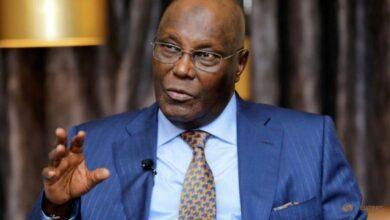FCMB, also known as First City Monument Bank, is a Nigerian financial institution that provides various banking services, including international money transfers. If you need to send money to someone outside Nigeria, FCMB offers you a convenient and reliable way to do so. In this article, we will guide you on how to make an FCMB international transfer.JAMB portal
Step 1: Register for FCMB Internet Banking
👉 Relocate to Canada Today!
Live, Study and Work in Canada. No Payment is Required! Hurry Now click here to Apply >> Immigrate to CanadaBefore you can make an FCMB international transfer, you must have an FCMB internet banking account. If you don’t have an internet banking account, visit any FCMB bank branch closest to you and request for an FCMB internet banking registration form. After filling the form, you will be given a user ID and a password to access your internet banking account.
Read also: FCMB Transfer Code To Another Bank
Step 2: Add the Beneficiary
To make an international transfer, you will need to add the beneficiary’s details to your internet banking account. Click on the “Add Beneficiary” tab and fill in the beneficiary’s name, address, and bank account details. Ensure that you provide accurate information to avoid any errors during the transfer process.Information Guide Nigeria
Step 3: Select the Country and Currency
After adding the beneficiary’s details, select the country where the beneficiary’s bank account is domiciled and choose the currency in which you want to make the transfer. FCMB supports transfers in major currencies such as US dollars, Euro, Pound Sterling, and Swiss Francs.
Step 4: Provide the Transfer Amount
Enter the transfer amount in the currency you have selected. FCMB will convert the amount to the beneficiary’s currency using the prevailing exchange rate.14 Best Drinks in Nigeria and their Prices
👉 Relocate to Canada Today!
Live, Study and Work in Canada. No Payment is Required! Hurry Now click here to Apply >> Immigrate to CanadaStep 5: Choose the Transfer Type
FCMB offers two types of international transfers: SWIFT and Western Union. SWIFT is ideal for transfers above $1,000, and the transfer takes about 2-5 business days to reach the beneficiary. Western Union is suitable for transfers below $1,000, and the transfer is completed within minutes.
Read also: First bank airtime transfer
Step 6: Confirm the Transfer Details
After providing all the necessary information, confirm the transfer details and click on the “Submit” button. Ensure that you review all the information provided before submitting the transfer request.
Step 7: Make Payment
After submitting the transfer request, FCMB will deduct the transfer amount from your account. If you have sufficient funds in your account, the transfer will be completed successfully.
Step 8: Receive Confirmation
Once the transfer is completed, you will receive a confirmation message from FCMB. The beneficiary will also receive a notification confirming that the transfer has been received.
In conclusion, FCMB provides a convenient and reliable way to make international transfers. By following the steps above.FCMB international transfer
Read also: How To Unblock My FCMB Transfer Code
First City Monument Bank internet banking
To access FCMB internet banking, customers need to register for the service on the bank’s website or at any of their branches. Once registered, customers can log in to their accounts using their username and password. FCMB internet banking offers a wide range of services that include account balance inquiries, funds transfer, bill payments, airtime purchases, and many others.Good morning my love messages
One of the major benefits of FCMB internet banking is its 24/7 availability. Customers can access their accounts and perform transactions at any time of the day or night, without having to visit the bank. This means that customers can manage their finances more efficiently and save time that would otherwise have been spent traveling to the bank.20 best Women’s Panties and their Prices in Nigeria
Another benefit of FCMB internet banking is its user-friendly interface. The platform is designed to be intuitive and easy to use, even for customers who are not tech-savvy. The interface is also highly responsive, allowing customers to navigate through the platform quickly and efficiently.
Read also: How to reactivate my FCMB transfer code
FCMB internet banking also offers a high level of security. The platform uses advanced security features such as two-factor authentication, which requires customers to enter a one-time code in addition to their login details. This ensures that only authorized persons can access the customer’s account.
In addition to the above benefits, FCMB internet banking also offers competitive fees and charges. Customers can perform many transactions at no additional cost, and those that attract fees are charged at very affordable rates. This makes FCMB internet banking an attractive option for customers who are looking for a cost-effective way to manage their finances.200 Romantic Love Message
In conclusion, FCMB internet banking is a convenient, secure, and affordable way for customers to manage their finances. The platform’s 24/7 availability, user-friendly interface, and advanced security features make it an ideal choice for customers who want to bank on the go. With FCMB internet banking, customers can save time, manage their finances more efficiently, and enjoy a seamless banking experience.
Check JAMB RESULTS
Check and Confirm: How much is Dollar to Naira