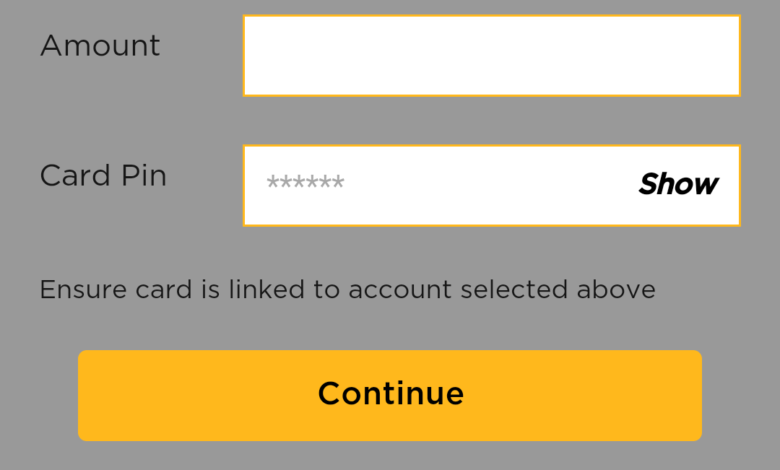
FCMB transfer limit – How to increase FCMB transfer limit on FCMB App
FCMB, or First City Monument Bank, offers various transfer options for its customers. These transfer options come with different limits, which are designed to ensure the security of the customer’s account and prevent fraud. Here’s what you need to know about FCMB transfer limits.Information Guide Nigeria
Intra-bank Transfer Limit
FCMB offers intra-bank transfer services, which allow customers to transfer funds from their FCMB account to another FCMB account. The intra-bank transfer limit is currently set at N1,000,000 (one million Naira) per transaction.
👉 Relocate to Canada Today!
Live, Study and Work in Canada. No Payment is Required! Hurry Now click here to Apply >> Immigrate to CanadaInter-bank Transfer Limit
FCMB also offers inter-bank transfer services, which allow customers to transfer funds from their FCMB account to accounts in other banks. The inter-bank transfer limit is currently set at N500,000 (five hundred thousand Naira) per transaction.FCMB transfer limit – How to increase FCMB transfer limit on FCMB App
Read Also: 5 Different Methods To Check FCMB Account Balance
Mobile Transfer Limit
FCMB’s mobile transfer service allows customers to transfer funds using their mobile phones. The mobile transfer limit is currently set at N20,000 (twenty thousand Naira) per transaction.
Internet Banking Transfer Limit
FCMB’s internet banking platform allows customers to transfer funds using their computer or mobile device. The internet banking transfer limit is currently set at N1,000,000 (one million Naira) per transaction.
POS Transfer Limit
FCMB’s POS transfer service allows customers to transfer funds using their debit cards at Point of Sale (POS) terminals. The POS transfer limit is currently set at N20,000 (twenty thousand Naira) per transaction.
ATM Transfer Limit
FCMB’s ATM transfer service allows customers to transfer funds using FCMB ATMs. The ATM transfer limit is currently set at N20,000 (twenty thousand Naira) per transaction.12 Best Drum Sets in Nigeria and their Prices
FCMB transfer limits are designed to protect the customer’s account and prevent fraud. These limits vary depending on the type of transfer service being used. Customers should be aware of the transfer limits and plan their transfers accordingly. If customers need to transfer more than the limit allows, they may need to make multiple transactions or contact FCMB’s customer service team for assistance.
Read Also: How to Open Fidelity Bank Dollar Account in Nigeria
👉 Relocate to Canada Today!
Live, Study and Work in Canada. No Payment is Required! Hurry Now click here to Apply >> Immigrate to CanadaHow to increase FCMB transfer limit on FCMB app
FCMB (First City Monument Bank) is one of the leading financial institutions in Nigeria, offering various services to its customers, including mobile banking. The FCMB Mobile app is a great way to access your bank account and make transactions from anywhere in the world. However, some users may face a limit when it comes to transferring money using the app. In this article, we will discuss how to increase your FCMB transfer limit on the FCMB app.10 Best Asus Laptops in Nigeria and their Prices
Step 1: Log in to the FCMB Mobile App To increase your FCMB transfer limit, you first need to log in to the FCMB Mobile app on your mobile phone. If you don’t have the app already, you can download it from the Google Play Store or Apple App Store.
Step 2: Select ‘Transfer’ from the Main Menu Once you have logged in to the app, you will see a main menu. From this menu, select the ‘Transfer’ option.
Step 3: Select ‘Limits’ After selecting the ‘Transfer’ option, you will see a sub-menu with various options. From this menu, select ‘Limits.’
Step 4: Select ‘Increase Limit’ Once you have selected ‘Limits,’ you will see the current transfer limit set on your account. To increase your limit, select the ‘Increase Limit’ option.
Step 5: Enter Your Requested Limit After selecting the ‘Increase Limit’ option, you will be prompted to enter the new limit you wish to set for your account. Enter the desired amount and confirm your request.
Step 6: Submit Your Request After entering your requested limit, you will be prompted to submit your request. Once you submit your request, it will be reviewed by the FCMB team, and you will receive a notification once your new limit has been approved.
Read Also: How to Transfer Money From Fidelity Bank to Access Bank
Increasing your FCMB transfer limit on the FCMB Mobile app is a straightforward process that can be done in just a few steps. By following the steps outlined in this article, you can easily increase your transfer limit and enjoy the convenience of making larger transactions using the app. If you have any questions or issues with the process, you can contact the FCMB customer care team for assistance.NYSC Portal
How to increase the FCMB transfer limit without an ATM card
In today’s digital age, mobile banking has become increasingly popular, with more people relying on their smartphones to complete financial transactions. One of the most common transactions is money transfer, which allows users to easily send and receive money. However, some users may encounter transfer limits that can hinder their ability to transfer larger sums of money. In this article, we will explore how to increase the FCMB transfer limit without an ATM card.105 Good Morning My Love Messages
First, it’s essential to understand why there may be limits on your FCMB mobile transfer. The limit is in place for security purposes to protect both the user and the bank from potential fraudulent activities. The limit can be set by the bank or by the user’s account settings. FCMB has set a default transfer limit of N100,000 per day for its mobile banking customers.
To increase your FCMB transfer limit without an ATM card, follow the steps below:
Step 1: Log into your FCMB mobile banking app.
Step 2: On the home screen, click on the “Transactions” tab.
Read Also: Fidelity Bank Account App – Download Fidelity Bank App for android, iOS, and PC
Step 3: Select “Transfer” from the drop-down menu.
Step 4: Select the type of transfer you want to make. (e.g., “Between My Accounts,” “To Other FCMB Accounts,” “To Other Banks”).
Step 5: Enter the amount you want to transfer.200 Romantic Love Message For Her
Step 6: If the transfer amount exceeds your current transfer limit, you will receive a notification to contact the bank to increase your limit.
Step 7: Click on the “Request Limit Increase” button to initiate the process.
Step 8: You will be required to fill in some details, such as your full name, account number, email address, and phone number.
Step 9: Submit the form, and your request will be sent to the bank for approval.
Step 10: Once approved, your new transfer limit will be updated on your mobile banking app.
Read Also: Fidelity Bank Customer Care Whatsapp Number, Email address, Contacts
It’s important to note that increasing your transfer limit is subject to the bank’s approval, and it may take up to 48 hours for your request to be processed. Also, it’s important to ensure that you have sufficient funds in your account before initiating any transfers.JAMB Portal
Conclusion
In conclusion, increasing your FCMB transfer limit without an ATM card is a straightforward process that can be done in a few easy steps. It’s important to remember that the limit is in place for security purposes, and exceeding it can result in your account being temporarily suspended. By following the steps above, you can enjoy the convenience of transferring larger sums of money with ease.
Check: JAMB RESULT
Check and Confirm: How much is Dollar to Naira








