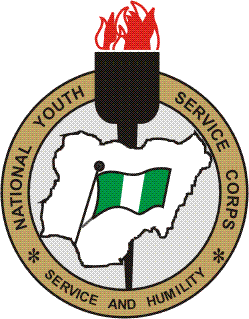After registering for the NYSC program online, you are expected to print out your NYSC Green card. The NYSC card is a compulsory document for every corps member. The NYSC green card is extremely important unless you are don’t want to be deployed for this batch, or you are issued a certificate of exemption.Information Guide Nigeria
Read Also: How to Get NYSC Call-Up Number
When you report to the NYSC camp, you would be asked to present your NYSC green card for screening. If you do not present the green card, you will not be allowed into the camp. Hence, if you have registered for the NYSC program, I suggest you print your green card now.24 Big Brother Naija Season 7 Housemates [NAMES, PICTURES and PROFILES)
If you don’t know how to print the NYSC green, then follow the guidelines contained in this post and you’ll be able to do it easily. Please note that your NYSC online registration is not complete it you have not printed your Green card slip.NYSC Green Card
Read Also: How to Do NYSC Clearance- LGA Clearance and NYSC Final Clearance
What is the NYSC Green Card?
The NYSC green card is a document issued to corps members upon successful registration of the NYSC program. The NYSC Green card is not a literal green coloured document. Green here signifies the importance of the document, as it gives you permanent access to NYSC packages at the NYSC camp.How to Get Married to a Doctor in Nigeria
The Green card contains your details, filled during the NYSC registration. It also contains your NYSC Call-Up number which looks like this: NYSC/UPP/2022/1975**
Read Also: How to Write NYSC Relocation Letter With Samples
How to Print the NYSC Green Card
To print your NYSC green card, follow the procedures below:
- Visit the official NYSC page via https://www.portal.nysc.org.ng
- Click on the login icon
- Enter your registered email address and password to access your dashboard
- On the dashboard, click on “Print Green card” option
- Click on “print slip” to download or print the NYSC green card.Npower Recruitment
Read Also: How to Check Your NYSC Call-Up Letter
Important Information About the NYSC Green Cards
The NYSC green card can only be downloaded in PDF format. Hence you’ll need a PDF reader or Adobe Reader to access the document.
The NYSC green card is not a green card document. However, the document does contain some green texts. You are required to print the NYSC green card in colored format. Black and white or a photocopy will not be accepted.
If you have not paid for the NYSC call up letter, you will not be able to access the NYSC green card. Regardless of if you have completed your NYSC registration. You must first make payment for the NYSC call-up letter before printing your green card.JAMB Form
If you made your payment for the NYSC Call-Up letter within the first week of registration, your green card may not load automatically. It would require a few hours or a day to be available for printing.WAEC Result
Read Also: How to Correct Your NYSC Name
Features of the NYSC Green Card
The following details can be found in the NYSC Green card:
- NYSC logo with the NYSC official letterhead
- Your batch group, year of service, and your NYSC Call-Up number. The call-up number is your unique identification number from the National Youth Service Corps
- Personal details including; name, date of birth, state of origin, etc.
- Contact information including your home address, phone number, and state visited
- Educational qualification including; grade Institution, course of study, year of graduation, etc.
- Next of kin details including; name, phone number, and address
- Kit specifications details as chosen during the online registration.JAMB Result
Check and Confirm: How much is Dollar to Naira today Pounds to Naira today