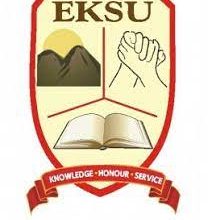How to Check Old JAMB Result
If you’re on this page, then that means you are looking for a way to check an old JAMB result. Luckily for you, this article has the answers you are searching for.Old JAMB Result
Most students often misplace or lose their JAMB results slip after getting admission into tertiary institutions. Little did they know that there would be a need for the JAMB result and JAMB admission letter during their application for NYSC.How to Change JAMB Name
👉 Relocate to Canada Today!
Live, Study and Work in Canada. No Payment is Required! Hurry Now click here to Apply >> Immigrate to CanadaThe Joint Admissions and Matriculation Board (JAMB) has announced that all 2016, 2017, 2018, 2019, 2020, and 2021 JAMB candidates can visit the JAMB portal to print their JAMB original results. Do you know the procedures involved in printing an old JAMB result? Then continue reading to see instructions on how to check and print old JAMB results.Information Guide Nigeria
How to Check your Old JAMB Result
To view your old JAMB result on the JAMB portal, follow the instructions below:
- Step 1: Visit the JAMB UTME result printing portal via https://jamb.gov.ng/efacility/Login
- Step 2: Enter your JAMB email address
- Step 3: Enter your JAMB password
- Step 4: Click on the “Print Result Slip” located on the left side of the page
- Step 5: You will be required to make payment for the procedure
- Step 6: Click on “continue with payment” to make payment for the procedure
- Step 7: After making the payment, you will be redirected to a new page
- Step 8: Select your examination year
- Step 9: Enter your JAMB registration number
- Step 10: Your JAMB result will be displayed on the screen. You can choose to download it as a pdf or print a copy of it.How to Check JAMB Phone Number
Note: To check your old JAMB result, you will be required to pay the sum of One Thousand Five Hundred (N1,500) naira only, as a processing fee.Npower recruitment
How to Check your Old JAMB Result Using JAMB Registration Number
If you no longer have access to your JAMB email address, you can still check your old result using just your JAMB registration number. See procedures below:
- Step 1: Visit the JAMB official portal via https://portal.jamb.gov.ng/
- Step 2: Click on the “print result slip” icon
- Step 3: Enter your JAMB registration number into the required column
- Step 4: You will be required to make payment for the procedure
- Step 5: Click on “continue with payment” to make payment for the procedure
- Step 7: After making the payment, you will be redirected to a new page
- Step 8: Select your examination yearWAEC result
- Step 9: Re-enter your JAMB registration number
- Step 10: Your JAMB result will be displayed on the screen. You can choose to download it as a pdf or print a copy of it.
I hope this article has been helpful to you. If you do not understand any of the outlined procedures you can drop a comment below in the comment box, and we will give you more clarified information. Feel free to ask us any questions you may have, we would be glad to hear from you. You can share this post with your friends and loved ones on Facebook, WhatsApp, Twitter, or Telegram by tapping on the share icon below.JAMB Result
Check and Confirm: How much is Dollar to Naira today