Are you looking for ways to check your JAMB admission status? Many candidates, even after sitting for the JAMB UTME examination and checking their results, do not know how to check if they have been given admission.Information Guide Nigeria
Not knowing your admission status can be frustrating most times. Some candidates even lose their provisional admission because they fail to accept the admission when it was given to them. Most students often complain that they do not know how to access the admission checker portal, while others complain that they don’t know how to check their admission status using their JAMB registration number.JAMB Admission Status
If you’re like them, and you don’t know how to check your admission status, then this article is made just for you. Everything you need to know about how to check your admission status and how to accept provisional admission is contained in this post. Continue reading to find out.How to do JAMB Change of Institution
Read Also: How to do JAMB Change of Institution
How to check your JAMB Admission Status
To check if you have been offered provisional admission, follow the procedures below:
- Step 1: Visit the official JAMB portal via https://portal.jamb.gov.ng/efacility./
- Step 2: If you’re using a mobile phone, activate the desktop site version on your browser via settings optionHow to get JAMB Profile Code
- Step 3: Login with your JAMB registered email address and password
- Step 4: After logging in, navigate down to the “Check Admission Status” tab or CAPS and click on it
- Step 5: Select your examination year e.g. 2022
- Step 6: Enter your JAMB registration number into the available space provided
- Step 7: Click on “Check Admission Status” icon to check your admission status
Read Also: How to get JAMB Profile Code
How to Check your Admission Status via School Website
Another method you can use to check your admission status is by checking directly from the school website. Follow the steps below to check your admission status from the school website:Npower recruitment
- Step 1: Visit the official website of your chosen tertiary institution
- Step 2: Navigate to their admission portal or menu
- Step 3: Enter your JAMB registration number into the required space
- Step 4: Click on “submit”
- Step 5: If you have been offered admission by the institution, it would be displayed on the screen.
Note: Candidates that have been offered provisional admission are required to accept or reject the admission on the JAMB admission checker portal online, to enable JAMB process their admission.
Read Also: How to get JAMB Registration Number
How to Accept your Provisional Admission on JAMB Portal
After checking your admission status, and found that you have been offered provisional admission to study for an undergraduate degree, the next step is to accept the admission on JAMB portal to enable the processing of the admission. To accept the admission, follow the steps below:WAEC result
- Step 1: Visit the official JAMB facility portal via https://www.jamb.org.ng/efacility/
- Step 2: Enter your JAMB registered email address and password into the required columns to login
- Step 3: Navigate to “Check UTME/DE Admission Status on CAPS” and click on it
- Step 4: Click on “Admission Status”
- Step 5: Click on the “search” icon in front of your JAMB registration number to load your profile
- Step 6: Navigate to “Admission Profile” to accept/reject your admission offer
Note: Acceptance/Rejection of admission is free. Candidates who accepted the admission offer are expected to print out their admission letter from the JAMB portal.
Read Also: How to do JAMB Registration
JAMB Response and their Meaning
The following are JAMB responses you will most likely encounter as you check your admission status on JAMB portal:
- CONGRATULATIONS YOU HAVE BEEN OFFERED PROVISIONAL ADMISSION
This means you have been offered provisional admission by the school of your choice. You can now proceed to ACCEPT or REJECT the admission offer from the school.JAMB form
- ADMISSION IN PROGRESS
This means that you have been recommended for admission and it’s still processing. If you get this notification, then you have to keep checking the JAMB portal, and it’ll eventually change to Congratulations you have been admitted.
- NOT ADMITTED
This response means that you are yet to be considered for admission. Check back later to see if the response will change.JAMB Result
Check and Confirm: How much is Dollar to Naira today Pounds to Naira today


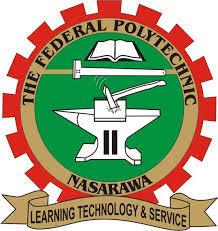
![UNILAG HRDC Application form 2024/2025 [Advanced Diploma, Diploma & Professional Certificate courses] UNILAG HRDC Application form 2024/2025 [Advanced Diploma, Diploma & Professional Certificate courses]](https://infoguidenigeria.com/wp-content/uploads/2021/08/UNILAGOS.jpg)