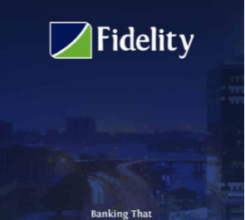How To Register Zenith Bank Mobile Transfer
Zenith Bank is a reputable financial institution in Nigeria that offers various banking services to its customers. One of the services that Zenith Bank offers is mobile banking, which enables customers to transfer money, pay bills, and check their account balance, among other things.InformationGuideNigeria
If you are a Zenith Bank customer and want to register for mobile banking, then this article is for you. In this article, we will guide you through the process of registering for Zenith Bank mobile transfer.
👉 Relocate to Canada Today!
Live, Study and Work in Canada. No Payment is Required! Hurry Now click here to Apply >> Immigrate to CanadaRead Also: How To Create Transfer Pin on Zenith Bank
How To Register Zenith Bank Mobile Transfer
Step 1: Open a Zenith Bank Account
Before you can register for Zenith Bank mobile transfer, you need to open a Zenith Bank account. You can do this by visiting any Zenith Bank branch closest to you.200 Romantic Love Message
You will be required to provide some personal information and documentation, including a valid means of identification, proof of address, and two passport photographs. Once you have provided all the necessary information and documentation, your account will be opened, and you will be given an account number.
Read Also: Zenith Bank Account Restricted, reasons and possible solutions
Step 2: Download the Zenith Bank Mobile App
Once you have opened a Zenith Bank account, the next step is to download the Zenith Bank mobile app. The app is available on both the Google Play Store and the Apple App Store. To download the app, go to your phone’s app store, search for “Zenith Bank,” and click on the “Download” or “Install” button.
Step 3: Activate the Zenith Bank Mobile App
👉 Relocate to Canada Today!
Live, Study and Work in Canada. No Payment is Required! Hurry Now click here to Apply >> Immigrate to CanadaAfter downloading the Zenith Bank mobile app, the next step is to activate it. To activate the app, you need to have a valid debit card linked to your Zenith Bank account.7 Best Pringles in Nigeria and their Prices
Open the app and click on the “Register” button. You will be asked to provide your account number, debit card number, and ATM PIN. Once you have provided all the necessary information, click on the “Submit” button.
Read Also: How To Transfer Money from Zenith to First Bank
Step 4: Set Up Your Zenith Bank Mobile Banking PIN
After activating the Zenith Bank mobile app, the next step is to set up your mobile banking PIN. This PIN will be required to authorize any transaction on the app.105 Good Morning Love Messages
To set up your PIN, open the app and click on the “Settings” button. Click on the “Change PIN” button, and you will be asked to provide your current PIN and your new PIN. Once you have provided all the necessary information, click on the “Submit” button.NYSC Portal
Step 5: Register for Zenith Bank Mobile Transfer
The final step is to register for Zenith Bank mobile transfer. To do this, open the Zenith Bank mobile app and click on the “Transfer” button. Click on the “Mobile Transfer” option, and you will be asked to provide some personal information, including your phone number, email address, and date of birth. You will also be asked to provide your account number and your mobile banking PIN.20 Best Skin Care in Nigeria and their price
Once you have provided all the necessary information, click on the “Submit” button.
Read Also: How To Open Zenith Bank Dollar Account
In conclusion, registering for Zenith Bank mobile transfer is a straightforward process that can be completed in a few easy steps. By following the steps outlined in this article, you can register for Zenith Bank mobile transfer and enjoy the convenience of banking on the go.JAMB Portal
With mobile banking, you can transfer money, pay bills, and check your account balance anytime, anywhere, without having to visit a bank branch. So, what are you waiting for? Register for Zenith Bank mobile transfer today and enjoy the benefits of mobile banking.
Check JAMB Result
Check and Confirm: How much is Dollar to Naira