Candidates who sat for the just concluded JAMB Unified Tertiary Matriculation Examination (UTME) with the awaiting result option on the JAMB Portal are advised to upload their results on the JAMB Portal to enable JAMB to commence their admission process.WAEC result
If you have not uploaded your O’level result (WAEC, NECO, NABTEB, GCE) on the JAMB Portal, then it’s time to right on it. The Joint Admissions and Matriculation Board (JAMB) introduced the awaiting result option for candidates who wish to take part in the JAMB UTME/DE examination but have not gotten their O’level results yet.Information Guide Nigeria
Read Also: How to Write JAMB Using a Computer
This option allows the candidate to sit for the exam, pending when their O’level result will be out, and once the O’level result is out, they are required to upload the O’level result on the JAMB Portal.How to Write JAMB Using a Computer
Candidates whose profile on JAMB still indicates “awaiting result” will not be processed for admission. Hence, if you have not yet uploaded your O’level result on the JAMB Portal, you will not be given admission into any tertiary institution.How to Calculate the JAMB Score
If your O’level result is out, and you’re looking for how to upload it on the JAMB Portal then this article is what you need. In today’s post, I’ll be guiding you on how to upload your O’level result (WAEC, NECO, GCE, NABTEB) on the JAMB Portal.Upload Result on JAMB Portal
Read Also: How to Calculate the JAMB Score
How to Upload your Result on JAMB Portal
To upload your O’level result (WAEC, NECO, GCE, NABTEB) on the JAMB Portal, follow the procedures below:
- Step 1: Go to any JAMB approved CBT center near you
- Step 2: When you get there, let the attendant know that you wish to upload your O’level result on the JAMB PortalNpower recruitment
- Step 3: You will be directed to the right office where your request will be handled
- Step 4: You will be required to provide your JAMB profile code or JAMB email address
- Step 5: After providing your JAMB profile code and email address, you will be asked to provide a hard copy of your O’level result.
- Step 6: Your O’level result will be scanned and uploaded to your JAMB CAPS
- Step 7: Before leaving the JAMB Centre, confirm that the result has been successfully uploaded on the JAMB Portal
Read Also: How to Open JAMB Portal
How to Confirm that your Result has been uploaded on the JAMB Portal
To confirm if your O’level result has been successfully uploaded on the JAMB Portal, follow the procedures below:JAMB form
- Step 1: Visit the JAMB official e-facility portal via Https://portal.jamb.gov.ng/efacility_/
- Step 2: Enter your JAMB email address into the space provided
- Step 3: Enter your JAMB password into the space provided
- Step 4: Click on the login icon below
- Step 5: Click on the “Check Admission Status” icon
- Step 6: Click on “Access my CAPS” next
- Step 7: Now click on “My O’level result” to confirm if your O’level result has been successfully uploaded on the JAMB Portal.JAMB Result
Read Also: How to Print JAMB Notification of Result
After the verification, if your O’level result has not been uploaded on the JAMB Portal, inform the JAMB attendant, and he will rectify the issue. Ensure that you confirm if the result has been uploaded successfully before leaving the JAMB office.
Note: Candidates who do not upload their O’level results on the JAMB Portal will forfeit any admission offer given to such candidates.
Check and Confirm: How much is Dollar to Naira today


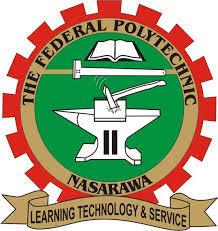
![UNILAG HRDC Application form 2024/2025 [Advanced Diploma, Diploma & Professional Certificate courses] UNILAG HRDC Application form 2024/2025 [Advanced Diploma, Diploma & Professional Certificate courses]](https://infoguidenigeria.com/wp-content/uploads/2021/08/UNILAGOS.jpg)