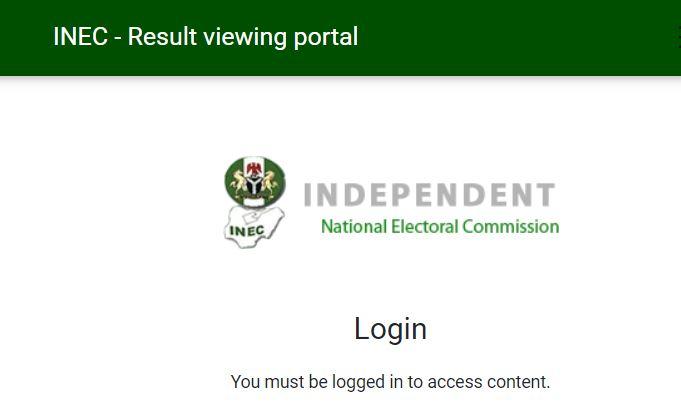
INEC Result Portal Login – How to Login to INEC IReV Portal 2023 – www.inecelectionresults.ng
INEC Result Portal Login – See how to log in to the INEC IReV portal and view the election results in real time on election day.
As the 2023 Nigerian presidential and National Assembly elections approach, the Independent National Electoral Commission (INEC) has introduced an innovative platform, the INEC Result Viewing Portal (IReV), to enable citizens to view election results in real-time
👉 Relocate to Canada Today!
Live, Study and Work in Canada. No Payment is Required! Hurry Now click here to Apply >> Immigrate to CanadaThe IReV portal is an essential tool for ensuring transparency in the electoral process, which will help to ensure that the will of the people is accurately reflected.
See Also: 11 Steps to Register on INEC Result Viewing Portal
Understanding the INEC Result Viewing Portal
The INEC Result Viewing Portal (IReV) is a platform created by the Independent National Electoral Commission (INEC) to ensure transparency in the electoral process. The portal provides Nigerian citizens with a convenient way to access and review copies of election results. Once voting has concluded, citizens can easily examine the results as compiled and recorded at the polling units.
The introduction of the IReV portal was made possible by the amended Electoral Act which was signed into law in February 2022 by President Muhammadu Buhari.
The portal is designed to strengthen the conduct of elections in Nigeria by introducing some innovations, which guarantees transparent accreditation and upload of polling unit results for citizens to view in real-time on election day. The IReV portal provides citizens with an effortless means of accessing and viewing election results from across Nigeria, tailored to their specific interests.
To access the INEC Result Viewing Portal, first-time users can simply go to http://inecelectionresults.ng and follow a few simple steps to create an account. After registration, a verification code is sent to the user’s email address, which they can enter into a designated box to complete the account creation process. It is important to select passwords that can be easily remembered.
See Also: Election Result Live – View Election Results Live on INEC Result Viewing Portal (IReV)
Once logged in, users can access election results from previous elections such as Ekiti, Osun, and the FCT Area council election. To view results for any of the past elections, users simply need to click on the election of their interest and select the state, the LGA, the ward, and the polling unit. It is the polling unit results that are uploaded to the platform.
👉 Relocate to Canada Today!
Live, Study and Work in Canada. No Payment is Required! Hurry Now click here to Apply >> Immigrate to CanadaThe INEC Result Viewing Portal has been developed to promote transparency and enhance the accuracy of election results, thereby ensuring that the will of the people is properly reflected. This is why the commission has made the decision to utilize the IReV portal to upload polling unit results in real-time during the #NigeriaDecides2023 election.
The platform has the capacity to manage about 100 million hits on that day, making it possible for everyone to access and view the results in real-time.
See Also: 5 Ways INEC BVAS Works in Nigeria Election
Features of the INEC Result Viewing Portal
The INEC Result Viewing Portal (IReV) is a platform that allows Nigerian citizens to access election results online in real-time.
This portal was introduced by the Independent National Electoral Commission (INEC) to provide transparency and accountability in the electoral process.
Here are some of the features of the INEC Result Viewing Portal:
- Accessibility: The INEC Result Viewing Portal can be accessed from anywhere in the world, as long as you have an internet-enabled device.
- Real-time updates: The portal provides real-time updates on the election results as they are compiled and recorded at the polling units.
- Easy navigation: The portal is user-friendly (easy to navigate). Users can select their preferred election, state, local government area, ward, and polling unit to view the results.
- Secure login: The portal uses a secure login system that requires users to create an account and login using their email address and password.
- Previous election results: The portal also provides access to the results of previous elections, including the Ekiti, Osun, and the FCT Area council elections.
- Verification: The portal provides an opportunity for citizens to verify the election results to ensure that they reflect the true will of the people.
- Transparency: The INEC Result Viewing Portal promotes transparency in the electoral process by providing citizens with access to election results in real-time. This ensures that the results are accurately recorded and reported.
How to Create Account on INEC Result Viewing Portal
Creating an account on the INEC Result Viewing Portal (IReV) is a simple process that allows users to view election results from the comfort of their homes. In order to use the IReV portal, first-time users need to create an account by following the steps outlined below:
Step 1: Visit the INEC Result Viewing Portal website
To create an account, first-time users need to visit the INEC Result Viewing Portal website at http://inecelectionresults.ng.
Step 2: Click on “Create Account”
To create an account, simply click on the “Create Account” button located on the homepage of the website.
Step 3: Provide Personal Information
Fill in the required personal information, such as your name, email address, phone number, and password.
Step 4: Verify Email
After providing your personal information, a verification code will be sent to the email address you provided. Please check your email and copy the code provided.
Step 5: Enter Verification Code
Return to the INEC Result Viewing Portal website and enter the verification code you received in your email.
Step 6: Complete the Account Creation Process
Once the verification code is confirmed, complete the account creation process by providing additional details such as your state of origin, date of birth, and gender.
Step 7: Log In to Your Account
After completing the account creation process, log in to your account by entering your email address and password.
With these simple steps, users can create an account on the INEC Result Viewing Portal and gain access to election results in real-time. It is important to note that users should always use passwords that can be remembered and kept secure.
Additionally, creating an account on the portal in advance ensures that users do not experience any difficulty creating an account on election day, as the platform has the capacity to manage about 100 million hits on that day.
How to Login to INEC IReV Portal 2023 – www.inecelectionresults.ng
Logging in to the INEC Result Viewing Portal is a straightforward process that requires users to have an account already created on the platform. As outlined earlier, creating an account is a necessary first step to be able to log in to the portal.
Once an account has been created, users can log in by following these simple steps:
- Visit the INEC Result Viewing Portal at http://inecelectionresults.ng
- Click on the “Login” button found at the top right corner of the page.
- Input your email address and password in the appropriate fields.
- Click on the “Login” button to access your account.
It is important to note that the email address used during the account creation process serves as the username for logging in to the portal. Hence, it is crucial to ensure that the email address used during the registration process is accurate and active.
Additionally, it is advisable to use a strong and memorable password during the registration process to prevent unauthorized access to your account. Users can also opt to use two-factor authentication for an extra layer of security.
Overall, logging in to the INEC Result Viewing Portal is a simple process that takes only a few clicks. Once logged in, users can access election results from previous elections and also view real-time results during upcoming elections.







