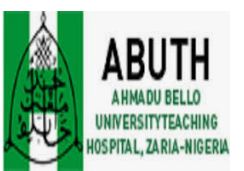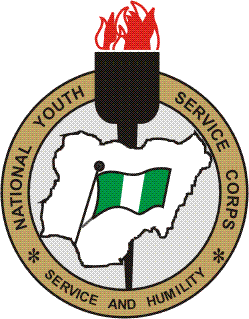
How to Make NYSC Payment
With the introduction of Remita to the National Youth Service Corps (NYSC) portal, online payments have become way more easier and better than queuing up at the bank. The payment platform (Remita) was incorporated with JAMB, and the results have proven successful. Hence, the NYSC board moved to make it one of the acceptable payment method on the NYSC portal. Corps members are advised to check procedures on how to make payment through Remita in this post.Information Guide Nigeria
Read Also: How to Verify NYSC Exclusion Letter
👉 Relocate to Canada Today!
Live, Study and Work in Canada. No Payment is Required! Hurry Now click here to Apply >> Immigrate to CanadaGenerally, all corps member and prospective corps member will need to make payments online, maybe during the registration process, or maybe to obtain an exemption letter, or to printout your Call-Up letter. Regardless of the reason, you need to know how to make payments using Remita to be successful.
Read Also: How to Print NYSC Clearance Form
Luckily for you, the procedure is simple and easy to learn. In today’s post, I’ll be showing you how to make your NYSC payments in simplified steps.
Read Also: How to Dress to NYSC Secretariat
How to Make NYSC Paymens Online
To make your NYSC payments online, follow the procedures below:
- Visit the official NYSC portal via https://www.nysc.org.ng
- Click on the login link above
- Enter your registered email address and password
- Click on the login iconNpower Recruitment
- Click on “Click here to make payment” link on the portal
- You will be taken to the payment confirmation page. Click on “Proceed to Payment” to continue
- You will be automatically redirected to the Remita Payment Engine were several payment options will be made available to you.Things to buy for older parents
- You are to select your preferred choice of payment. However, keep in mind that Verve cards are not accepted on the portal. Try using a MasterCard instead.
- If you wish to use to first payment option being the “Cards and Wallet Payments” then click on “Pay now with cards or wallets”
- Enter your debit card details, including the pin and other information required.
- Once the transaction is successful you will be redirected to a new page with the status of the transaction.
- You have successfully completed your NYSC payment through Remita Cards/Wallet Payment method.
Read Also: How to Write NYSC Acceptance Letter With Samples
Note: If you cannot use the Remita Cards/Wallet payment method, you can make use of the Remita/Bank option to make payment.
Read Also: How to Fill NYSC Form 2b
👉 Relocate to Canada Today!
Live, Study and Work in Canada. No Payment is Required! Hurry Now click here to Apply >> Immigrate to CanadaTo Pay via Bank Deposit follow the procedure below:
- Visit the official NYSC portal via https://www.nysc.org.ng
- Click on the login link above
- Enter your registered email address and password
- Click on the login iconJAMB Form
- Click on “Click here to make payment” link on the portalWAEC Result
- You will be taken to the payment confirmation page. Click on “Proceed to Payment” to continue
- You will be automatically redirected to the Remita Payment Engine were several payment options will be made available to you
- Select the Bank Brank optionJAMB Result
- A new page will be displayed on the screen containing your RRR number generated by the NYSC portal.
- Copy the RRR number, and take it to any of the approved NYSC banks to make payment.
- If you do not know the NYSC approved banks, then click on the “See available bank branches” link on the page.Things to Buy for Baby shower in Nigeria
- After making the payment at the designated bank branch, check your payment status by clicking on the URL: https://portal.nysc.org.ng/nysc1/Transactionstatus_Remita.aspx
- Enter the transaction reference number/phone number or email id, and click on continue
- Now click on “Get Status” to view your payment status.
Check and Confirm: How much is Dollar to Naira Today Pounds to Naira Today