NSUK Registration Procedures for Returning Students 2020/2021. If you are a new student (fresher) admitted into Nasarawa State University (NSUK), you are required to follow the NSUK registration procedures for payments of tuition fees, course registration, departmental fees, and other registration fees. Check below for NSUK Registration Procedures. Jamb Result
This is to inform all Returning Students of Nasarawa State University that the management has released the registration procedure for the 2020/2021 session. Npower Recruitment

Registration Period:
13 September, 2021-25 September, 2021. Two(2) weeks. Late Registration (Additional Fees of N5, 000.00k): 27-30 September, 2021 One(1) Week. Dollar to Naira Rate
Change of Course Period:
13 September, 2021-25th October 2021.
Please note that the Portal will be closed by midnight 30th September, 2021, and students will only check registered courses. Any addition and dropping of courses must be done within this registration period. Failure to register within this registration period will amount to forfeiting the Academic Session. NSUK Registration Procedures for Returning Students
All Fees payment must be paid online using a Bank ATM Card or Download and Print a copy of the Payment Invoice and take it to any bank branch, Candidates need not come to keffi to make payment. Waec Result
STEPS FOR REGISTRATION
1. log on to https://portal.nsuk.edu.ng
2. Enter your Matric Number and password to access your portal
3. Paying School fees: Click on Pay school fees. The fees due for your Student category will be displayed, Download and Print a copy of the Payment Invoice and take it to any bank branch or pay online using your Bank ATM card, Proceed to print your school fees receipt confirming your Matriculation number
4. Course Registration: Register all your required courses as the case, maybe. Download and Print your course form and Exam Card.
5. Faculty Documentation: Proceed to the Finance Officer in your faculty for all payment verification and documentation.
For Support, email us at support@nsuk.edu.ng OR CALL (MTN: 07035557609, 07032775335. Airtel: 07075844447,07025242236, Glo: 09158979900, 09158980088) and all complaints will be dealt with within 24hrs. Jamb form
All students are expected to proceed to their various faculty officer’s office/CT Faculty Lab to obtain their internet Login PIN and Personal Institutional Email Address as from 27th
September 2021.
Check and Confirm: How much is Dollar to Naira


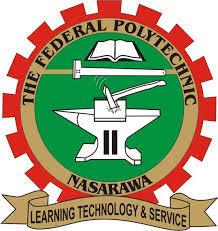
![UNILAG HRDC Application form 2024/2025 [Advanced Diploma, Diploma & Professional Certificate courses] UNILAG HRDC Application form 2024/2025 [Advanced Diploma, Diploma & Professional Certificate courses]](https://infoguidenigeria.com/wp-content/uploads/2021/08/UNILAGOS.jpg)