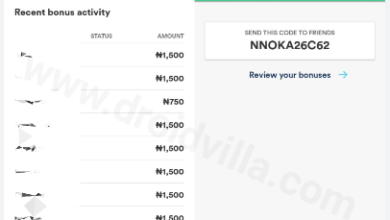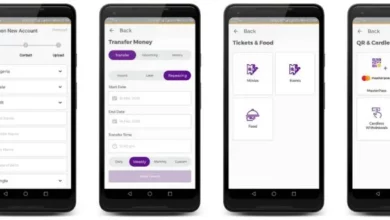Different Methods To Do Access Bank Mobile Transfer
Access Bank is one of the leading Nigerian banks and the Access Bank Mobile Money Transfer Code has made transactions very easy for Access Bank account owners who can easily do bank transactions from the convenience of their mobile phones anytime and from anywhere.
With the Access Bank Money Mobile Transfer, you can open a bank account, transfer money into your own or other bank accounts, purchase data and airtime, check your account balance and do several other transactions without the necessity of entering an Access Bank banking hall.
👉 Relocate to Canada Today!
Live, Study and Work in Canada. No Payment is Required! Hurry Now click here to Apply >> Immigrate to CanadaThe basic Access Bank Transfer Code that can be accessed by any mobile phone is *901#. With this code, a whole world of possibilities is open to do Access Bank mobile transfer with the phone number you registered with Access Bank. Even the lowest grade of mobile phone is good to go. There is no need for internet connection on your mobile phone.
Read Also: Access Bank Internet Banking App, Sign Up, Code, application form and Services

The phone number you used when creating your Access Bank account is automatically activated for Access Bank Mobile Money Transfer.
Requirements To Do Access Bank Mobile Transfer
For successful transfer of funds from your Access Bank account to another Access Bank account or other Nigerian Banks, you need:
a. A phone number linked to your bank account;
b. A mobile phone;
c. The last 4 (four) digits of your BVN (Bank Verification Number) to authenticate the transfer; and
d. The Access Bank transfer code.
👉 Relocate to Canada Today!
Live, Study and Work in Canada. No Payment is Required! Hurry Now click here to Apply >> Immigrate to CanadaRead Also: How to Access Bank Account of Deceased Person In Nigeria even if You are the Next of Kin or Not
The methods below can be employed on your mobile phone to do Access Bank Mobile Transfer:
1. Two ways to Transfer Funds from one Access Bank Account to another Access Bank Account.
If the recipient also has an Access bank account, these are two methods to move funds with the Access Bank Mobile Transfer code:
Method 1
a. Dial the transfer code (*901*1*Amount*Account Number#);
This means if the recipient’s account number is 0715503444 and the amount you want to Transfer is 10,000 Naira;
b. Simply dial *901*1*10,000*0715503444#;
c. Then an instruction- “kindly enter the last four digits of your BVN or 4 digits Security Code to Transfer 10,000 Naira to Recipient’s Name” will come on screen;
d. Enter the last 4 digits of your BVN to authenticate the transfer and you will receive a confirmation message indicating if transfer was successful or not.
Read Also: List of 28 Banks in Nigeria and their Websites
Method 2
a. First dial *901#;
b. Then press 2 to Transfer funds;
c. To transfer to an Access Bank account, press 1
d. Enter the last 4 digits of your BVN to authenticate transfer and you will receive a confirmation message indicating if transfer was successful or not.
2. Two ways to Transfer Funds from an Access Bank Account to Other Nigerian Banks Accounts
If the recipient has a bank account of another Nigerian Bank, use these methods to move funds with the Access Bank Mobile Transfer Code:
Method 1
a. Use the transfer code *901*2*Amount*Account number#;
b. This means that if recipient’s account number is 0164456321 and you are sending 20,000 Naira;
c. Then dial *901*2*20,000*0164456321#;
d. You will then be required to enter the last 4 digits of your BVN in order to authenticate the transfer;
e. Enter the last 4 digits of your BVN and you will be sent a message informing you if your transaction was successful or not.
Read Also: 10 Functions of Nigeria Bank of Industry
Method 2
a. First dial *901#;
b. Then press 2 to Transfer funds;
c. To transfer funds to other Nigerian Banks, press 2;
d. Enter the last 4 digits of your BVN to authenticate the transfer and you will receive a message confirming if your transaction went through or not.
Please note that transfer made to another Access Bank Account is free of charge while transfer to another Bank Account which is not an Access Bank Account costs 55 Naira per transaction.
We shall now look at other possibilities with the Access Bank Mobile Transfer :
1. To open an Access Bank Account, simply dial *901*0# .
2. How to check your Access Bank Account Balance: Just dial *901*5# and your account balance will pop up onscreen.
3. For Merchant Payment, dial *901*3*Amount*Merchant Code#.
4. To pay Utility Bills such as Electricity bill, Prepaid Digital TV bill etc; dial *901*3# and follow the onscreen prompts.
5. For OTP Generation, simply dial *901*4# and follow the on-screen prompts.
6. For Data Purchase, dial *901*8# and follow onscreen prompts. You are to indicate whether data is for self or a beneficiary.
7. To buy Airtime for your Own Phone, dial *901*Amount# (e.g. *901*500#). This means you want to top-up 500 Naira worth of airtime from your Access Bank account.
Read Also: The Role of the Banking Sector in Economic Growth of Nigeria
8. To buy Airtime for Another Person’s Phone, then dial *901*Amount*Phone Number# (e.g. *901*500*08035467822#). This means you are recharging a recipient’s phone number 08035467822 with 500 Naira worth of airtime from your Access Bank account.
Indeed this is the Mobile Era when a simple USSD code can do inter and intra bank money transfer, open new bank accounts, check bank account balance, top-up airtime and data and more; all from a mobile phone.