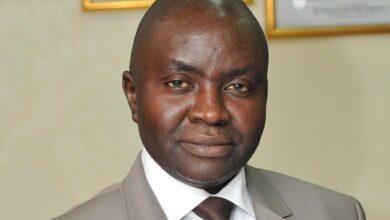How to activate FCMB transfer code
FCMB, or First City Monument Bank, is one of the leading financial institutions in Nigeria, with a vast network of branches and digital channels that make banking convenient for customers. One of the ways customers can access their accounts is through the use of transfer codes, which allow them to send money to other accounts, check their balances, and perform other basic transactions. If you are an FCMB customer who wants to activate transfer codes but does not have an ATM card, here’s how to go about it.Information Guide Nigeria
Step 1: Visit an FCMB Branch The first step in activating transfer codes without an ATM card is to visit any FCMB branch near you. When you get to the branch, approach a customer service representative and inform them that you want to activate your transfer codes without an ATM card. They will guide you through the process and provide you with the necessary information and documents you need to proceed.
👉 Relocate to Canada Today!
Live, Study and Work in Canada. No Payment is Required! Hurry Now click here to Apply >> Immigrate to CanadaStep 2: Provide Personal Information To activate your transfer codes, you will need to provide some personal information to the FCMB representative. This information includes your full name, account number, and any other details that the bank may require to verify your identity. You may also be required to provide a valid means of identification, such as a national ID card, driver’s license, or international passport.
Read Also: FCMB Transfer Code To Another Bank
Step 3: Register for FCMB Mobile Banking After providing your personal information, the next step is to register for FCMB Mobile Banking. This service allows you to perform various banking transactions using your mobile phone, including the use of transfer codes. To register, the FCMB representative will provide you with an application form to fill out. You will need to provide your phone number, email address, and other personal details. Once your registration is complete, you will receive an SMS containing your activation code.
Step 4: Activate Your Transfer Codes With your activation code, you can now activate your transfer codes. Dial *329# on your phone, and follow the prompts to complete the activation process. You will need to enter your activation code, create a unique transfer PIN, and confirm your details. Once the activation is complete, you can start using your transfer codes to send money, check your account balance, and perform other basic transactions.How to activate FCMB transfer code
Activating FCMB transfer codes without an ATM card is a straightforward process that involves visiting an FCMB branch, providing personal information, registering for mobile banking, and activating your transfer codes. With this service, you can conveniently access your account from your mobile phone and perform various transactions without the need for an ATM card.2 Best Pliers Power & Hand Tools and their Prices in Nigeria
Read Also: How To Activate FCMB Transfer Code
How to activate the FCMB transfer code
Step 1: Register for FCMB Mobile Banking To activate your transfer code, you need to register for FCMB Mobile Banking. This service allows you to perform various banking transactions using your mobile phone, including the use of transfer codes. To register, dial *329# on your phone, and follow the prompts to complete the registration process. You will need to enter your account number, create a unique four-digit PIN, and confirm your details.
👉 Relocate to Canada Today!
Live, Study and Work in Canada. No Payment is Required! Hurry Now click here to Apply >> Immigrate to CanadaStep 2: Activate Your Transfer Code Once you have registered for FCMB Mobile Banking, the next step is to activate your transfer code. Dial *329# on your phone, and select the “Transfer” option. Next, select “Activate Transfer Code” and enter your four-digit PIN. You will receive a message containing your transfer code, which is a four-digit number that you will use to perform transactions.NYSC Portal
Step 3: Change Your Transfer Code (Optional) If you wish to change your transfer code, you can do so by dialing *329#, selecting the “Transfer” option, and selecting “Change Transfer Code.” You will be prompted to enter your current transfer code and then create a new one. Once you confirm your new transfer code, it will be activated immediately.
Step 4: Start Using Your Transfer Code With your transfer code activated, you can now start using it to send money, check your account balance, and perform other basic transactions. To send money, dial *329#, select the “Transfer” option, and follow the prompts to complete the transaction. You will need to enter the recipient’s account number, the amount you wish to transfer, and your transfer code.
Activating FCMB transfer codes is a simple process that involves registering for FCMB Mobile Banking, activating your transfer code, and changing it if necessary. With this service, you can conveniently access your account from your mobile phone and perform various transactions without the need to visit an FCMB branch or use an ATM. If you encounter any difficulties or require further assistance, you can contact FCMB’s customer service team for help.105 Good Morning My Love Messages
Read Also: How To Unblock My FCMB Transfer Code
How to Enroll/Register for FCMB USSD code
Step 1: Dial the FCMB USSD Code
To enroll or register for the FCMB USSD code, dial *329# from your registered mobile phone number. Once you dial the code, you will see a menu with different options.200 Romantic Love Message For Her
Step 2: Select the Enroll Option
From the menu options, select the “Enroll” option by entering the corresponding number and pressing the send button.
Read Also: FCMB transfer limit – How to increase FCMB transfer limit on FCMB App
Step 3: Provide Your Account Details
After selecting the enroll option, you will be asked to provide your account details. These details include your account number, date of birth, and other necessary information.
Step 4: Create a Four-Digit PIN
After providing your account details, you will be asked to create a four-digit PIN. This PIN will be used to access your account and carry out transactions via the USSD code.
Read Also: 5 Different Methods To Check FCMB Account Balance
Step 5: Confirm Your PIN
You will be prompted to confirm your four-digit PIN by entering it again. Ensure that you enter the PIN correctly to avoid any issues when accessing your account.JAMB Portal
Step 6: Get a Confirmation Message
After completing the registration process, you will receive a confirmation message from FCMB, confirming that you have successfully enrolled for the USSD code service.
Check: JAMB RESULT
Check and Confirm: How much is Dollar to Naira