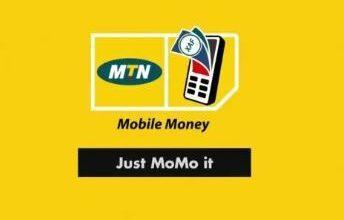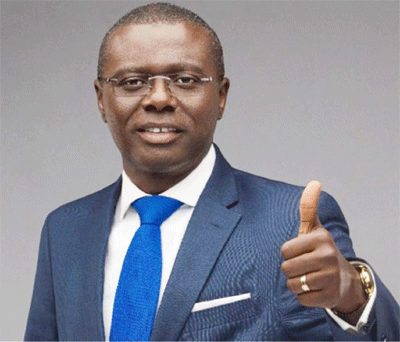Check GTBank Account Balance via Internet and USSD Codes
Do you know that you don’t need to queue up at the bank to check your GTB account balance? It’s true, but most people are ignorant of that fact. In this guide, I’ll show you how to check your GTB account balance using your mobile phone.Information Guide Nigeria
As you may have already noticed, the banking system in Nigeria is constantly evolving and moving closer to a cashless policy with customers being able to carry out basic banking operations by themselves.GTBank Account Balance
👉 Relocate to Canada Today!
Live, Study and Work in Canada. No Payment is Required! Hurry Now click here to Apply >> Immigrate to CanadaUsually, when people wish to check their account balance, they will either wait for a credit or debit alert from the bank and use that opportunity to check their current balance. But what happens when you need to confirm your balance without having a debit or credit alert? Or what happens to those who do not receive text message alerts from GTB?
Hence, in this post, I’ll babe showing you how to check your account balance if you find yourself in any of these situations.Samsung Galaxy S10 price in Nigeria, specs, reviews
Read Also: GTBank NIN Registration – How to Link NIN to GTBank Account
How to Check Your GTB Account Balance
There are three ways to check your GTB account balance they include;
- Through internet banking platform
- Through USSD Code
- Through Text MessageAmazing Facts about BetKing Nigeria Mobile Betting Company
How to Check GTB Account Balance via Internet Banking
To check your GTB account balance using the internet banking platform, follow the instructions below:
- Log in to your GTB internet banking platform
- Click on check account balance on the portalNpower Recruitment
- Your GTB account information will display in a new page on your screen.JAMB Form
Read Also: 4 Ways To Do GTBank Mobile banking In Nigeria
How to Check GTB Account Balance via USSD Code
Another way to check your GTB account balance is through USSD code. GTBank has a working USSD banking platform that you can use to perform various banking operations. All you need is your ATM card and phone number linked to the account.
To check your account balance using the USSD code, follow the instructions below:
👉 Relocate to Canada Today!
Live, Study and Work in Canada. No Payment is Required! Hurry Now click here to Apply >> Immigrate to Canada- Go to the Call App on your mobile phone
- Dial the USSD code*737*6*1#
- Make sure the phone number you used in dialing the code is the one linked to the bank account
- You will receive a prompt
- Enter the last four digits of your ATM card number
- Your GTB account balance will displayed on your screen.WAEC Result
Read Also: How to Link your BVN to your GTBank Account Using ATM, Text or Online
How to Check GTB Account Balance via Text Message
To check your GTB account balance via text message follow the instructions below:
- Go to the messing app on your mobile phone
- Click on new message
- Send an SMS containing your account number in this format; Bal(space)Account number. For example, Bal 1234567891 to 08076665555.
- You will receive an SMS containing your account balance.JAMB Result
Read Also: Short Codes to Perform GTBank Money Transfer using Your Mobile Phone
Benefits of GTBank Internet Banking
The GTBank internet banking has redefined the meaning of banking in the Nigerian system. Now customers can access banking services 24/7 without any restrictions even on public holidays. See benefits you stand to gain when you take advantage of the GTBank internet banking.
- Payment of Bills: PHCN bill, water bill, and satellite tv (DStv, GoTv, StarTimes, Kwese, TsTv, etc) subscription.
- Funds Transfer: Inter and Intra bank transfer of money both locally and internationally.
- Online Banking Services: You can book a hotel, pay for flights and visa fees.
- Check your account balance, monitor transactions and print account statements.
- Manage Cheques: Request, confirm and cancel cheques.
- Manage Login Details: Change password, reset password and update personal data.
- Transfer money in foreign currencies (Dollars, Pounds, Euro) through your domiciliary account to anyone in the world.
Read Also: GTBank Fixed Deposit and Interest Rates: Everything you Need to know
How to Register for GTB Internet Banking
To be able to enjoy the numerous benefits of the GTB internet banking, you must first register on the platform. To register, follow the instructions below:
- Go to the GTB official website and download the GTBank internet banking application and token request form.
- Fill the form and scan it alongside the required documents.
- You are required to scan and upload your valid ID, utility bill, and a passport photograph
- Send it to internetbanking@gtbank.com
- Your application will be processed and you be notified when it’s approved
- You will receive your banking user ID and password via email.
- If you didn’t receive the mail, then dial *737*6*5# with your registered phone number, or visit the GTB website.
- Now go to GTBank online banking platform and click on login
- Enter your user ID and password
- Click on login to access your GTBank online banking dashboard.
Check and Confirm: How much is Dollar to Naira Pounds to Naira today