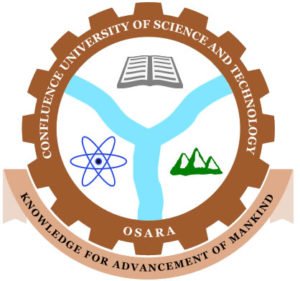
CUSTECH Freshers Registration Procedures 2022/2023
CUSTECH Freshers Registration Procedures 2022/2023. This is to inform the entire public that the list of admitted student have been released recently by the school’s management for the new academic session. The newly admitted students are to follow the procedures highlighted below with their valid documents so as to complete their registration for the 2022/2023 academic session. All freshers should see details of the registration process and requirements below. CUSTECH Freshers Registration Procedures
This is to inform the general public especially the newly admitted students of the Confluence University of Science and Technology,Osara (CUSTECH) that the Management has approved the commencement of the registration for fresh students for the 2022/2023 session.
👉 Relocate to Canada Today!
Live, Study and Work in Canada. No Payment is Required! Hurry Now click here to Apply >> Immigrate to Canada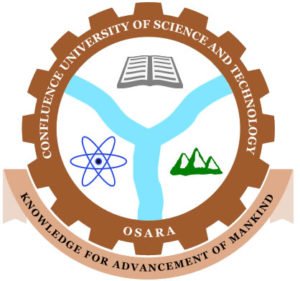
Below is the registration procedure and registration requirements; Dollar To Naira Rate
PROCEDURE FOR REGISTRATION
Click on the 2022/2023 Admission Status and Registration Procedure Link to check your admission, so that you can retrieve your STUDENT ID
Click on the Link ‘Request for new Password’ on the ePortal Login page.
Enter your STUDENT ID and Click the‘ Request for Password’ button
A page is displayed, showing the email created for you by the University.
Note: To Access your University’s eMail visit the website; www.custech.edu.ng and click on the eMail link at the top right corner of the website. Alternatively, you can go to www.gmail.com to access your eMail account.
👉 Relocate to Canada Today!
Live, Study and Work in Canada. No Payment is Required! Hurry Now click here to Apply >> Immigrate to CanadaEnter your full University eMail address (Example: alijkug2034@custech.edu.ng) and your password (Note: Your Password is your JAMB Registration Number). The system will prompt you to change your eMail password (Ensure you take note of your email password).
Click on the inbox to retrieve the ePortal password sent to your email. (Note: If there is no password in the inbox, check the Spam folder for the password or USED: student as password)
After retrieving your ePortal password from your email return to your portal type URL (eportal.custech.edu.ng) to continue registration.
Enter your Student ID and the new ePortal password gotten from the email.
Click on the Login button.
Your ePortal page will be displayed showing your record. Click on the Admission link to download the Admission letter and also you will be prompted to update Personal records and also upload your passport photograph/signature.
ACCEPTANCE FEE PAYMENT NPower Recruitment
Payment for the acceptance fee is displayed automatically after you have updated your profile and downloaded your admission letter.
Click the PAY BUTTON on the displayed window and follow on-screen instructions to complete your payment.
Note Payment channels such as cards, mobile money accounts, QR codes, directly from their bank account or USSD).
ONLINE CLEARANCE PROCEDURE
To start the clearance process for registration and school payment.
Follow the steps below:
Login into ePortal if you are not logon.
After login click on the Student Data link on the right side of your page and then select the Academic Records link.
Click on Add Academic Record to enter all O’level result details, and proceed to upload the necessary documentation required.
Click Submit Now button Jamb Form
Wait for the clearance officer to clear your submission and then you can proceed to pay your REGISTRATION FEE. Clearance can take up to 24 hours depending on the number of submissions on queue.
After the clearance, you can proceed to pay the Registration Fee if your payment was successful the ePortal will generate a Matriculation Number.
Open medical form and course registration form to complete the online registration.
Payment of the Acceptance Fee must be made within two (2) weeks of receipt of the admission letter.
DOCUMENTATION
You are required to submit the following items to the Registry Department immediately after the completion of your online registrations: WAEC Result
Copy of the Letter of admission into the University, printed from Confluence University of Science and Technology, Osara website.
Copy of the Letter of admission printed from the JAMB website.
Copy of the UTME result slip.
Copy/Copies of the Academic credential(s)/certificate(s) or online printout results from the website of the examination bodies (WAEC, NECO & NABTEB).
Appropriate Scratch Card for the online verification of O’Level results.
Copy of the Birth Certificate or Statutory Declaration of Age.
Two recent passport photographs. Jamb Result
Online payment receipts for prescribed charges.
Certificate of confirmation as an indigene of your Local Government Council.
Copy of the Letter of attestation of good character from the student’s Parent/Guardian/Sponsor.
Presentation of certificate of medical fitness from a reputable hospital.
All registrations, including payment of School Fees, must be completed within four (4) weeks of the receipt of letter of admission.
Check and Confirm: How much is Dollar to Naira Pounds to Naira Rate Today








