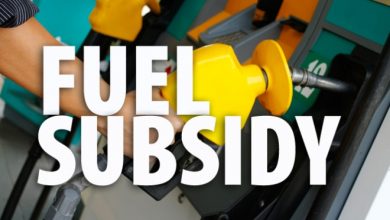Ecobank Account Blocking Code
Ecobank is a leading pan-African financial institution that provides innovative banking solutions to its customers. One of the key features that Ecobank offers is the ability to block your account in case of fraudulent activities or security breaches. This article will discuss the Ecobank account blocking code and how to use it to protect your account.20 Best Freezers in Nigeria and their prices
Why would you want to Block your Account?
Blocking your account is a security feature that is useful in several scenarios. For instance, if you lose your debit card or suspect that someone has gained unauthorized access to your account, you can use the blocking code to prevent any further transactions from taking place. This will give you time to investigate the situation and take the necessary steps to safeguard your funds.Ecobank Account Blocking Code
👉 Relocate to Canada Today!
Live, Study and Work in Canada. No Payment is Required! Hurry Now click here to Apply >> Immigrate to CanadaRead Also: How To Transfer Money From GTB to Ecobank
Additionally, blocking your account can also be helpful if you notice any suspicious activity on your account. This could include transactions that you did not authorize, or any changes to your account details that you did not make.
The Ecobank Account Blocking Code
To block your account, you need to know the Ecobank account blocking code. The code is *326#, and it is available to all Ecobank customers. To use the code, simply dial it on your mobile phone and follow the prompts.
When you dial *326#, you will see a menu with several options. To block your account, select the option that says “block card/account.” You will then be asked to provide your account number and other details to verify your identity.Top 10 Most Developed States in Nigeria
Once your identity has been confirmed, your account will be blocked immediately. You will receive a confirmation message from Ecobank to let you know that the process was successful.
Read Also: How To Transfer Money From GTBank To Union Bank
What Happens after you Block your Account?
When you block your account, all transactions on your account will be stopped immediately. This includes any standing orders, direct debits, or other recurring transactions that you may have set up. Additionally, you will not be able to withdraw any funds from your account until the block has been lifted.
To lift the block, you will need to contact Ecobank’s customer service team and follow their instructions. Depending on the reason for the block, you may be required to provide additional documentation or proof of identity before the block can be lifted.
👉 Relocate to Canada Today!
Live, Study and Work in Canada. No Payment is Required! Hurry Now click here to Apply >> Immigrate to CanadaRead Also: How to Transfer Money From Wema Bank to Other Bank
How to Prevent the need to Block your Account
While the Ecobank account blocking code is a useful security feature, it is always better to take preventative measures to protect your account. Here are some tips to help you avoid the need to use the blocking code:
-
Keep your Debit Card Safe
One of the most common reasons for blocking an account is a lost or stolen debit card. To avoid this, always keep your card in a secure place and never share your PIN with anyone. Additionally, if you notice any suspicious activity on your account, contact Ecobank immediately.
-
Use secure Passwords
Another common way that fraudsters gain access to accounts is by guessing passwords. To prevent this, use strong, unique passwords for all your accounts, and change them regularly.Information guide Nigeria
-
Check your Account Regularly
Make a habit of checking your account regularly to ensure that all transactions are legitimate. If you notice anything unusual, contact Ecobank immediately.10 best Mouka foams and their prices in Nigeria
-
Enable two-factor Authentication
Two-factor authentication is an additional layer of security that requires you to provide two forms of identification to access your account. This could be a password and a code sent to your phone, for instance. Enabling this feature can make it much harder for fraudsters to gain access to your account.Check JAMB result
How to Unblock Ecobank Account
If your Ecobank account has been blocked, the first thing you should do is to contact the bank’s customer service department. They will be able to provide you with specific information on why your account has been blocked and what steps you can take to unblock it.
Here are some general steps that you can take to unblock your Ecobank account:
Read Also: How To Transfer Money From GTBank To Zenith Bank
- Verify your identity: Your account may have been blocked due to a security concern. In such cases, the bank may require you to verify your identity to ensure that you are the account holder. You may need to provide some identification documents, such as a valid ID card, passport, or driver’s license.
- Clear outstanding debts: If you have any outstanding debts or unpaid charges on your account, it may have been blocked until you settle the debt. Contact the bank to confirm if there are any outstanding debts and arrange to pay them as soon as possible.Good morning My Love Message
- Update your personal information: If there are any discrepancies in your personal information, such as your address, phone number, or email address, it may result in the blockage of your account. Make sure that your personal information is up-to-date and matches the information on your account.NYSC Portal
- Resolve any suspicious transactions: If the bank has detected any suspicious transactions on your account, they may have blocked it for security reasons. Contact the bank to confirm any suspicious transactions and resolve them as soon as possible.Romantic love message
- Visit a branch: If none of the above steps work, you may need to visit an Ecobank branch to resolve the issue. The bank staff will be able to assist you in unblocking your account and provide you with further guidance.
Read Also: How To Use Ecobank Transfer Code
Conclusion
The Ecobank account blocking code is a useful feature that can help you protect your account in case of fraudulent activity. By knowing the code and how to use it, you can block your account immediately and prevent any further transactions from taking place. However, it is always better to take preventative measures to protect your account, such as keeping your debit card safe, using secure passwords, checking your account regularly, and enabling two-factor authentication. By following these steps, you can reduce the risk of fraudulent activity on your account and avoid the need to use the account blocking code altogether.JAMB portal
Check JAMB RESULTS
Check and Confirm: How much is Dollar to Naira