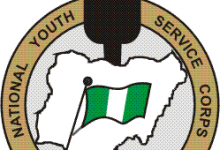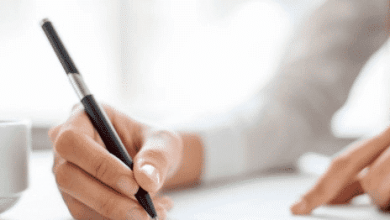How to do NYSC Redeployment
Have you been posted to a state you didn’t expect to be posted to and you don’t wish to service there? Being posted to a state you never wished to go can be frustrating, and heart-breaking. But fortunately, there’s a way out.Information Guide Nigeria
The National Youth Service Corps, NYSC gives Coors members the opportunity to relocate/redeploy after being posted to a state they do not wish to go. Hence, if you’ve received your NYSC call-up letter and discover that you’ve been deployed to a state you don’t want to go, you can apply for the NYSC redeployment.NYSC Redeployment
👉 Relocate to Canada Today!
Live, Study and Work in Canada. No Payment is Required! Hurry Now click here to Apply >> Immigrate to CanadaRead Also: How to do NYSC Monthly Clearance
The NYSC redeployment or relocation is the process by which corps members who were initially deployed to a particular state are reposted to another state based on health, marital or security issues.How to know JAMB Username and Password
The NYSC redeployment gives you the opportunity to change the state you’ve been deployed to. Redeployment is possible, however, it can only be done on the grounds of health, marital, or security issues.How to Log in JAMB CAPS with Registration Number
Read Also: How to do NYSC Mobilization
What are the Acceptable Reasons for the NYSC Redeployment?
There are 3 acceptable reasons to apply for the NYSC redeployment. If your reason for requesting a redeployment doesn’t fall under the following reasons, then your application for redeployment will not be approved.Npower recruitment
- Health
- Marital
- Security
Health Reasons
Only corps members who have been diagnosed with chronic sickness or ailment that require regular medical check-up can use this reason to request for redeployment. You’ll be required to present a Medical Report from a government-approved hospital stating the nature of your sickness.
Read Also: How to Check NYSC Call-Up Letter on Phone
Marital Reasons
This option is restricted to married female corps members who wish to serve in the same state their husband resides. To apply for the NYSC redeployment using the marital option, you will be required to provide the following documents:WAEC result
👉 Relocate to Canada Today!
Live, Study and Work in Canada. No Payment is Required! Hurry Now click here to Apply >> Immigrate to Canada- Marriage certificate
- Wedding pictures
- Change of name on Newspaper
- Husband’s Identity card, international passport, voters card, or driver’s licence
- Husband’s domicile letter
- Utility bill
Read Also: How to Download and Install NYSC Biometric Client
Security Reasons
This option is restricted to only corps members deployed to states prone to terrorism, Boko haram, or herdsmen attack. These states include; Borno state, Adamawa state, Benue state, Plateau state, etc. If you’re posted to any of these states, and you wish to be redeployed, then your chances are close to 100%. However, your application for redeployment will not be approved if the state is relatively peaceful.JAMB form
How to Apply for NYSC Redeployment
To apply for the NYSC Redeployment online, follow the instructions below:
- Visit the official NYSC website via nysc.org.ng
- Enter your email address and password into the required columns to login to the NYSC portal
- Click on the “Relocation” link on the portal
- A form will be displayed on the screen, enter your details into the appropriate spaces
- Click on “submit”JAMB Result
You will be notified via text message and emails about the status (approved/rejected) of your application.
Read Also: How to do NYSC Biometric Registration
How to Print your NYSC Redeployment Letter Online
Once your application for Redeployment has been approved, you are expected to print out your redeployment letter online. To do so, follow the procedures below:
- Step 1: Visit the NYSC official portal via https://portal.nysc.org.ng
- Step 2: Enter your NYSC email address and password to login to the portal
- Step 3: Click on “Manage Relocation” link on the portal
- Step 4: You will be required to make payment for the procedure. After successful payment, you will be redirected back to the portal
- Step 5: Make sure you print out your payment receipt.
- Step 6: After successful payment, an option to print the Redeployment letter will be made available.
- Step 7: Make a colored printout of your NYSC redeployment letter
- Step 8: Now head to your new state of deployment with the redeployment letter.
Check and Confirm: How much is Dollar to Naira today